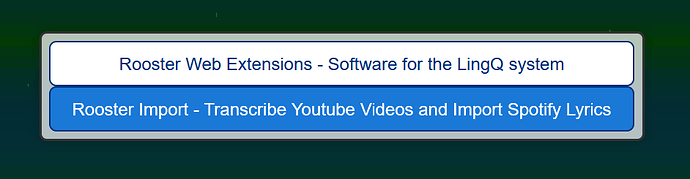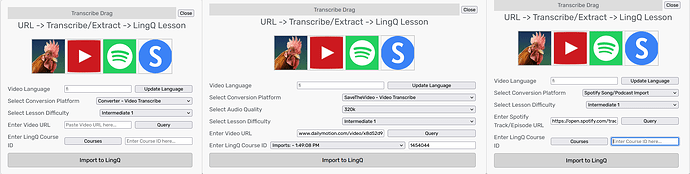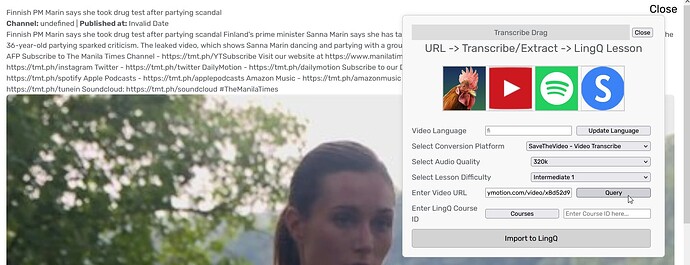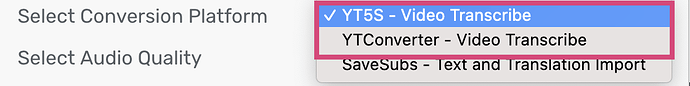Rooster Import (FREE)
Browser extension to create LingQ Lessons from Video links (URL).
OVERVIEW
→ The Official LingQ Importer Extension cannot import Youtube videos without subtitles.
→ To Import an entire Youtube Playlist at once see here Youtube Playlist Importer.
→ To Import an entire Spotify Playlist at once see here Spotify Playlist Importer.
→ This extension can import content from multiple websites and transcribe Youtube videos.
→ Option to import original video subtitles and also receive a google translation of the text.
SETUP
→ Languages (Comes prefilled depending on your LingQ preferences)
→ Conversion Platform (Choose if you want Video Transcribe, Subtitles or Spotify Import)
→ Audio Quality (320k or 128k)
→ Lesson Difficulty (Standard LingQ Lesson choices)
→ Course ID (Enter LingQ CourseID or find your course in the dropdown menu)
→ Video URL (Enter Youtube/Supported Video URL)
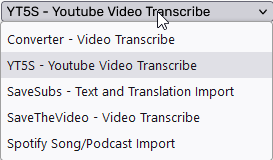
VIDEO IMPORT EXAMPLE V1.10 | SPOTIFY IMPORT EXAMPLE V1.18
PATCH NOTES
1.27
Fixed an issue preventing Youtube lessons from being created.
1.26
Fixed an issue preventing Youtube videos from creating lessons. (Bug from 1.25)
1.25
Added SaveTheVideo Video Conversion Method. (Currently just for video Transcribing, I’ll add Text and translation imports through this method in a later patch)
SaveTheVideo can import from basically any video website on the internet (Excluding Youtube) Use this method for odd video importing.
Added Query Video button (To confirm selection before import)
Previous Patches
→ 1.26
Fixed an issue preventing Youtube videos from creating lessons. (Bug from 1.25)
→ 1.25
Added SaveTheVideo Video Conversion Method. (Currently just for video Transcribing, I’ll add Text and translation imports through this method in a later patch)
SaveTheVideo can import from basically any video website on the internet (Excluding Youtube) Use this method for odd video importing.
Added Query Video button (To confirm selection before import)
→ 1.24
Added new Spotify Audio import method
→ 1.23
Fixed an issue preventing description being applied to Youtube videos
Fixed SaveSubs method (They blocked non main page loads so we now go to main page for data)
→ 1.22
Spotify audio import has been temporarily disabled. It still imports lyrics and podcast text (The API I was using has blocked access. I will fix this in a later patch)
→ 1.21
Spotify option now imports podcast episodes (If transcript is available) (no audio import yet) EXAMPLE PODCAST
→ 1.20
Spotify option now imports Lyrics and Audio
→ 1.19
Added Create Course button to Course dropdown menu
→ 1.18
- *SPOTIFY LYRICS IMPORT
- Spotify Lyrics have been added as a conversion method. (example: Kylä keskellä ei mitään - song and lyrics by Olli Halonen | Spotify)
- You need a Spotify account to use this method.
- Initial add of SaveTheVideo website (Not working currently)
→ 1.17
- ALL METHODS
- Youtube API dependancy removed (We now directly retrieve the video information)
- Added support for different Youtube URL types (Youtu.be) (Youtube…)
- CONVERTOR METHOD (Use this conversion option for videos outside Youtube)
- Added support for 25 different Video Sites.* (Unfortunately Converter is only returning MP4 files of videos outside Youtube. The Video files are saved to your computer along with all the video information. You can convert this to MP3 yourself and upload to LingQ. I will fix this issue in a later patch)
- TEXT EXTRACT METHOD (Use this conversion option for videos with subtitles included)
- Added support for a large number of video websites. Now creates LingQ Lessons with extracted subtitles and translations from all available websites.
- YT5S VIDEO (Use this conversion option for transcribing Youtube videos)
- Audio Quality selection for Youtube Videos.
→ 1.16
- New conversion method (Extract Subtitles and Google Translation of subtitles)
- Creates LingQ Lesson with Text/Translation. (Audio is also imported for LingQ Librarians)
- Downloads Text and Translation to your PC as a text document.
- Multiple GUI Updates (Quality Select, Close Button)
- NOTE: You can enter a video from these additional websites. If they have subtitles it will download them but will not create a LingQ lesson.
- dailymotion.com | viki.com | facebook.com | vimeo.com | kocowa.com
→ 1.15 Added Course Selection & Difficulty Selection dropdown
→ 1.14 Fixed importing (Broke with 1.13)
→ 1.13 Updated GUI
→ 1.12 Added Alternative Conversion Method
→ 1.11 Added MP3 Quality selection* (128 or 320 or other MP3 styles…)