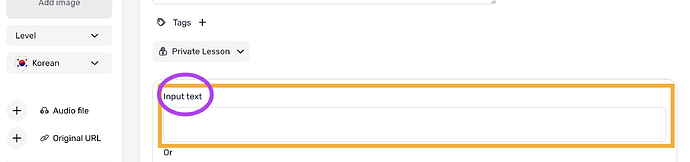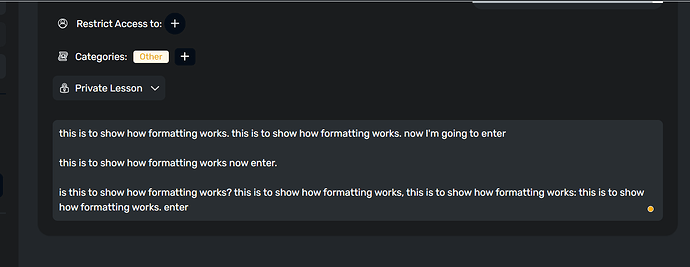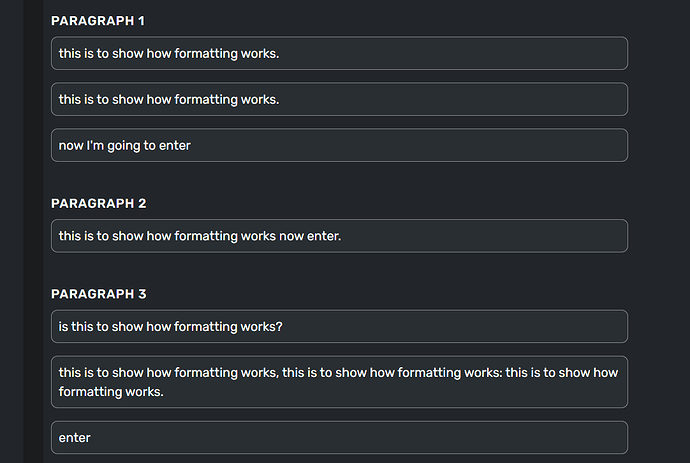Hey all,
Can some formatting/formatting language be done to help LingQ’s system recognize sentences in the transcripts we write into the transcript box in a new lesson import? Sort of like how Markdown works for the LingQ Forum posts?
Is there a resource/cheat sheet you can point to or a way that you find works better to indicate a sentence break and paragraph break in a transcript you pasted into the text box?
Hopefully, this makes sense.
Thanks!
P.S. I did find these posts related to formatting—for anyone interested (*ongoing list*):
-
At the moment, will formatting be kept or not depends on the file you are importing. I have personally imported tons of lessons (PDF, ePUB, Word) and I do know that formatting is lost in some cases.
— Importing PDFs / ebooks / word docs and keeping the same formatting ( Korean ) — #2 by Zoran (response to original post) -
Zoran gave a good advice to use special markers, I appreciate his help and tried it. It works - set end-of-sentence marker to make sure next sentence is on a new line […].
— Using Special Markers to format Maually Imported Text -
[…] I am uploading lessons directly from word file, and everything is fine, I am able to upload lesson without any additional formating.
Even if you copy-paste text from PDF to Word, it doesn’t help, since word keep PDF formating.
What you can do is to try to find way to copy text to word without keeping PDF format, that should solve your issue.
— Importing text in a word doc to avoid spacing format changing from original -
txt file to Word doc to avoid formatting issues — #2 Ryrbo (response to original post)
-
Netflix formatting issue (Splitting/Fragmenting Subtitles) after importing — #3 by jf999 (response to original post)
-
Line Breaks formatting — Ex. Scripts with Notepad++ — #2 by miscology (response to original post)
-
[…] The [:] signs will appear on the edit lesson page only if you have “Show/Hide Sentences” option enabled on the left. They are end sentence markers.
— Using “[:]” for end of sentence markers might indicate a sentence break — #2 by Zoran (response to original post) -
All formatting for imported content is now stripped to ensure we don’t have problems caused by strange formatting in the imported text. Sorry about that. We have no plans to re-introduce italics or bold at this time.
— Formating for Imported content striped to avoid formatting issues through LingQ applications — #7 by mark (response to commenter on original post) -
[…] We have limited support of markdown during initial import. Sentence splitting (.) has precedence over text styles. You will need to use UI tools in the editor to adjust [the text further].
— using (.) for sentence splitting as a limited form of Markdown — #4 by zoran (response to original post)