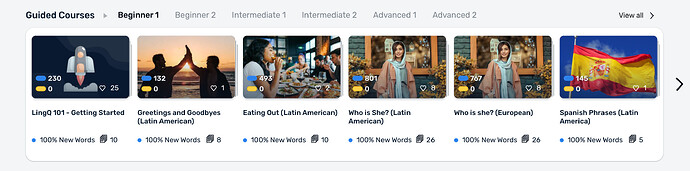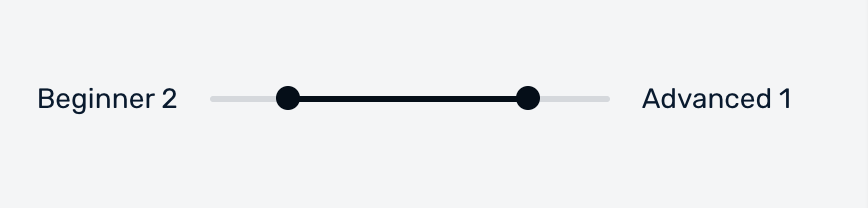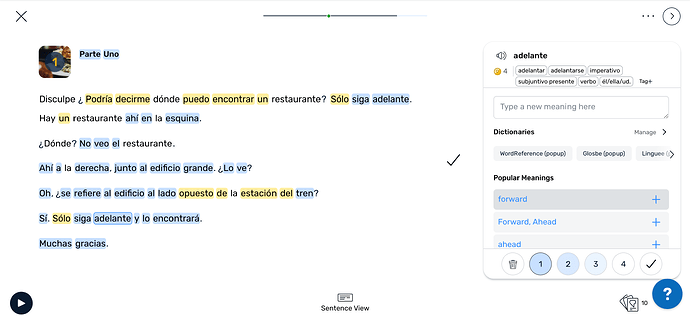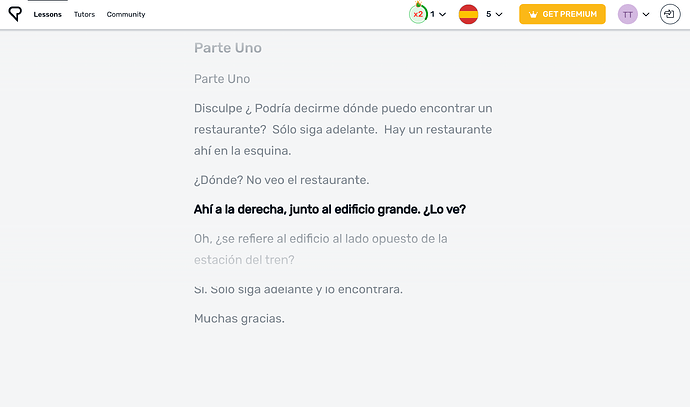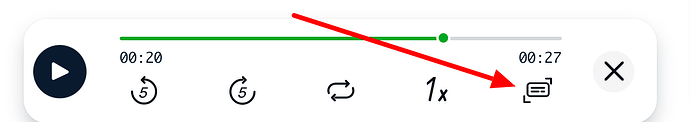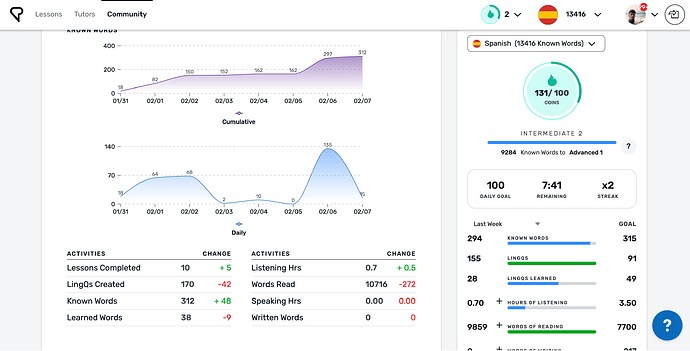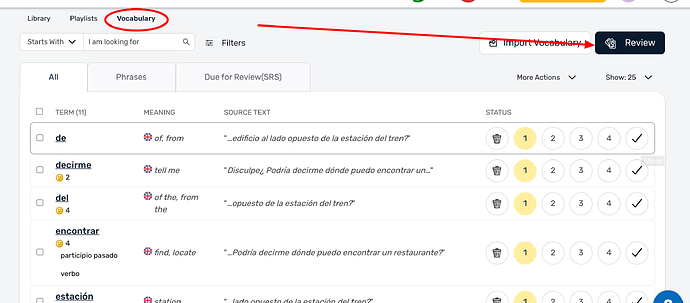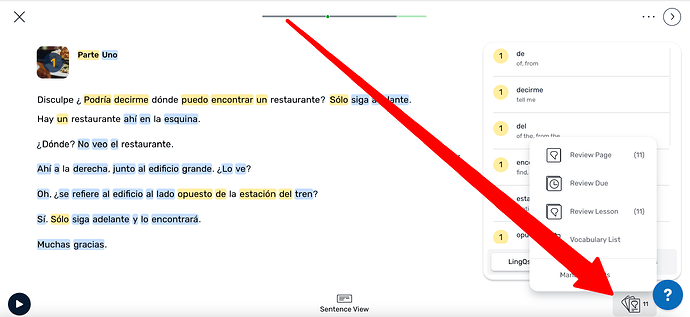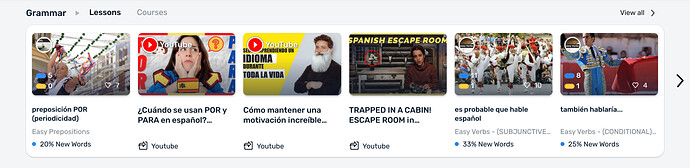Welcome to LingQ!
Anyone can learn a language with the right approach. And LingQ has a unique but highly effective approach.
A Different Way to Learn
LingQ is different. You learn more by getting more exposure to the language, primarily through reading and listening. While reading, look up and save translations for every word you don’t know. As you encounter words in subsequent lessons, you learn them naturally. As you progress, you will be able to learn from content you are interested in and will direct your own learning either from the LingQ Library, or by importing content. Just read, listen and enjoy the journey.
Learn about the most important functions of LingQ
Library - Choosing Lessons
LingQ's huge Library of content gives you nearly endless options to learn your target language by reading and listening to compelling content on topics you're interested in. The Library is organized into shelves of various topics and content formats. Scroll through these shelves to find lessons and courses (series of lessons) to study with.
Guided Course Shelf
If you prefer a more structured learning plan, then the Guided Course shelf is an excellent place to go. Here you will find a curated list of the highest quality courses at each level.
Explore, Experiment, Have Fun
After a few Guided Courses or whenever you feel like it, scroll around the other shelves to find lessons and courses that seem interesting to you. Learning a language is more effective when you study content you enjoy.
Select a range of levels
We recommend you set your Library levels slider to a range. For instance, if you're Intermediate, then setting your levels slider from Beginner 2 to Advanced 1 will show you some lessons/courses that are slightly easy for you and some that are somewhat challenging.
How to Search within a shelf
- Click All (web) or View All (mobile) to the right of the shelf name
- Enter a keyword to find courses/lessons on a particular topic of interest
- You can also sort the lessons & courses on each shelf by:
- Relevance, Likes, Date added, Alphabetically and % of New Words
- Level
- Your desired accent (for Spanish, Portuguese, Arabic & Persian)
Library help video:
Reader - Doing Lessons
Once you open a lesson, you will enter the LingQ Reader. Here you will be reading and listening to content to learn the language. While reading, you will be creating LingQs to fill in the gaps in your understanding.
How the LingQ Reader works:
- New words are blue - Click on and save a meaning for each blue word you don't know. This is called creating LingQs.
- LingQs are yellow - Click on LingQs to see their meaning or add new meanings. When you see a yellow word and know its meaning, click the checkmark to mark it as known.
- Known words are white - The more words you know, the higher your potential in the language.
- Words you ignore are also white. You can ignore a word by clicking the trash can icon.
So your goal is to turn blue words into LingQs and eventually move LingQs to Known.
Status of LingQs
LingQs start with status 1 (unfamiliar); as you become more familiar with the word, increase its status. If you get the word correct twice in a row during review exercises, the status will automatically increase by 1.
Listen to lesson audio
Listening is a crucial and often under practiced skill in language learning. It's recommended to listen to the audio many times until you understand 70-80% of what you hear without relying on text.
Listening Mode
When you open Listening Mode, you'll see a karaoke-style text scroll while the lesson audio plays. Some people like to turn on Listening Mode to listen & read before LingQing the text. Of course, you'll likely find an approach that works for you.
To open listening mode, first click play on the lesson audio (Headphones icon on mobile, or the white triangle in blue circle on Web) and then:
- On mobile: drag up on the lesson audio box
- On Web: click the expand icon in the lesson audio box
Reviewing LingQs within the Reader
Clicking the little flashcard icon in the bottom right corner of the reader will bring up some options to review your LingQs with vocab exercises.

Reader help video:
Playlists - Immerse yourself in the sounds of your language, wherever & whenever
Most successful LingQers tends to spend the bulk of their learning time on listening for two reasons:
- To master listening (that is, understanding the spoken language) is usually more complex than reading. So it requires more time.
2. It is much easier to fit in listening throughout your day than reading, LingQing & doing vocab review exercises. You can listen to lesson audio while doing mundane tasks (like working out, doing laundry, or commuting to work).
LingQ's Playlists feature allows you to listen to lesson audio on the go. After completing a lesson, LingQ will add the lesson audio to your default Active Playlist.
You can also create other playlists. Some ideas for different types of playlists are included in the Sample Study Plans section below.
Stats - Tracking your progress on LingQ
All language learning activity you do on LingQ is automatically tracked. So you get some valuable statistics on how you are learning and improving, which can help you stay motivated!
Here are some essential things to be aware of:
Known Words
It is the primary metric to measure your progress. If you're just getting started with LingQ, this number will be 0, even if you already have a base in the language. As you do more lessons, this number will increase. It represents how many words in the language you know.
LingQs
These are the words you are learning. Words you see in a lesson but don't understand, so you look up and save their meanings. You will learn these words over time. The more LingQs you create, the more you will learn.
How do you maintain your Streak?
Your streak represents how many consecutive days you've hit your Daily Goal in Coins earned. This is the number shown next to the fire icon at the top of the Library page. If you miss your Streak, you can use coins to repair your streak. But try to hit your Streak every day to make consistent progress!
How do you earn Coins?
You earn coins for reading, listening, adding Known Words, creating LingQs & increasing the status of LingQs (either manually or through Review exercises). Learn more here:
How to see a more detailed breakdown your stats
- On Web, click the dropdown menu next to the Streak (fire) icon
- On mobile, click on the box that shows your Streak (fire icon), and daily Coins earned count.
To learn more about Stats, watch this video:
Vocabulary - Your personal database of words and phrases
Every LingQ you create is saved to your Vocabulary, which you can review with flashcard exercises.
What makes LingQ so powerful is that you learn these words in context so they stick better.
You can do review exercises from the Vocabulary tab or by clicking the flashcard icon in lessons.
Spaced Repetition System (SRS)
Our brains retain information more effectively when we space out our learning over time. So LingQ's SRS shows you newer LingQs and lower status LingQs more frequently.
Automatic Status Increases
If you answer a review exercise for a given LingQ correct twice in a row, then the status of that LingQ increases by 1.
Changing Review Settings
If you go to App Settings and choose Review, you can adjust a few critical settings.
- How many cards are shown for each Review session
- The types of activities shown in each review session
When should you review LingQs?
It's a good idea to review LingQs soon after creating them. But eventually it will become nearly impossible to review all your LingQs regularly. So most of your practice and learning will take place in lessons themselves.
Vocabulary help video:
Importing - How to create your own lessons from content around the web
LingQ's Import function allows you to easily create lessons from content you find across the web. Some common uses include:
- Youtube videos
- Blog posts
- Netflix subtitles
- Song audio + lyrics
- e-books
Creating your lessons based on content you are genuinely interested in makes language learning super fun and incredibly effective!
There are two main ways to import: Manual imports or imports using the Import Extension.
Import Extension
The import extension allows you to create lessons automatically with just a few clicks. If you're on a desktop, you will need to download the extension for your browser.
Manual Imports
Open the manual import page by clicking the 'Import' button on the Library tab. You can add text and audio, timestamp the audio to text and even add notes & translations.
Tutorial videos:
For a more detailed guide to Importing on LingQ, go here.
Settings - Personalizing The LingQ app
In Settings, you will find many options for adjusting how LingQ looks, feels, and functions to tailor the app to your needs and preferences.
How to open Settings
- Web: Click on your profile image in the upper right of the Header bar, and then choose Settings from the dropdown menu
- Mobile: Click on the gear icon in the upper right corner of the app.
To learn more about some of the more valuable Settings to consider changing, watch this video:
Challenges - Hit your targets & make a breakthrough
Each language on LingQ has monthly & 90-Day Challenges to motivate you toward making significant progress in your language. Whether you are inspired to beat out the other competitors or carry through on your commitments, the Challenges will help you get closer to your next proficiency level...
How to sign up for Challenges
- On Web: Go to the Community tab and then choose Challenges.
- On Mobile: Go to the More tab and then choose Challenges.
The LingQ Community - Connect with other LingQers and practice writing
LingQ is not only a powerful tool for language learning, but it's also an active community of avid language learners. The LingQ Community supports and encourages you throughout the learning journey.
- Hop into the Forum to get your questions answered
- Engage in some friendly competition with Challenges
- Submit your writing and get it corrected for free by native speakers
You're not in this language learning journey alone!
Tutors - Practice with native speakers
Conversations with native speakers are great to improve your speaking.
You can sign up for a tutor conversation by clicking the Tutors tab on the web app.
Learn more, here.
7 Mistakes to avoid if you want to be successful
Mistake #1 They Don’t Spend Enough Time With The Target Language
Language learning takes time—more time spent means better results..
On LingQ, you learn by reading and listening. Don't have time to sit and study? No problem! You can maximize time on task with lots of listening. With headphones and the mobile app, you can listen on the go, at the gym, while doing dishes, or on your morning commute.
Mistake #2 They Don’t Focus On Things They Like To Do
If it's not fun, you won't stick with it. So it’s essential to spend your time on things you like doing and content you enjoy.
With LingQ’s vast library of content, you are sure to find topics that interest you and presenter voices that sound like music to your ears. Furthermore, LingQ’s import feature allows you to create your lessons from content you find around the web (i.e., e-books, YouTube videos, Netflix subtitles, songs, etc.).
Mistake #3 They Don’t Make A Conscious Effort To Notice
Successful learners notice patterns in the language.
How do you develop the ability to notice in your target language? First off, you need a lot of exposure to the language.
When reading, try to notice and save phrases that seem important. Then you’ll see these phrases elsewhere. They will help you think in your target language.
Pay attention to how the language is pronounced. Realize that a word with the same spellings in two languages will likely sound different. Pay attention to these differences. Listening (a lot) and imitating what you hear will help you immensely.
We recommend you listen to a single lesson over and over until you understand about 70-80% of it. This repetition will help your brain immensely. But of course, if you get bored, move on to the next lesson (Remember Mistake #2).
Mistake #4 They Focus Too Much On Grammar Instead Of Acquiring Words
Vocabulary matters more than grammar. If you learn a lot of words through listening and reading to content on LingQ, the most common & useful grammar rules will naturally fall into place.
It's a good idea to review grammar rules occasionally, but your primary emphasis should be on acquiring words. This is why the number 1 metric of progress on LingQ is Known Words.
Too many learners stress out unnecessarily about grammar and being perfect. Don't let that happen to you. Just get a little better every day. If you are consistently having trouble with a grammar rule, look it up (the LingQ grammar guides are there to help) or ask a tutor. Just get a little better every day.
Don't get too bogged down with grammar. Grammar is nothing but correct usage. It will develop naturally over time. So focus your efforts on words. And pay attention to how words are commonly stringed together in the language.
Mistake #5 They Aren’t Patient Enough
It's normal to forget words or struggle with grammar.
One day you may feel like you're understanding and speaking great. And the next day, you may feel like you've taken a step back. This is normal. As long as you regularly engage with the language, trust that you are improving.
Frustration and anxiety can hamper your learning. Relax and be patient!
Mistake #6 They Don’t Have The Right Tools
Proper tools make any endeavor easier. By using LingQ, you have some powerful tools for language learning at your disposal.
LingQ gives you tools for reading, listening, vocab review, writing, grammar and speaking. Your activity is automatically measured, providing feedback on your work and progress.
When you get to a more advanced level, importing external content into LingQ (e-books, Youtube videos, anything that you are genuinely interested in) will help take your learning to a higher level.
If you are committed to learning a language, investing in good tools will allow you to reach your goals much more reliably.
FAQs
When should I move on to the next lesson?
Move on when you understand 70-80% of the lesson, or earlier if you're bored. Repeat listening is very helpful early on. But try to keep moving to get broader exposure.
What do free users get? What do you paid users get?
Free users are limited to 20 LingQs, 5 imports. Premium users get unlimited LingQs, unlimited imports and offline access.
How do I learn grammar on LingQ?
Focus on learning words and phrases first—grammar will develop through exposure. And each language has a Grammar Guide. To find grammar courses & lessons, navigate to the Grammar shelf within the Library.
I keep forgetting things. How can I remember better?
Forgetting is normal. Review LingQs soon after you create them. And keep reading and listening.
I'm a Senior Citizen, can I use LingQ?
Yes! Focus on reading, listening and creating LingQs. Everything else is gravy.
How can I change/add my dictionary language?
Change your dictionary language in Reader settings. See more here.
We're here to help you
You can find more helpful info in the rest of our Knowledge Base.
If you have any technical issues with the LingQ app, please reach out to support@lingq.com.
And if you are struggling to find your way or if you want some personalized advice/tips on how to best use LingQ to learn your language, please reach out to me - tommy@lingq.com
I hope this guide has been helpful!
Happy LingQing,
Tommy Pruchinski
Head of Learner Success