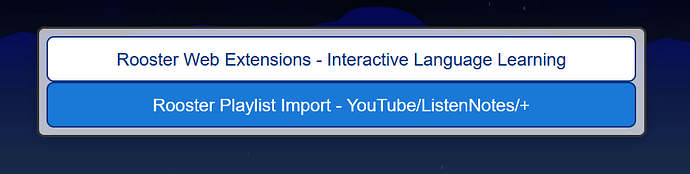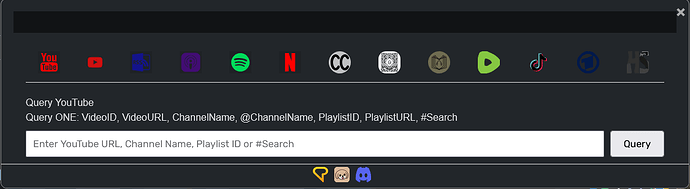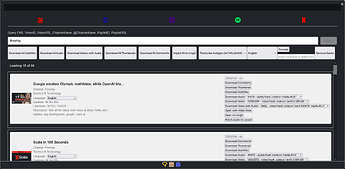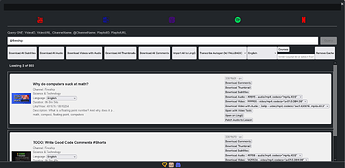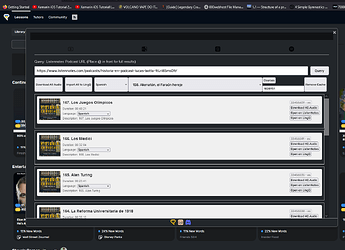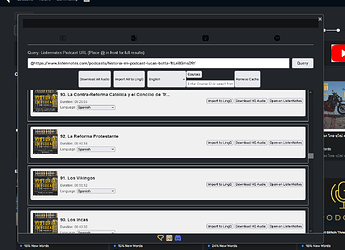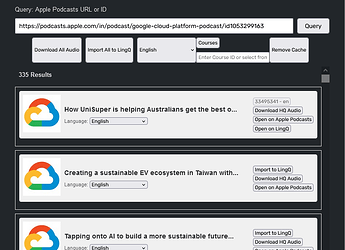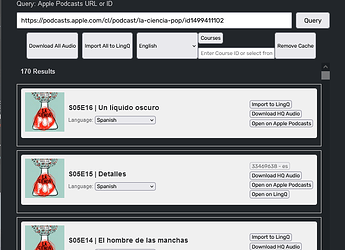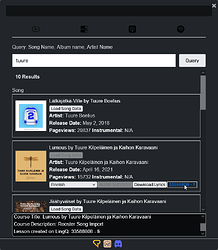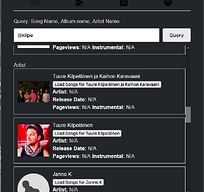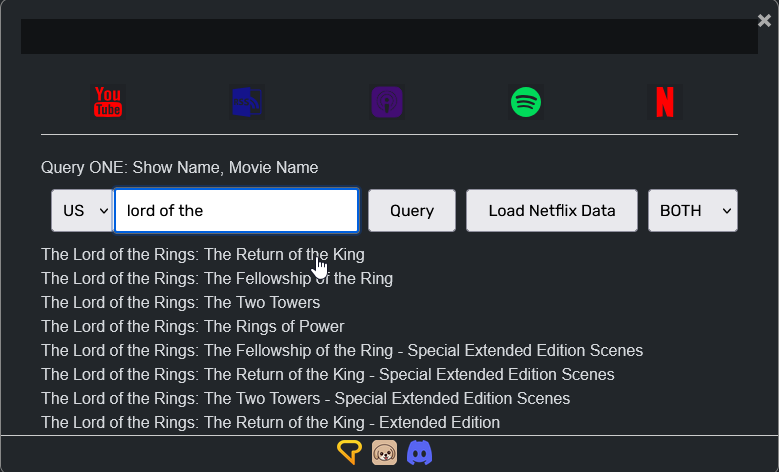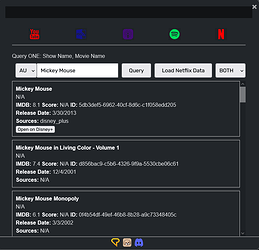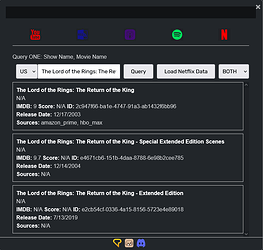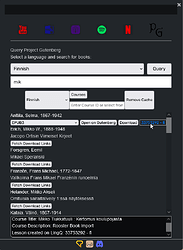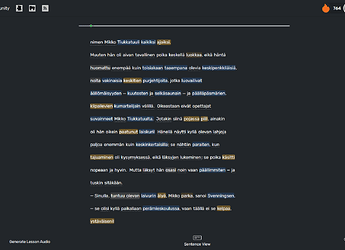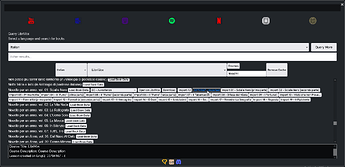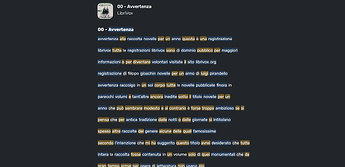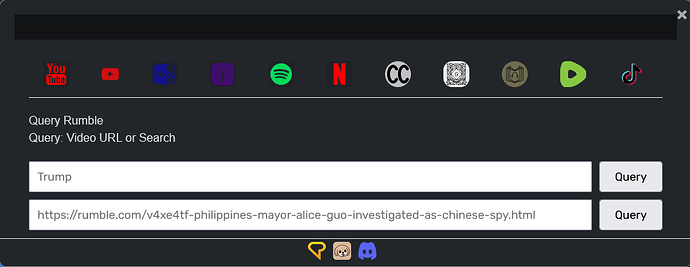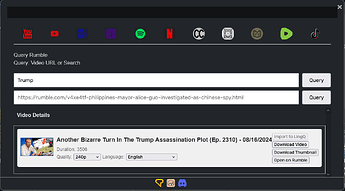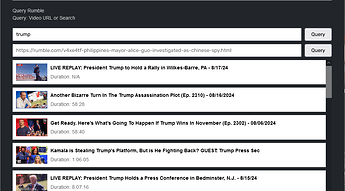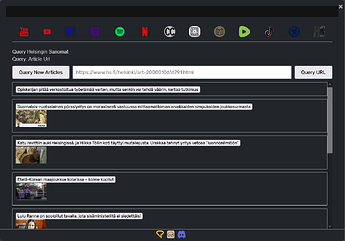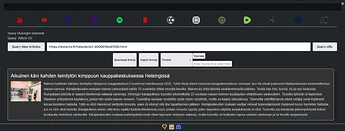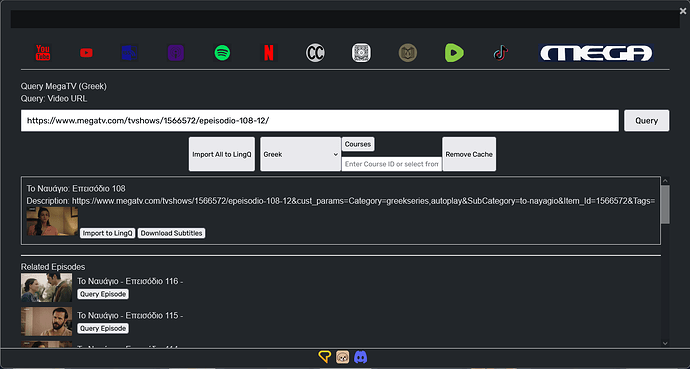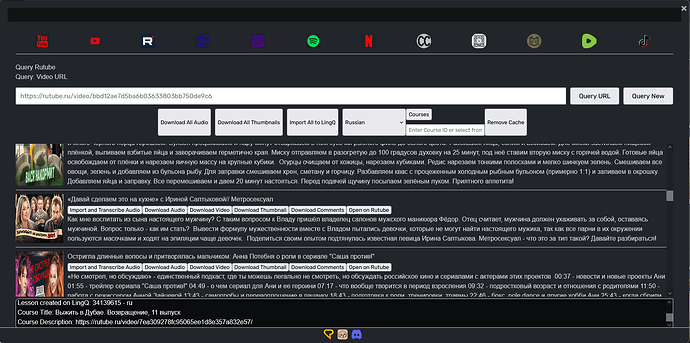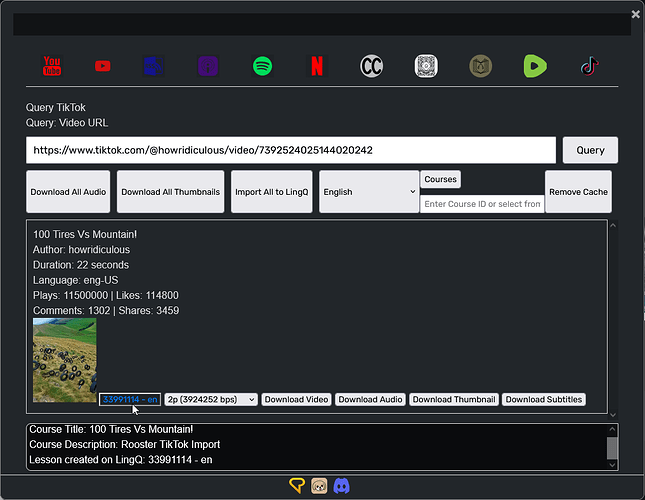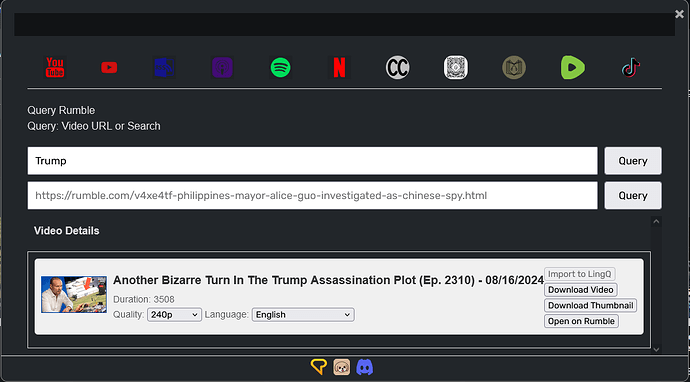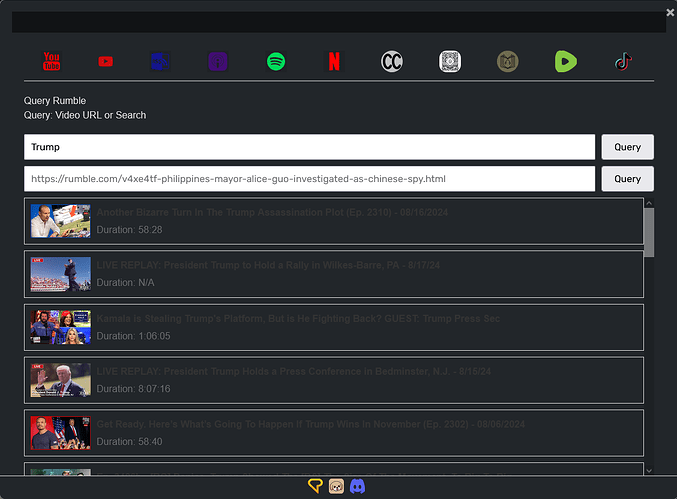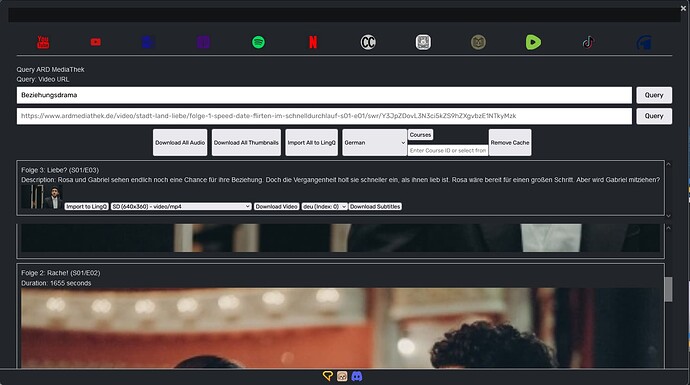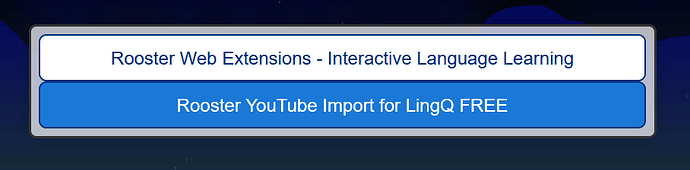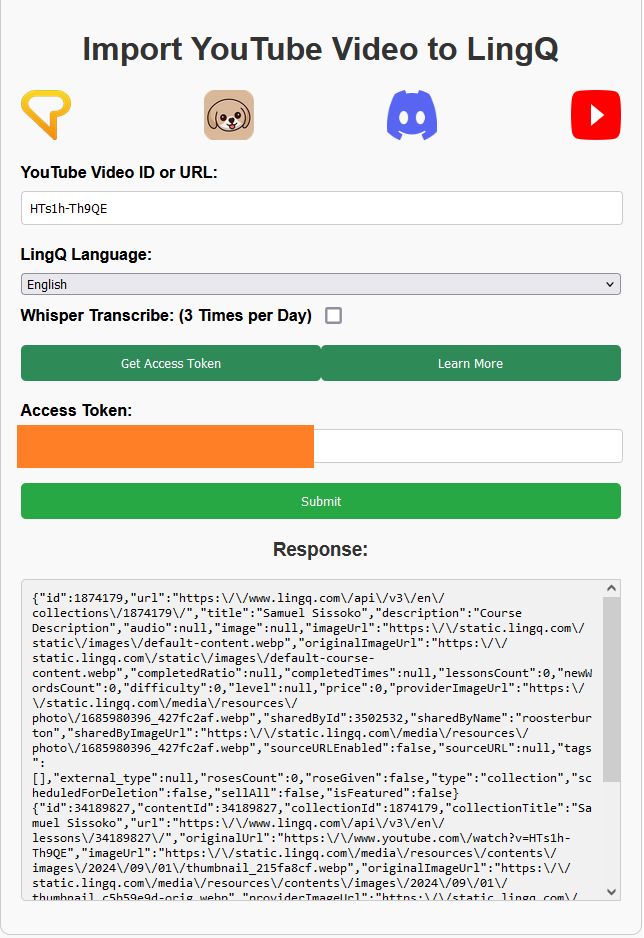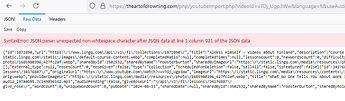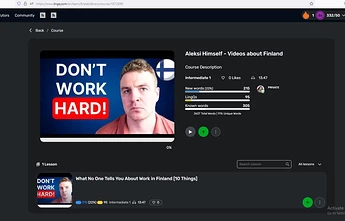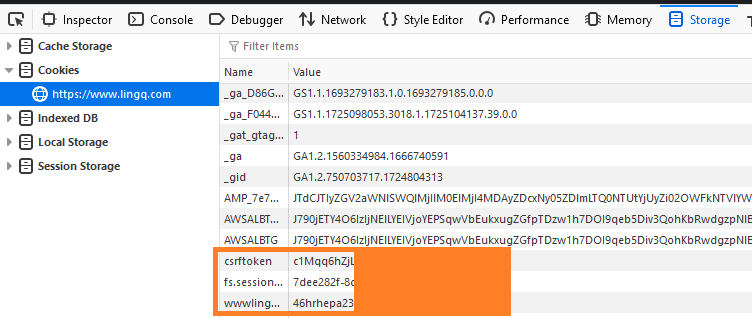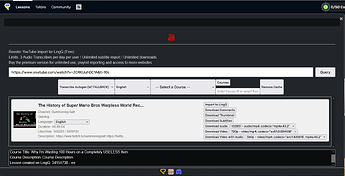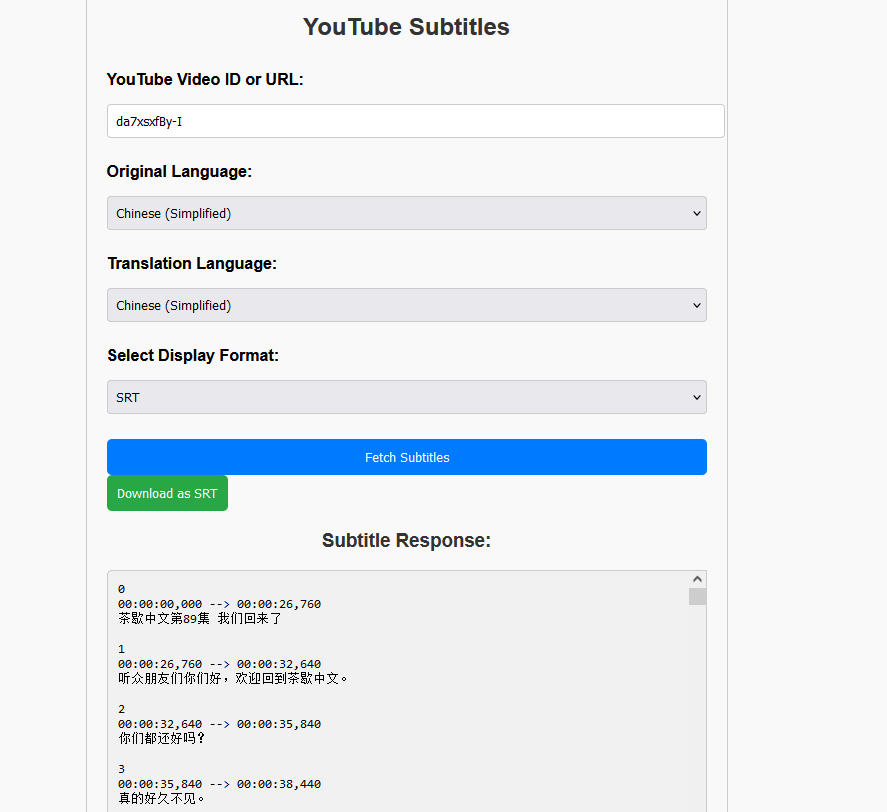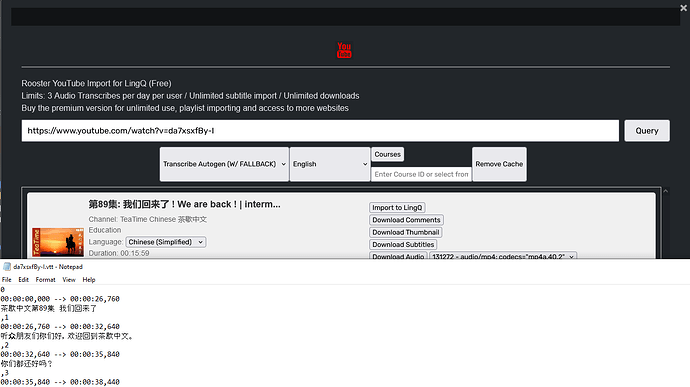ROOSTER PLAYLIST IMPORT FOR LINGQ
Browser extension to query, download and import content from YouTube, ListenNotes / Apple Podcasts / Spotify / Project Gutenberg / Librivox / TikTok / ARD Mediathek / Helsingin Sanomat / MegaTV / RuTube
| GUIDES/PURCHASE | |
|---|---|
| Master LingQ Discord (New) | |
| Permanent Install Guide |
The ULTIMATE LingQ Importer
This tool can help you easily query, import and download content from your favorite podcasts and YouTube channels. Available for FIREFOX browser as a web extension standalone or as a part of MasterLingQ. (Supercedes Youtube Playlist Importer)
*For the free version see here
YOUTUBE (New Methods!)
-Query by ChannelName , @ChannelName (All Results), PlaylistID, PlaylistURL, VideoID, VideoURL and #Search.
-Preference for Transcribing or Importing the Youtube auto-generated subtitles
-Imports Mp3 Audio with each transcribed lesson
-Remembers which videos have been imported already
-Attempts different import methods if initially unsuccessful
LISTENNOTES
-Query by PodcastURL , @PodcastURL (All Results)
-Transcribe the Audio directly from the podcast episode
-Remembers which videos have been imported already
-Example URL → ListenNotesURL
APPLE PODCASTS
-Query by PodcastURL , PodcastID
-Transcribe the Audio directly from the podcast episode
-Remembers which videos have been imported already
-Example URL → ApplePodcastURL
SPOTIFY CONTENT
-Query by Song Name, Artist Name or use @ for a broad search
-Download Audio and Lyrics for returned results
-Import Lyrics and Audio directly into LingQ
-Remembers which Songs have been imported already
MOVIE/SHOW CONTENT
-Query by Movie or Show Name
-Query all Netflix data
-Displays links to open the content on various streaming websites. (To be imported with Rooster Video Tools)
-Predictive search
COPYRIGHT FREE BOOKS
-Query by Language
-Filter by typing
-Download and Import to LingQ
-Data from Project Gutenberg
COPYRIGHT FREE AUDIO-BOOKS
-Query by Language
-Filter by typing
-Download and Import to LingQ
-Import by Chapter / All Chapters
-Data from LibriVox
TIKTOK
-Query by URL
-Download Audio/Video/Subtitles and Import to LingQ
RUMBLE
-Search Rumble
-Query by URL
-Download Video
ARD MediaThek
-Search Ard MediaThek
-Query by URL
-Download Video / Subtitles
-Import subtitles to LingQ
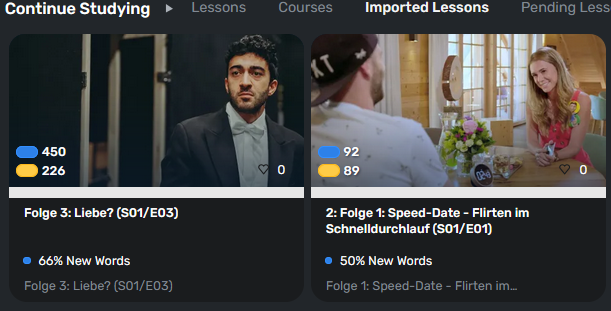
Helsingin Sanomat
-Query the latest Finnish News
-Query by Article URL
-Import/Download the Article
MegaTV
-Query MegaTV Video URLS (Greek)
-Import/Download the Subtitles
RuTube
-Query trending videos
-Query RuTube Video URLS (Russian)
-Import / Download Audio / Video / Comments
RECENT PATCHES
1.31
- Added support for
RuTube(Russian YouTube). Import / Download Audio / Video / Comments- Bug fix for buttons extending past the screen on the import / download all bar in some cases
1.30
- Bug fix for fallback to autogen / LingQ method when Audio isn’t available for transcribe for whatever reason. (YouTube / YouTube backup)
- Bug fix for fail to import on Firefox Nightly for Android (YouTube)* backup method does not work on mobile
- Added initial server support to fix API problems without addon update
1.29
- Added query, download/import subtitles for MegaTV videos (Greek)
- Language specific sources are now only visible while in that languages LingQ library. (HS → FI / ARD → DE / MegaTV → EL)
All Patches
1.31
- Added support for
RuTube(Russian YouTube). Import / Download Audio / Video / Comments- Bug fix for buttons extending past the screen on the import / download all bar in some cases
1.30
- Bug fix for fallback to autogen / LingQ method when Audio isn’t available for transcribe for whatever reason. (YouTube / YouTube backup)
- Bug fix for fail to import on Firefox Nightly for Android (YouTube)* backup method does not work on mobile
- Added initial server support to fix API problems without addon update
1.29
- Added query, download/import subtitles for MegaTV videos (Greek)
- Language specific sources are now only visible while in that languages LingQ library. (HS → FI / ARD → DE / MegaTV → EL)
1.28
- Added use of
Enterkey as an alternative to the query buttons- Added Search of Author/Book on Librivox
- Added Query all books by author
- Bug fix for Librivox initial course language not matching the LingQ library language
1.27a
- Bug fix for
Import Allbutton working Youtube Backup method- Potential bug fix for importing on Firefox Nightly mobile browser
- Improved loading time of queried YouTube videos for main YouTube method
1.27
- Added query and import articles from Helsingin Sanomat (Finnish News)
- Added publication date for listen notes podcasts
- Bug fix for clearing saved data for Spotify content
- Bug fix for content importing in the wrong language in some cases on ListenNotes/Apple Podcasts. Now always uses the main course language.
1.26
- The Course Select language is now preset based on which language Library page you are on
- Bug fix for YouTube videos importing with timestamps as part of the lesson text in some cases
1.25
- Added Import/Download/Query/Search ARD MediaThek (German video/tv content)
- Bug fix for
Open on Rumbledirecting to the wrong video1.24a
- Style fix for colors on Rumble Search Results
1.24
- Added Query/Download/Import content from TikTok
- Added Query/Search/Download content from Rumble
1.23a
- Bug fix for lesson transcribe failing on the first attempt in some cases.
- Bug fix for YouTube audio import failing on the first attempt in some cases
1.23
- Added Search for Youtube and backup Youtube methods. (#YourQuery, example #Marko Hietala)
- Added a button to find more audio options when querying music
1.22a
- Bug fix for some conflicting ids between backup and regular YT import
1.22
- Added a client side backup mechanism for YouTube imports. (Note: YouTube has been taking extraordinary measures to prevent this kind of behavior, will add more methods as required)
1.21
- Added Copyright free AudioBook imports via LibriVox
- Bug fix for duplicate course selection dropdowns appearing in some cases
- Bug fix for lessons being duplicated in some cases
- Style fix for icons and headers
1.20
- Added Import of Copyright Free books via Gutenberg
- Added Open on
Xfor an additional 25 platforms when querying movies/shows- Lessons and Courses now import with relevant LingQ searchable tags. (Youtube)
1.19
- Added querying of metadata and viewing sources for TV Shows/Movies. (Find Ratings, Where to watch and links to the content)
1.18
- Added Music/Artist Search with LingQ Import, Audio Download and Lyrics Download
1.17
- Added buttons to repatch audio to the lesson in event of removal when transcribing. (Youtube)
- Bug fix for Main Line captions not being imported over transcription since priority changes
- Bug fix for fallback to LingQ import working since priority changes
- Bug fix for Open on LingQ / Open on Website buttons being disabled on click
1.16
- Transcribe Imports are now imported with Mp3 Audio attached
- Swapped default importer from LingQ to Rooster since LingQ importer is currently broken.
- Bug fix for global course preference not applying to Youtube imports in all cases
1.15
- Added Download Comments / Download all Comments button (Youtube)
- Bug fix for global course preference not being used. (Listen Notes/ Apple Podcasts)
1.14- Added Download Audio / Video / Video with Audio selectors with all codec, size and format options (Youtube)
- Added buttons to download thumbnail / all thumbnails
- Added information such as video tags, duration, genre, like and view count to the display
- Added a preference not to fallback to captions in event of Transcribe failing
- Bug fix for images applying to the lesson when preference is import autogen (Youtube)
- Bug fix for images applying to lesson when falling back to Rooster import method (Youtube)
- Bug fix for Download HQ Audio returning a forbidden error (Youtube)
- Bug fix for Download Buttons remaining disabled on click
- Bug fix for Download All buttons not appearing until the full list has loaded. (Youtube)
1.13
- Added support for querying/downloading/importing Apple Podcast playlists
- Added a count for total videos returned by the query
1.12
- Added support for querying/downloading/importing ListenNotes playlists
- Multiple style fixes for container and element sizing
- Bug fix for an error when importing a listennotes podcast without an image
- Bug fix for querying encoded ListenNotes URLs
1.11- Bug fix for @Channelname requerying lesser results on completion
- Bug fix for playlist URLS and IDS not returning data in some cases
- Bug fix for Transcribe Autogen setting causing undefined lessons in some cases
1.10
- Initial Release