I regularly find that YouTube imports fail. I import by going to YouTube and pressing the Partager/Share button. For example:
And another:
Third in a row that I’ve tried:
I regularly find that YouTube imports fail. I import by going to YouTube and pressing the Partager/Share button. For example:
And another:
Third in a row that I’ve tried:
You can’t import videos longer than 90 mins
Correct, yes. As @roosterburton mentioned, 90 mins is a limit at the moment.
Ah okay, thanks both of you.
I tried again and again. I was able to create lessons from youtube by manually downloading and importing subtitles. That works, but the automatic import function from the chrome extension or the ios app doesn’t work at all. I mean it is added to the list of lessons that is being generated but that always fails. I would like Lingq to look into this and fix it.
What exactly happened when you tried to import videos? Any error messages?
When I try to import videos from Youtube I don’t get immediately an error message, that is good. Anyway videos go into the queue of lessons that are being generated. If I click on them it will show a message saying that AI functions may take long time and to come back later. I’m okay with lessons not being immediately available. In the past I waited maybe 20-30 minutes and they were ready. I’d be okay also waiting for a few hours. The problem is that now waiting doesn’t help. No matter how long I wait it will still display that message until a new message appears saying that the import failed and it suggests to delete the lesson and try again from scratch. Well, I delete and try again, but I have the same problem.
I waited and after some hours if I go back to the section of the website that lists lessons that are being generated I see this. It says that import of this lesson failed and it prompts to click to delete it. Before this message appears, instead you can’t view, edit or delete the lesson that is taking long time to generate (but fails to do so).
For the past two days I have had no success importing videos. It says it is Generating a Lesson, and after several hours the message changes to
“Failed to import this lesson.”
This is happening in both French and Italian.
What is going on?
Same here: When I try to import from YouTube I get “Generating a Lesson” for circa an hour, then it says “Failed to import”.
For some videos yesterday and the day before, it worked after several failed attempts. But today it hasn’t worked at all.
Some of my imports don’t show in the main menu but will appear in the courses to which they were imported, although they give me an error when I try to access them.
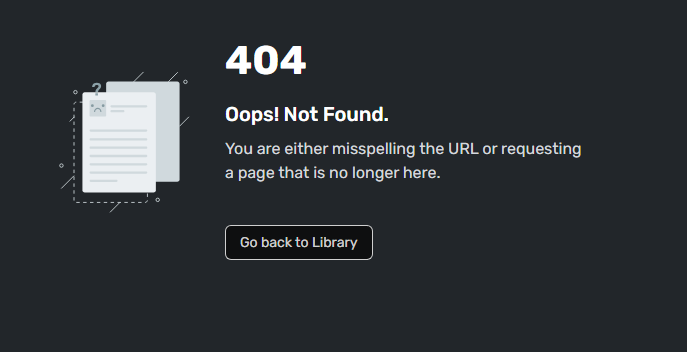
Thanks, I asked our team to check the issue.
I get “Import Failed” immediately for a four minute video. Been trying and trying. Tried using the extension and tried uploading manually. I either get “Import Failed” or “Failed to Import - check your Internet connection or try again later.”
Can you please post video URL? Thanks.
Update: Importing from YT has been working correctly for me again these last few days, except for one specific video: https://youtu.be/Q5LmNNTNbG8
That one keeps failing to import. I imported more than 40 videos from the same channel and they all imported correctly.
Thanks for the update, I’ll check that video too.
I have been having some issues uploading YouTube content into LingQ as well. I have not been able to upload any French videos for approximately 1 month. I have also been having issues uploading Korean videos as well.
Here are some links of French content I’ve been trying to upload:
E150 Faire du volontariat en France (youtube.com)
E149 La France est-elle devenue ingouvernable ? (youtube.com)
@fthrk2 Strange, videos you mentioned worked fine on our end. Are you on the latest app version?
Yes I have checked to see of any app updates and I downloaded the update today, tried again to import these videos and I received the same Import Failed message.
Thanks. We identified an issue that could be related to YT import issues on the iOS app. Our team is now looking into it.