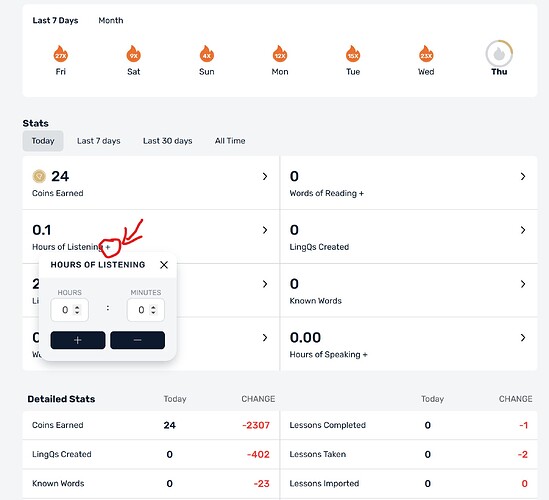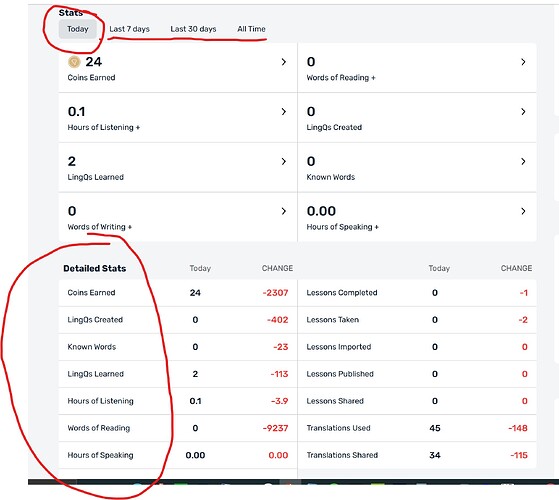Thanks, but how about organizing such lists by topic?
Excited to see Cantonese is being supported with Whisper:
- Enable Generate Timestamps feature for Slovenian, Cantonese, and Belarusian
- Enable Whisper transcription for Cantonese.
I can’t get it to work though. I have tried dozens of times with different browsers and after a while, it always says import failed.
Any idea what the issue is?
If you refer to Youtube video import with Whisper transcription, also my imports in Mandarin language fail.
I was uploading an MP3 but the backend processing may be similar.
Generate Timestamps is already working for Cantonese.
We’ve had some difficulty getting Whisper to work in Cantonese and we are still working on this feature at the moment.
Could you give an example of a YouTube video where Whisper transcription fails? This feature works correctly for me at the moment.
in this thread I posted 2 links of videos and the problem I am getting (with screenshots): https://forum.lingq.com/t/youtube-imports-fail/300091
Thanks for the info. I tried again last night and the same MP3 transcription worked!
There is a very curious feature though, which I have seen also when experimenting with Whisper on my Mac: certain words get transcribed into Mandarin rather than Cantonese, typically very common ones, so 我哋 (o dei, spoken) becomes 我们 (women, transcribed), 喺 (hai, spoken) becomes 在 (zai, transcribed) and 同 (tong, spoken) becomes 和 (he, transcribed). It’s as though it picked out the meaning and translated it. From a Cantonese learner’s perspective, this is not what I want. Ideally the text should match the audio, It’s also the challenge with a lot of online materials, where Cantonese videos have Mandarin subtitles.
Another bug that has been recently introduced: when I edit the text in sentence mode, to correct these errors, I don’t see the updates after saving the edit. I have to exit sentence mode and come back. This used to work correctly.
Our current understanding of this issue is that it is due to the limited set of data to train Cantonese on (compared to Mandarin). The incorrect transcription is being done by Whisper as you noted, and it isn’t something we can easily fix on our end.
Right now the easiest options are to either continue to allow users to transcribe Cantonese with Whisper or to disable this feature for this language - If you feel strongly that the negatives of Whisper outweigh the benefits for Cantonese, let me know what you think. Otherwise it seems best to keep the feature enabled.
Regarding the edit sentence issue - I was unable to reproduce this. Could you provide more info? What device are you using and does the issue occur every time?
Thanks for your update.
Clearly, it is better to have the whisper transcription available, so please keep it! Hopefully updates over time will improve the accuracy. In reality, correcting the text is, in itself, a useful activity, as it requires very careful listening. It just takes more time and more language experience.
As for the edit issue, yes, it happens every time. I am using a Samsung S24 Ultra, so the latest Android API version.
Anthony
I noticed that there is a new statistic popup box but I miss the full information (words learned, LingQs, LingQs learned). Also I used to add my speaking hours manually and I don’t know how to do this now.
Hey @JulianiTOgo the statistics dropdown was simplified to focus it on activities that are directly within a learner’s control - Words Read, Hours of Listening & LingQs Created. The other stats can be seen when you click to “View all statistics.”
Also on the larger statistics (Profile) page, you can manually add speaking hours. Click the + button next to the Hours of Speaking stat. Although there is a bug on Safari browser which doesn’t allow clicks, and we are actively working on a solution to this.
Thank you very much. Indeed a good initiative that makes LingQ less overwhelming for new users.
New here so forgive me if I’m speaking out of turn … I am learning (simplified) Chinese and come across this issue as well. @mark Can we edit the transliteration? or can this be added? I find some of the audio doesn’t seem to match as well. though I am as new as one can be, so it could be my ear. @WillowMeDown do you find the audio is correct? (thanks for your corrections in the popular meanings:)
browser/ios/android : When we move between tracks in playlist, or between lessons, could the play head (audio and reader) be reset to the beginning? Currently it plays from last used location which is quite annoying, having to rewind - or only hear half the audio in playlist.
Just a thought … shouldn’t hitting previous track move the playhead back to the current track start, and then a second time should move to the previous track?
The Safari issue has been fixed. It’s still a bit slower than we’d like. But you can now manually add stats again.
Hi!
It sounds like there should be an update soon where we can select the correct pronunciation for characters in context.
I haven’t noticed problems with the audio pronunciation so far.
Good luck!
The Sentence Edit issue will be fixed in the next Android update you get.
All audio files on LingQ remember their last location when you play them next. This happens on the lesson page and in the playlist. This was particularly useful when we tracked audio listening time by completed times listened. Now that we track all audio sessions independently we could look at that behaviour again. Having said that, there is nothing wrong with picking up where you left off in your listening. If you are listening to content like podcasts or audiobooks, you want this. And, having to figure out where you are in a lesson is a good exercise when listening.
Ah I appreciate your point, but after working through the sentences piecemeal in each lesson, it’s quite annoying having to go through the playlist once hearing just the “New words:” sections.
Any chance of a button to reset all tracks?
Might this impact the accuracy of the statistics? Is that a problem? I’d be happy to give that up given the time I would save. Ahhh - do the statistics control the coins/points or whatever it is we get? I understand I might not get my quota ![]()