I’ve had trouble for a few days, the import plugin would succeed but eventually the lesson would not import. Now, the plugin for both Chrome and Edge just display me importing failed in the web browser itself.
I am seeing the same issue on both Chrome and Firefox.
same here. It just simply says failed with no reason given and i tried chrome, firefox and have also tried reinstalling and same message
Same here. language Chinese…
Same here on safari, edge and chromium
same here.language English…
Same here. Even something went through but in Ling it’s still pending lesson.
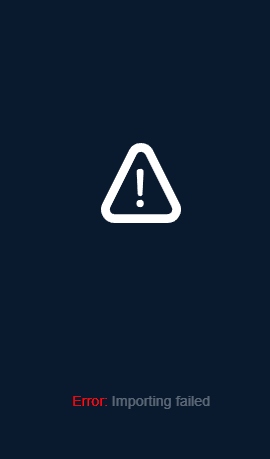
Same for me both for French and English videos with Windows Chrome and Ios.
Same for me trying to import Spanish videos on Chrome.
also for me don’t work to import… Again.
Well… one word, with friendship… too many problems… and in too little time. I love Lingq. It is really helping me a lot… but it is necessary to work seriously to provide the customer who subscribes the service… a quality service that does not present problems every three days…
Same issue, Korean, and Chrome
Mine starts t he import, but once in the library it says failed to import
The youtube videos in ling q can be imported successfully, but if you find one with subtitles in youtube, the import cannot be successful. I implore the team to fix it ASAP.
We are currently having issues with YT importing. Our team is looking into it and we hope to have it figured out soon. Thanks for your patience.
the issue seems like its fixed now
Here the importer still doesn’t work :((
The extension no longer fails, however, it seems imports are now stuck in the processing phase. I am already waiting one hour, whereas it normally took 10 minutes maximum.
Finally, the bug was fixed. ![]()