ROOSTER NETFLIX TOOLS FOR LINGQ
Extra features for language learners when watching videos on Netflix
Now on LanguageMaster
ROOSTER NETFLIX TOOLS FOR LINGQ
Extra features for language learners when watching videos on Netflix
Now on LanguageMaster
Hi, Daniel,
It’s been a while since I last used the Netflix addon. After adding the last version (144) to Firefox, I’ve successfully created a course and a lesson from within a Netflix series episode, but when I click on the “Attach Lesson X and Play Video” button, nothing happens. Both the course and the lesson looks fine in Linq though. Any idea why this may be happening?
Thanks!
sorry an error with the latest update. will be patched within the hour.
edit: fixed.
Patch 1.48 → Can now dub any video in Netflix with the language that you want.
Mind the black box, Netflix blocks the video picture while you record.
Video Example
New in 1.49/50
→ Ability to speed up non spoken parts of the Netflix video up to 8x
→ Ability to speed up spoken parts of the Netflix video up to 4x
→ Re added all time movement commands. You can now easily glide between captions using hotkeys or clicking the scrolling menus.
Hi Daniel. I have the 1.93 update working on firefox for youtube but not for netflix. It is saying it can’t read or change data on this site. It wouldn’t work for 1.92 either. I just purchased it today though and maybe I am doing something wrong.
Hey @lingqdude thanks for your support. You can find the Netflix tool in a separate folder inside the main zip. It is a separate install for now but will be included in a future update.
Thanks Daniel, I got it working. Next question. Am I able to take several words and highlight them to get the meaning like I am able to in LingQ?
Another thing, I am accustomed to using Language Reactor and I really like how they offer the option to have the subtitles located in a fixed side bar. Maybe something to think about for later if it’s possible.
Yes, this is a standard feature. I have notice problems with it when the transliteration line is attached though and randomly will need to highlight it twice.
I’ll take this into account when improving the UI next. Cheers
Hey Roosterburton, I just want to thank you for making this. I am impressed how much work you put into it and it has changed the way I am studying permanently. I don’t understand why all of this wasn’t done years ago by several teams. But anyway, back to the reason I am messaging you; thank you very much for making this. I got a lot of studying done today enjoying netflix videos while out in the sun.
Netflix Tools 1.139
New Feature: Word Level Translations (LingQ account/sub not required)
Activate the feature by checking this box on initial menu
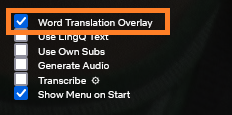
Toggle the feature’s GUI settings - (Hidden Known Words)
Above Word
Below Word
Netflix Tools 1.136
New Feature: Transcribe & Audio Splitting
You can now import and transcribe the Netflix audio directly from the overlay.
Notes:
- Added
Transcribefeature- Added
Split Transcribefeature- Added
Transcribe Settingsmenu. (Download MP3 / Split MP3 parts)- Note: Transcribed lessons are split at 60 minutes to work around size/length limitations
- Note: Maximum transcribe length of 4 hours
- Note: Attach split lesson ids via the overlay and select
Use LingQ textto combine the subtitles.
Netflix Tools V1.127
Large Improvements to the Word Status GUI. (Applies to all Video Tools)
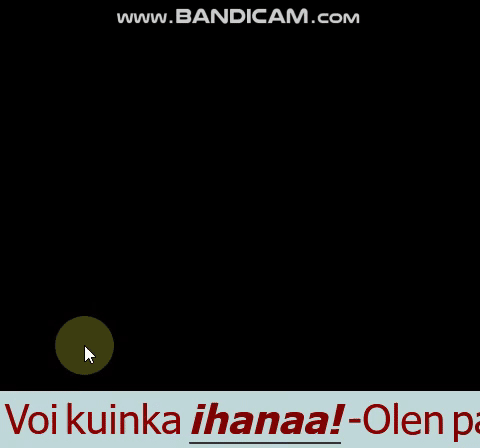
Netflix Tools V1.114
See the new Word for Word timestamps feature for Netflix.
Netflix Tools V1.100
Check out the new machine translation option in the below video.
Please can you help me with set up?
I’m learning French - so trying to set up in that language. But in almost every video the second drop down ‘studied languages’ does not have french as an option? I attach a screen shot. It has a small number of options that change with each video - but never french.
Sometimes there is no option for french in ‘audio language’ either - but reloading the page once or twice usually corrects this.
Have I got a setting wrong somewhere?
Thank you in advance.
that is interesting that the languages aren’t available in your dropdown immediately. I’ll investigate that.
You can make sure they are there by either swapping your preferred language to French within Netflix, using a french VPN or clicking the French option in the subtitle menu and reloading the page. Any option below the line may require a click and reload.
Thanks, changing it seems to have sorted the audio language always being there, but not the ‘studied language’.
Here’s an example of the kind of thing showing now
I have my language set to English, no VPN with a fresh install and these options appear. I’m guessing this issue could be related to Firefox on MAC.
There is basic functionality in Chrome if you wanted to see if the correct options load there. You can’t use LingQ functions on chrome yet but the overlay works.
Edit: Also, you could try the Transcribe option, since the French subtitles usually don’t match the French dub
2nd edit: The french subs for this show seem to match the audio
Ok thanks - shame there is an issue using firefox, I used to use the netflix tools with this browser with no issues, but Ive not been learning for a few months and obviously somethings changed. I had hoped it was just me having got the settings wrong when updating. Thanks anyway.
Thinking about this issue a bit more, in your original picture there were 5 options. Those were the options in the original version of the Netflix injected script. I’m guessing its still lingering in your browser from when you used it a few months ago. You could try clearing the browser cache or pressing ctrl+f5 a few times and see if that fixes it.
Edit: You could also try load it on Firefox (Not developer) via about:debugging → this firefox and see if it solves the problem
I experienced this issue too, there is some conflict with the official LingQ importer extension. It worked correctly after removing it.
Netflix Tools CHROME 1.10
Netflix Tools are now available on CHROME browser.
→ Chrome browser allows viewing of higher resolution videos.
→ Some features are not available: Word Level translation, Machine translation, Lesson transcribe
Lesson Creation Failed
on Netflix using firefox. I tried several times. I am not sure how to troubleshoot this. I did a new install. Maybe I have the settings off.
There was some change on Netflix
You need to disable (or remove) the official LINGQ extension for this tool to work
Transcribed audio, GPT translation, Word Level timestamps… on Peppa Pig.
The video tools have come a long way since the first Youtube extension.
More coming soon, the grind never stops. Join the Discord Channel to request new features and to report any bugs.