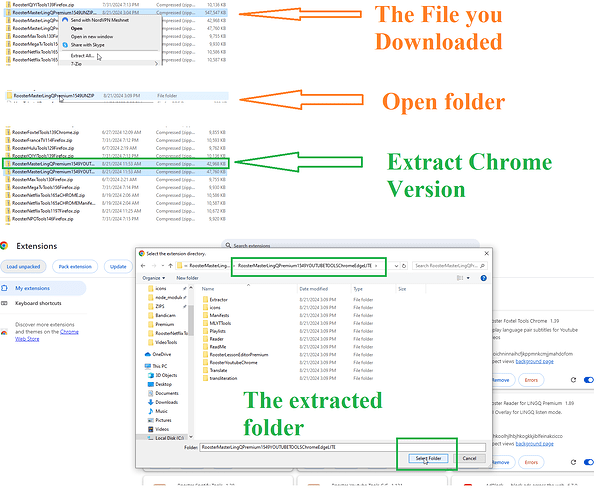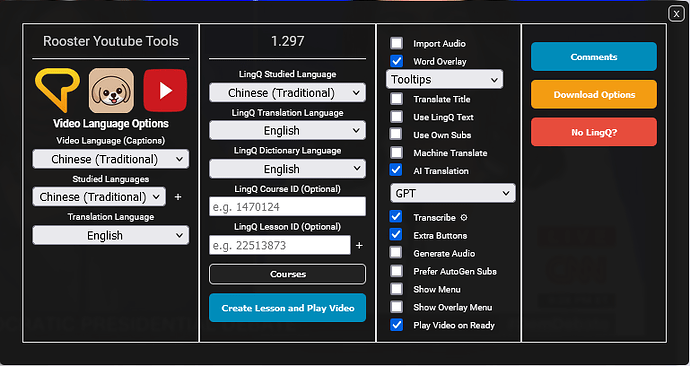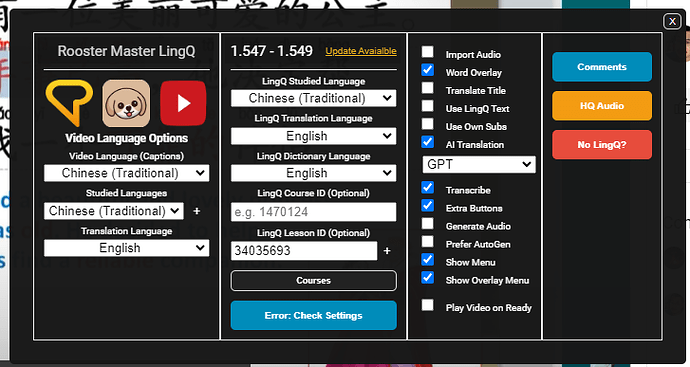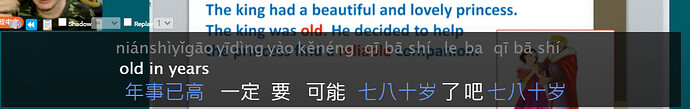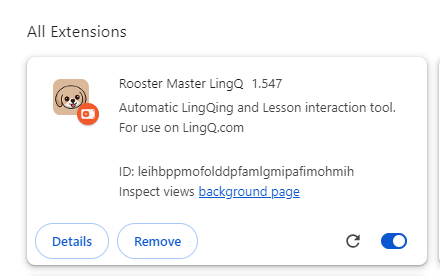
So what’s next?
You should be good to go, it will load when on YouTube and LingQ. You can install on Firefox by doing the same steps but selecting the Firefox zip instead of extracting it.
I’m just starting to play around with the extension in a lesson and I really enjoy the hotkeys for moving between sentences and playing sentence audio. However, I find that the hot keys just stop working at times, and then I need to refresh for it to start working again. It happens the moment there is a lingq in a sentence.
I wasn’t able to replicate that. Keybinds are working as intended on my end. If you can share your lesson and place that it breaks ill take a look. If anyone else is having this issue and has more to add send me a message.
Sorry, my mistake. I must have clicked on another tab on my computer and that’s what caused it to stop working.
The language I’m studying is Traditional Chinese. However when I use the Youtube add on all the words shown to me are English. I’ve checked that my settings are for Chinese and they are. How can I fix this?
Additionally, when importing the lesson to LingQ, it’s all English.
The settings for a Chinese Traditional video with English Translation should look like this. Transcribe optional depending on Subtitles being present.
I get an error message.
Also, I don’t have the drop down menu under Word Overlay button that says ‘Tooltips’.
You need to clear the lesson id that is saved in the box. Then you will get an option to create a new lesson with the Transcribe. The Firefox version has a few more options so looks a bit different.
The lesson was created but it is simplified Chinese. I also checked on LingQ it imported the script in simplified Chinese.
Another question, when a Youtube video’s captions have been diabled. Can a lesson still be generated?
You can transcribe captions for any free YouTube video. I also noticed that the Transcribe to Simplified Chinese is current problem for LingQ which is annoying. I hope they are working on that… I will write a patch to convert the characters for the time being.
Hi @Roosterburton. I have the Rooster Master-LingQ. Do you know of any way to add timestamps? I have both the audio and the text, but the text doesn’t have timestamps (the text was not generated from the audio). The LingQ autogenerate timestamps doesn’t work for Hebrew.
Note that I don’t really care about the timestamps. I mostly use LingQ in the iPhone app in sentence mode with audio. But the app doesn’t let you enter sentence mode with audio unless the related sentence has a timestamp. I don’t know why not, but LingQ support didn’t say they would change this when I contacted them, unfortunately.
Thanks!
Brian
Hey Brian,
Thanks for your support. I quickly tested a lesson to figure this out and you’re right that the Forced Alignment solution for Hebrew isn’t working.
If you’re looking at a long audio file / text your best option would be to find a large Hebrew Model for Whisper and generate a timestamp file from the audio. Otherwise LingQs Transcribe method isn’t too bad and there may be other Forced Alignment solutions
Rooster,
Definitely looking at this seemingly very impressive piece of software now that LingQ has confirmed it will no longer support one of its most important features: importing YouTube videos and transcribing them using Whisper API.
Is this a functionality that you have in the Master LingQ complete package? If so, is it as seemless as the native LingQ importer used to be in that you simply press import? Furthermore, how long do you think you’ll support these plugins?
All the best,
TFM
Hey mate, all the features you mentioned are available in the Rooster YouTube Tools, Rooster Playlists, Rooster Import by URL (Free) and Rooster YouTube Import (Free).
We are committed to improving it and actively brainstorming ideas in the discord. Lots of things yet to come…!
The import actually worked flawlessly! The only thing that confused was the three options (Transcribe autogen w/FALLBACK, import autogen, and Transcribe autogen NO FALLBACK). Is one of these transcribing the video using Whisper API?
Definitely looking into buying the whole package. Is the permanent install and full functionality only for Firefox? It seems there’s a bit more hassle using Chrome?
We use LingQ’s Whisper Transcribe method not an external one. The Import autogen option will prefer any subtitles that are on the video over transcribing it. The other two options are
Transcribe → If Audio fails get the Subtitles
Transcribe → If Audio fails → Fail
Excuse the stupid question, but since LingQ seems to be abandoning using Whisper API to transcribe YT-videos, will yours still function?
As long as LingQ continues to support Whisper Transcribe for other audio it is not a problem. The only reason they stopped that service (through the extension) is because they can’t get consistent access to the YouTube audio and spend too long working on it.
If that changes I’ll look into some other method