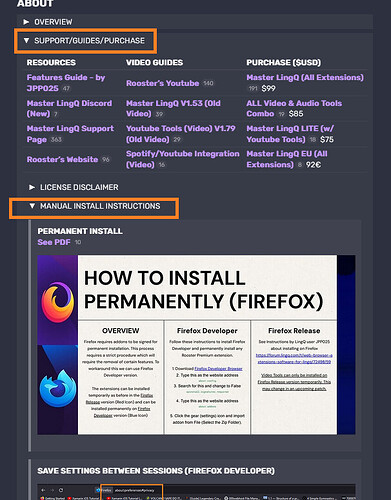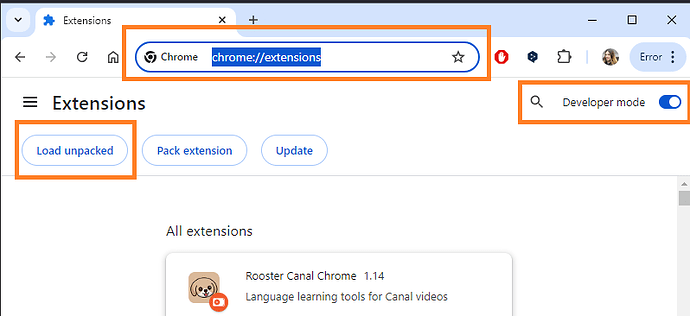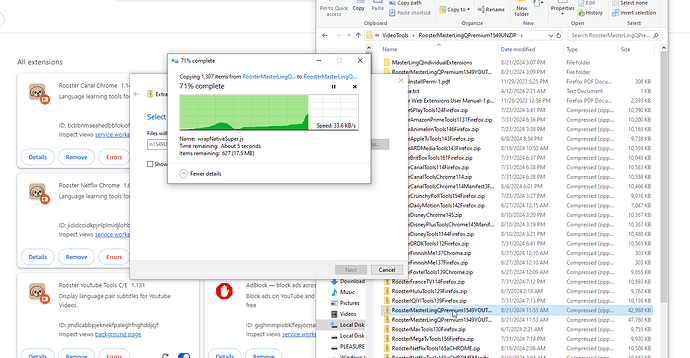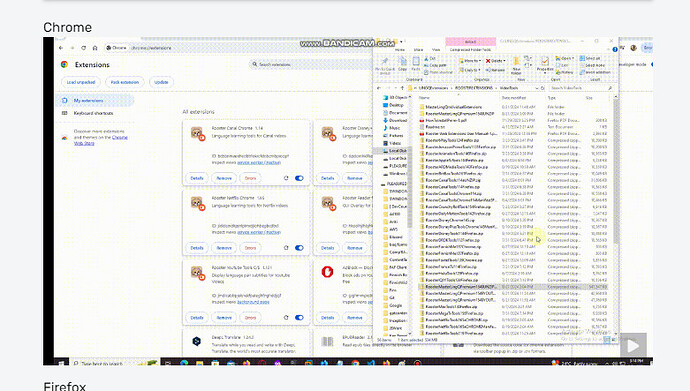Thanks for the support mate and glad you’re finding the tool useful. At first look the audio and subtitle files are extremely visible on this website. It should be no problem to include.
Thank you for your quick reply ![]()
That would be super awesome. next steps would be in my opinion:
- streamline the tutorials for the use and installation (for non-tech-savvy people)
- Start reaching out to Danish language schools (maybe think of some special prices for schools)
- Keep up the great work

About the tutorials, I personally really want to go over and redo them, especially for the reader but that might take a bit of time to iron out the biggest and most severe problems that remain/make it largely feature complete (mobile excluded).
If the tools is largely finished in like a month, I will take a look back at it.
The language school point sounds odd, maybe you mind to elaborate more on it.
And yes, keep up the great work. Amazing work.
That definitely did not age well. You legend!
I’ve tried to use your work before and got a bit confused and i think had browser problems (it may have been at my end).
I’m watching Boys on Prime and using Chrome or firefox. Can I connect it to LingQ? Later I’d probably like to use Netflix.
What are the options? I’m not sure I want to get confused with functionality but I might appreciate it later. What’s an option to start simply? What’s the full package?
Hey, I might answer now that I am here.
Yes, you can connect Prime to LingQ using the Rooster Tools. For Prime, you need Firefox. As every video tool is a temporary install unless you use Firefox Dev and follow the install guide for the permenant install HowToInstallPerm-1.pdf - Google Drive.
You might want to clarify what you mean by
I would love to answer specifically to your question. So tell me what options you mean specifically.
The full package includes every single video/audio tool, MasterLingQ which combines a lot of smaller tools like the Observer for LingQs and new words, the Lesson Editor, Lesson Duplicator, Lesson Renamer, AutoLingQ and of course, the highlight, the Rooster Reader.
In the full package you also get a bunch of smaller miscellaneous tools as well.
I think my main option is Master lingQ when I’m ready to pay and when I have time to install it. Thanks.
Actually, I’m confused about the instalation. Where are instructions? how complicated is it for Firefox and Netflix and Prime.
And do you watch prime and update you LingQ words, or something else?
Just caught the edit. The Instruction, I have just linked them so just look at them.
Briefly said, it isn’t complicated and just needs tweaking 2-3 settings and afterwards, everything should go smoothly in terms of installing the Netflix and Prime Video tools.
And yes, when you watch Prime or Netflix for that matter, the subtitles (which are either the ones from prime to a LingQ lesson) have LingQ data so you can just update it easily, with translations and all.
In Addition, I also recommend the MasterLingQ full version for you.
If you have any further questions, just go to the Discord: Rooster Master LingQ
Where do I find clear installation instructions for the Master Rooster extension that I’ve purchased?
Hey mate, you can find detailed install instructions here
If you have any issues or need additional support you can message us directly on Discord or LingQ forums
When following the firefox instruct the last step when selecting the zip folder I get an error message in firefox
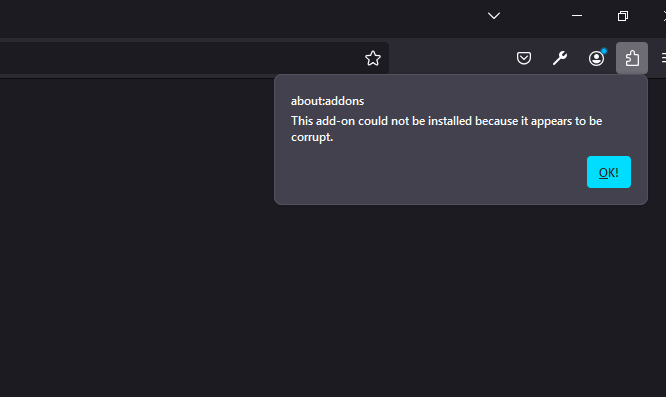
Permanent install instructions are for Firefox developer browser →
You can temporary install on Firefox (orange) by going to this URL
about:debugging#/runtime/this-firefox
Or on Chrome by going here
In chrome should I first unzip the folder that I downloaded after purchase?
After unzipping the folder showed but I got another error message.
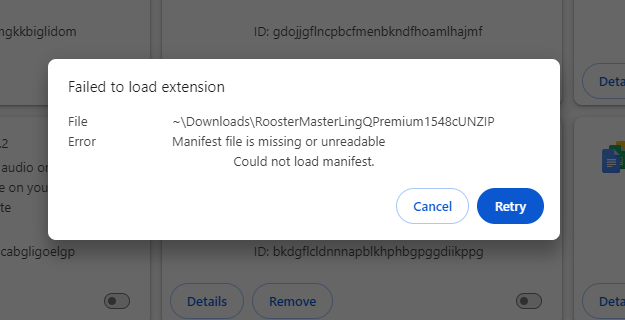
If you Unzip the main file you will find a bunch of inner ones. When installing on Chrome you need to unzip the inner Chrome version as well. (On Firefox you don’t have to)
I have tried it on Firefox and still got an error message. I have not been able to set it up.
Is there a way to install everything at oce or do I have to install each tool individually?
These graphics might help
Chrome
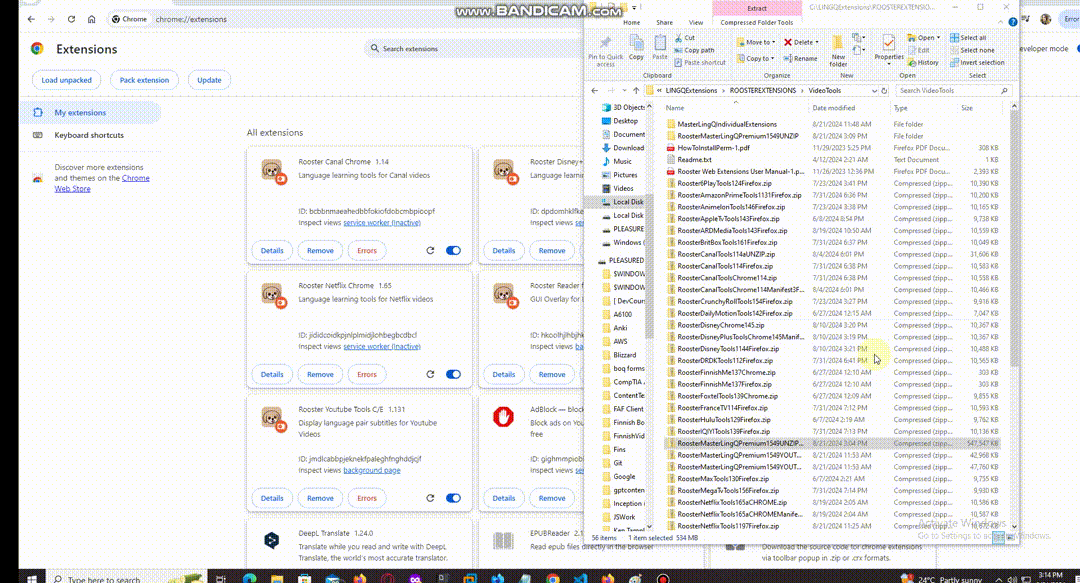
Firefox
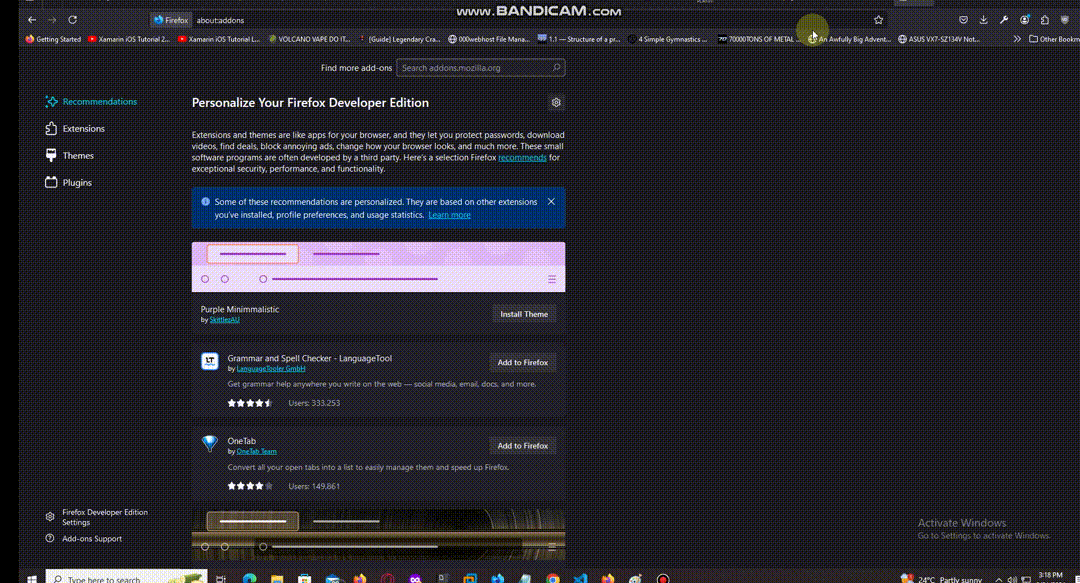
You only need to install MasterLingQ. If you need websites other than YouTube you need to install them separately.
How do I expand these videos? I cant see what’s happening it’s too small.
Sorry there is a bigger version now