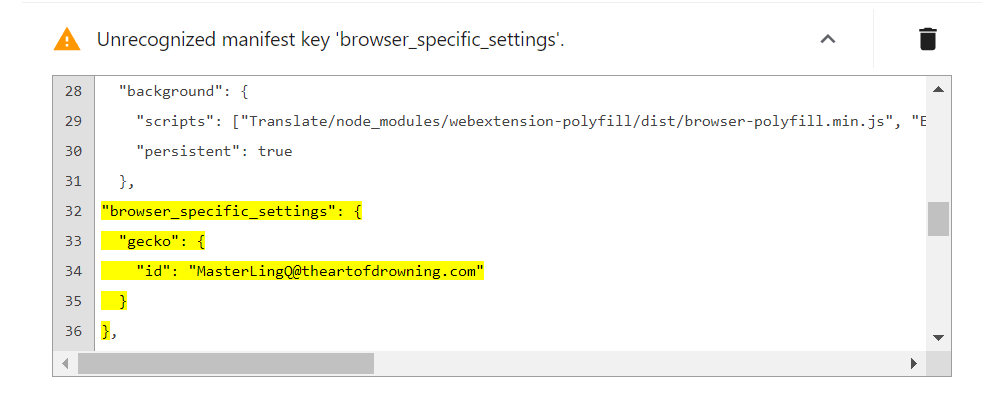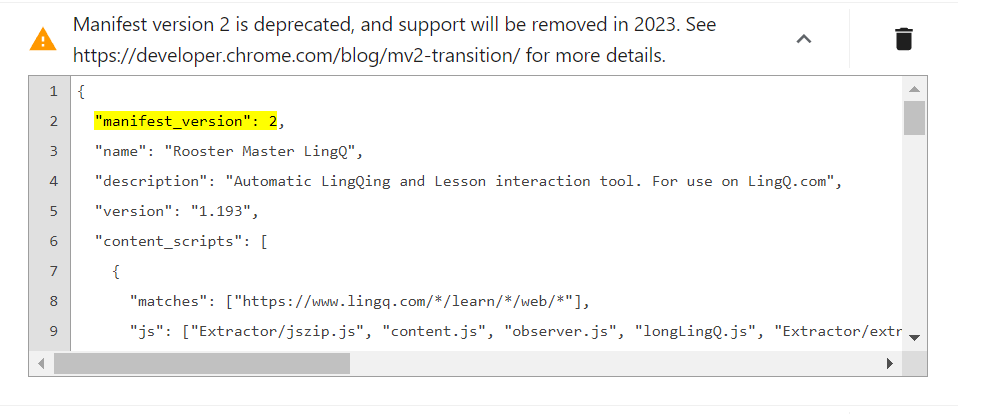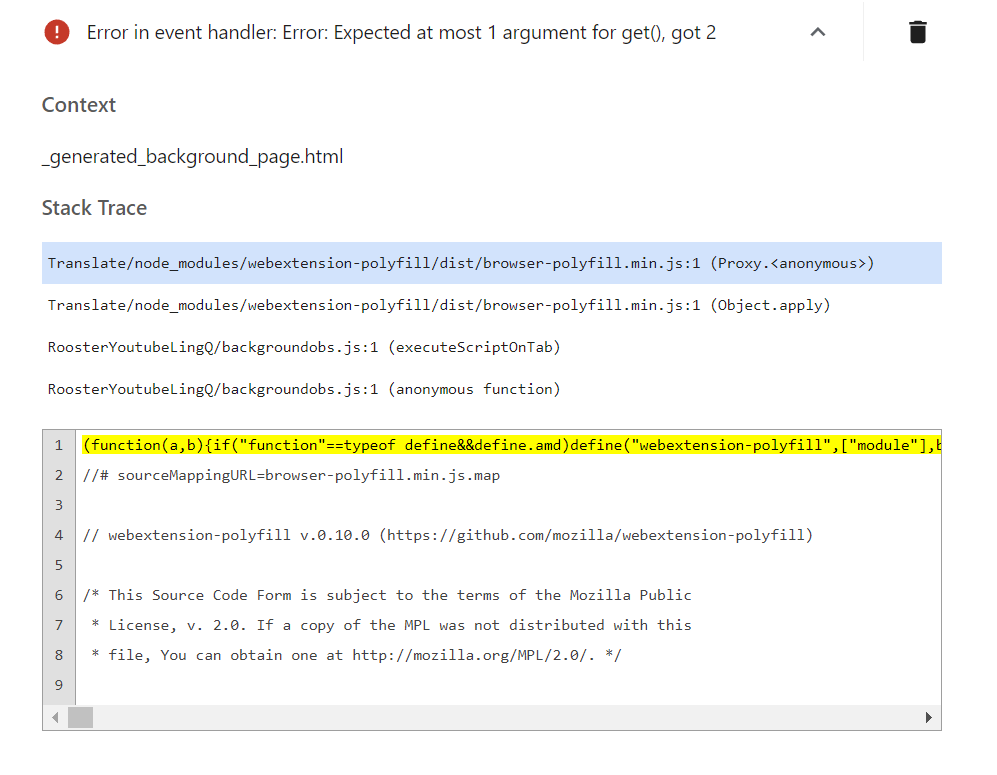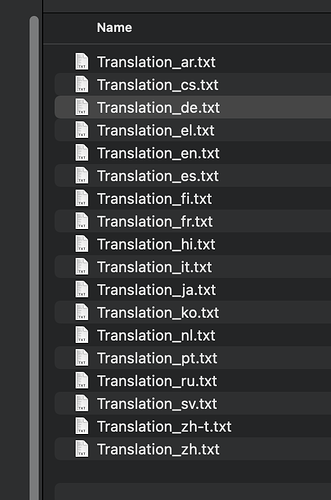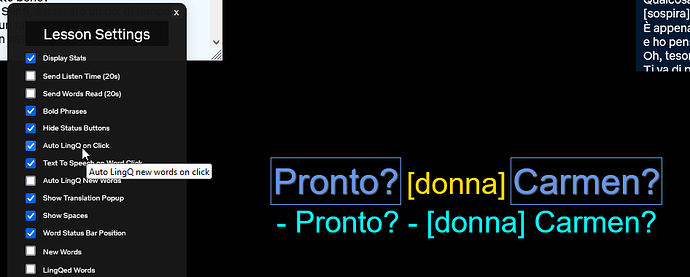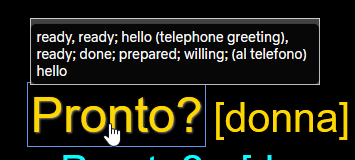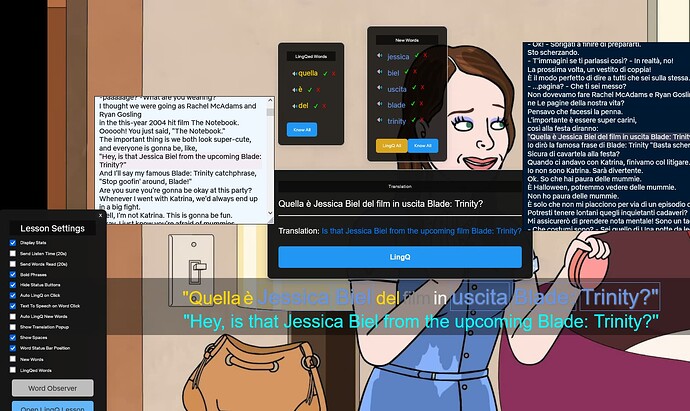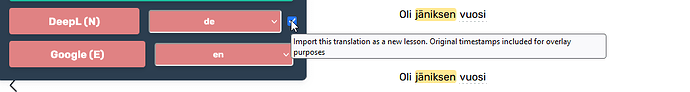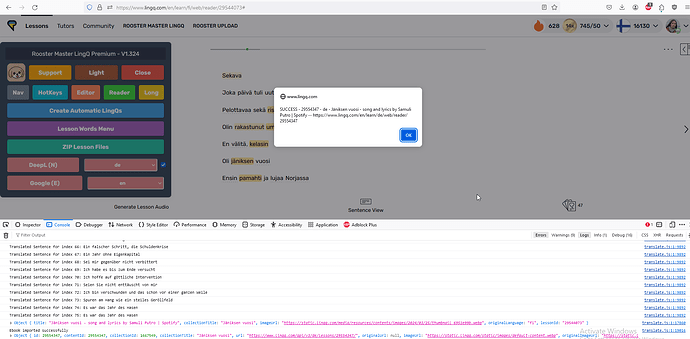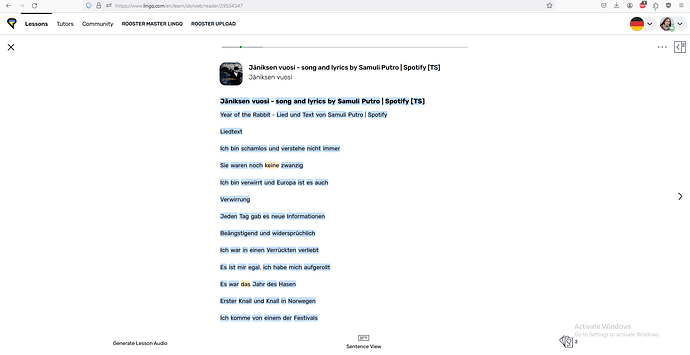I think the extension is looking for your lingq.com profile. Try login to LingQ in a new tab first and let me know if that fixes it.
I’m already logged into Lingq in another tab in Firefox. The Rooster Master LingQ Premium - V1.168 extension appears to be working, but unfortunately, the Rooster Netflix Tools for LingQ 113 extension is not.
I’ll investigate this issue, it may be related to the data in the region you access Netflix from. I can’t seem to relocate the issue.
Can you advise if YouTube tools is working? it is included in the Master LINGQ addon.
If anyone else is experiencing trouble with Netflix tools please let me know
Yes, Rooster YouTube Tools for LingQ extension is working for me, except for the Transcribe Video feature when creating the lesson. I’m connecting to Netflix from the US. Thanks for investigating this issue for me.
I might have the solution. The extension may rely on the LingQ official importer being enabled to find the subtitles.
Video
I’ve also recompiled the latest version of the Netflix addon, request access to it here.
Previous versions zips are there too.
After installing the LingQ Importer extension, I now see the Netflix extension menus, however, I’m getting a Lesson Creation failed error. I’ll try the recompiled version later.
Lesson creation error probably due to wrong LINGQ code entered
Can check URL of an open lesson to see the codes
That was the issue. I miskeyed the code. The Netflix extension is working now. I noticed that the subtitles were not in sync by around 30-40 seconds on all the Netflix I tried playing. Are there any settings I can adjust to fix that?
I experienced this issue with Amazon Prime and patched it, didn’t experience it with Netflix. Basically, these video players are counting the trailers at the start as part of the video time. When I load any Netflix video I don’t see any trailer just immediately to the video.
Can you confirm you are seeing video trailers before the movie/TV show starts? I will need to make an update if that is the case
Yes, you’re right. This explains why the subtitles appear faster than the video.
Hi, I’m getting some errors on my Chrome installation. Firefox seems to be OK so far but I haven’t really explored much. Also, are there videos on youtube showing how to use your extensions? Lastly, is there a specific support forum where we should post things like this?
Thanks for your help.
Hi @davidinla Thanks for purchasing the tools.
Thanks for the screenshot I’ll fix that next patch.
Yes, some of the videos are dated but main actions are still the same.
For general errors a post like this or a private message is fine.
Edit: I just installed on Chrome and found those warnings and error. They don’t seem to be preventing installation and use.
- The warning for Browser specific settings is a required workaround for Permanent install on Firefox
- Manifest V2 Deprecation is just something the entire internet has to look forward to. When the time of forced compliance comes I will update everything to V3.
- The specific error regarding Translate and polyfill is to be expected as it is in relation to the ‘Google translate lesson’ function which is a Firefox only solution.
1.200 has a very nice cleaned up menu in Firefox Developer – looks much better! and a translation if requested is included in the zip file. The contents of the zip are also nicely organized into sub folder. Very nice!
Under the ExtraTranslations folder, a text file appears for what looks like all supported languages. The one I requested as an experiment is “de” for German. The file contains the German translation. The other files contain the original Russian. Feature or bug, that does not bother me.
What’s the latest date of update?
Also, has anyone suggested CrunchyRoll?
Edited to fix spelling of CrunchyRoll
Usually today! → I’ll make note of this going forward
Crunchyroll is the only website to defeat me so far, they have obnoxious security but I came pretty close to doing it. It should be possible with enough time/dedication.
Explaining why it doesn’t work is challenging but it goes something like this.
Nerd Summary
- Most video websites are just a video on a page. They have their own nuances, names, ids, but the idea is the same.
- With Crunchyroll… The video doesn’t start on the page. When you open the link to watch something they send a request to examplewebsite. com which just says ‘hey, please send me your video player’. Any interaction with that injected video player other than mouse-clicks just returns a cross-origin error (I’m on this website and you’re on that website we can’t send messages).
To make it work this would need to happen
- Moving all video processes to a background script. (Pain and time)
- Figuring out where the video was injected from and also have access to that website
Hi, Daniel,
After installing the last Netflix addon update in Firefox, I can’t lingq any words from the captions by clicking on them. Does this only happen on my side? Thanks!
Hey,
The option I’m missing is the pop up showing when I click a word or a sentence in the captions. Now, for instance, I can find no way to lingq a sentence. Is there any radio button I have to enable to do so? Thanks!
It does seem to be working for me without any pre req
There is this setting but it doesn’t affect Phrase linking
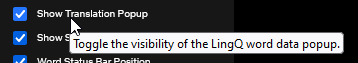
My recommendation would be to swap the languages in the drop-down and then swap back. See if that fixes any issue.
MasterLingQ: from 1.325
New feature: Translation Lesson Import
→ Adds translation to lesson
→ Duplicates lesson (Including timestamps)
→ Imports lesson as new language
Access by selecting the checkbox
Original (Finnish)
New Lesson (German)
Use Cases:
→ Multiple language study of the same content
→ Overlay for Rooster Video Tools in your preferred language (When preferred subtitle is not available)
→ If an error occurred while importing from Wondrium and the GPT overlay did not complete.