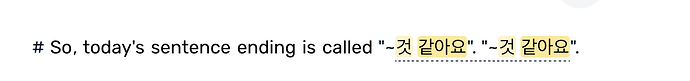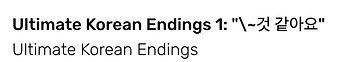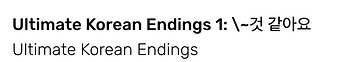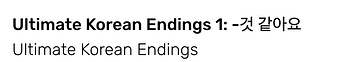Continuing the discussion from [bugs] Lesson acting funny & Little annoyances:
I’ve been experiencing various formatting issues with LingQ’s Reader for a while and just wanted to document it here, since it’s slightly “off topic” to the original post, more than another post mentioning formatting display issues, and might warrant its own bug report/mention (I’ll add to the below if I notice any more):
Slashes Added when using Brackets and the Tilde Symbol:
Random #'s at the start of sentences:
Note: No random symbols/slashes appear around the Tilde (~) in this second image like the first image, so I’m not sure what’s going on there. Maybe a combination of ]"~ (Bracket - Quotation mark - Tilde) makes this happen. Or maybe the LingQ importer just randomly gets “confused” (for lack of a better word) as Roosterburton hints at:
While I did find that I could go in and manually delete the slashes on my iPad and Android phone (as I stated in a previous reply) if it’s in a title (as in the first image, I cannot delete these marks, since I can only edit sentences on mobile, not lesson titles.
roosterburton had a good suggestion:
I have no option to “paste without formatting” using my right-click function with the LingQ editor.
Copying the title into a plain text file and copying/pasting it back into the title section on the desktop doesn’t seem to clear this issue up either.
However, what did work was avoiding the use of brackets and Tilde in sections where this error occurred:
Note: This is how it appeared when I rewrote the title to remove the brackets (I also added a colon “:”).
Note: When I removed the quotation marks: " " this is how it looked.
Note: When I removed the Tilde: " ~ " and replaced it with a en dash " - " this is how it was finally fixed up.
For now, I’ve decided to avoid formatting the titles in ways that the LingQ reader can’t interpret (since I’m not sure how the LingQ Support Team is prioritizing solving this bug compared to other bugs currently present in LingQ) and delete these formatting errors from LingQ using a tablet or another mobile device when the formatting error/result bothers me.
At least until LingQ can prioritize this bug since it’s more of an “aesthetic bug”.