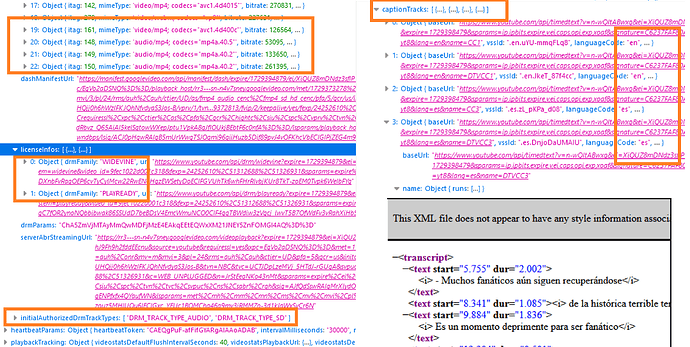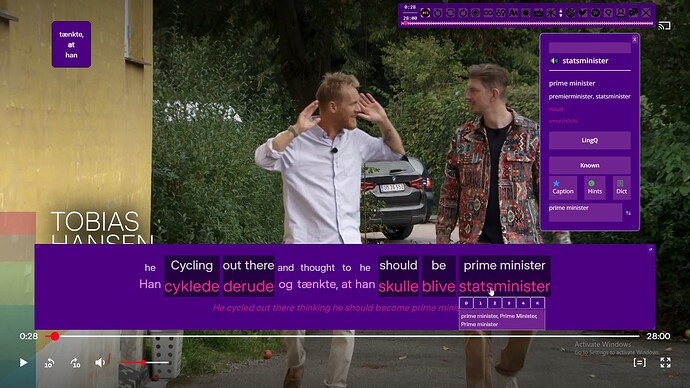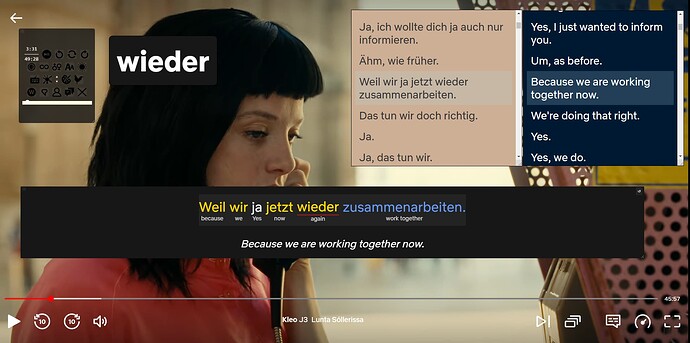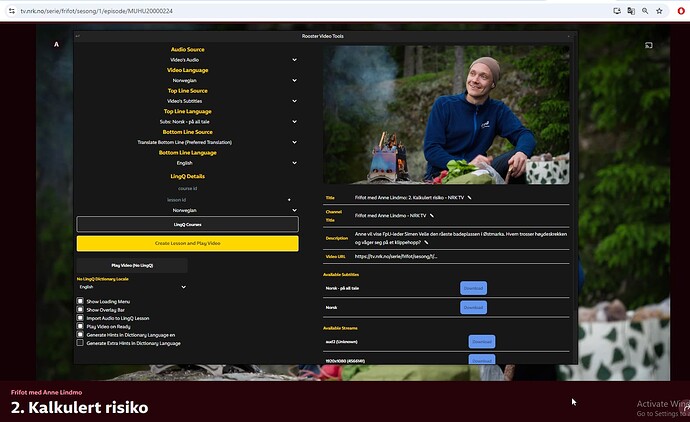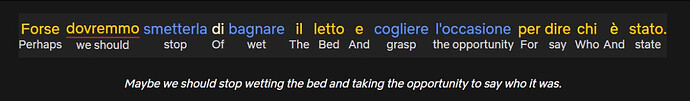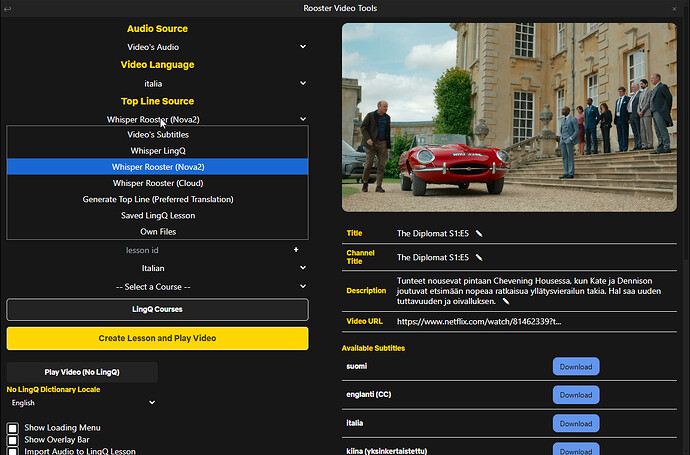| More Info | Support | Access | Sign up to LingQ |
|---|---|---|---|
| Forums | Discord | Opens December 2024 | Rooster Referral |
I have a question. In version 2 can I import the discussion below the video from youtube to Lingq? I can’t find this option anywhere.
Yep. Was added in an recent update.
Rooster, does your plugin handle YouTube TV or are you working on that? Sometimes, I find the same premium series I’m watching on regular YouTube and can import that into LingQ but if it’s not there, I have to do manual recording of the audio to use on LingQ as a workaround. But the time and effort to do that aren’t really worth the return, unfortunately. Anyway, if you have that or add that, I’m buying. Thanks.
Hey mate, thanks for the interest. Being outside the U.S I was unaware YouTube TV was even a thing. I’ve done some experimenting on it this morning and have learned quite a bit.
First, it uses a very similar internal structure to normal YouTube which makes the whole process quite simple on our end. Video Meta (Title/Image/Description), Captions and the built in YouTube translator are all working as intended.
Unfortunately it uses protection mechanisms like what was found on the YouTube Red, meaning that the audio/video are only able to be decrypted by the YouTube player and can’t be downloaded/imported for external use.
This would rule out any live streams and caption-less videos but we can get a version up for Vods/replays
Thanks for the swift reply. I followed what you said until the end. You seemed to say can’t be done live because of encryption, but yes, it can be done for Video on Demand and replays? I’m not sure exactly how that would work or if I’m understanding correctly.
I’d like to get the Spanish transcript onto LingQ, so I can read through them after watching. I am already getting live Spanish subtitles on the YouTube TV app.
Can you clarify? And again thank you.
Sorry about the jumbled reply I didn’t properly read what I wrote.
To clarify: Where subtitles are available on YouTube Tv we can support import to LingQ and the video overlay. If subtitles are not provided for any reason then we can’t send the audio to Whisper to create the lesson.
That sounds pretty great for what I need to do. What would the procedure be after I contribute and download your tools? You can point me somewhere if the information already exists somewhere. Is there a link to get the tools, with the caveat that I only want to get them if they work to get YouTube TV transcripts onto LingQ when the subtitles already exist. You can contact me offline if you prefer.
Thanks for your help and work on this project.
The functionality doesn’t exist yet for YouTube TV. I’ll send you a pm when it is.
Cheers
Thank you. I misunderstood. The plugin works with the Paramount Plus online though?
Paramount+ is available although hasn’t been tested a lot at this stage. If you look at the table on the first post you can find details about which stage each website is at. There are a stack more websites to be added to the list as well so stay tuned.
Rooster Video Tools V2 Update
27 October 2024 - (3 Weeks since initial Alpha Release on YouTube)
Version 2 development has been going exceptionally well. With the help of various enthusiasts in the community we have managed to identify and fix bugs, add new features, port more websites and improve basically everything from the Version 1 Video Tools.
Support for 29 video websites are currently included in the extension and we believe this number will balloon to 50 over the next 2 weeks. Our goal has been to deliver the ultimate language learning experience for as many languages as we can and in as many contexts as possible. It finally feels like that goal is being delivered and in a scalable way.
We are hoping to conclude development of the main program within the next 2 weeks in the transition to BETA stage. If you have any specific FEATURE development requests now is the time to make them as we will be focusing on other things during that time.
Thanks very much to those who have participated in the Alpha so far.
Some more development pics below
Rooster Video Tools V2 Update
3 November 2024 - (4 Weeks since initial Alpha Release)
Version: 0.49 ALPHA
Since inception, the greatest challenge has been developing reliable techniques that are user friendly, can be scaled without blowing the budget and that don’t require significant maintenance.
I’ve found the answer to that problem lies somewhere in-between using external services and developing and hosting the solution yourself.
This week we have implemented premium cloud services for mp3 conversion and transcription which are currently available for testing. The Nova model returns extremely accurate word-level timestamps which can be utilized in the captions overlay. In addition to this we have added a new translation source being Meta LLM for word and phrase translations.
Paying for these premium features and extending of those features in the future will require a change to how MasterLingQ is packaged and priced. We are currently considering changing the Video Tools V2 into a standalone extension with a monthly sub and PAYG approach to premium features. Using this approach the existing lifetime license holders can be rewarded and the door can be opened for more users. We will have more to say about this closer to end November.
Nova Transcription Model on Netflix
Very bad news. I dont like subcription and I dont support your project V02.
Hey atrapScA,
Regarding the pricing: The changes wouldn’t hurt people who already paid + the Pay as you go model would still always be available.
Meaning you don’t have to pay for a subscription in order to use the premium features.
And also: The premium features are mostly related to AI features we couldn’t otherwise make free. Meaning if you can live with the free features as they are now, you can still easily use the tool no problem.
You actually wouldn’t lose anything and only gain the option so my question now is if there is another reason you don’t support the V2 Videotools or if it is just the new premium features you can always opt out of.
I tried Rooster and may come back to it.
Can it helps with Irish which is not yet on Lingq? I’d like to read books/ text and track known/ unknown words = translations + audio (perhaps abair.ie).
Although we have rudimentary support for Non-LingQ languages, I wouldn’t comfortably tell you you can learn Irish well with it just yet. However, we work on a Database especially for Languages LingQ doesn’t support yet.
Just stay tuned.
Are you on the discord yet? If not, just join and be prepared to see what comes around ![]()
Sorry for the confusion. There will be no sub for lifetime members.
This only affects new customers
I’m sorry if this is a bit offtopic. Just asking here since it is somehow related and I think the chances of getting a substantive answer here are higher than messaging Support.
I was browing some old code of mine that used to work to import a Youtube video. It is very straightforward: it sends a request to “lessons/import/” with some Youtube URL and lets LingQ do his thing.
My issue is that it now fails when there are only auto-generated subtitles, while I’m almost positive that this worked in the past. Does anyone remember? This is the behaviour of the LingQ Import Addon anyway.
Is there something that I’m missing? Without wanting you to go into the details of your code, am I now forced manually replicate their Addon if I want to use that endpoint with Youtube videos with auto-generated subtitles?
I will perfectly understand if you don’t want to answer, I just wonder why and when it stopped working…
I have basically given up on the LingQ → Youtube API since the removal of transcribe. As you would know most of the processes happen server side and i’m unaware of any params to control the YouTube one.
A good thing about YouTube is that the data is accessible with just a url. I have a simple JS parser here that you can see, the stream urls return malformed but the subtitle urls are legitimate. There is still an issue of parsing the Autogenerated segments to vtt, you could create one yourself or change the format= on the url from json3 to vtt for a not so great vtt version.
Can send me a PM if you need the script for the parser.