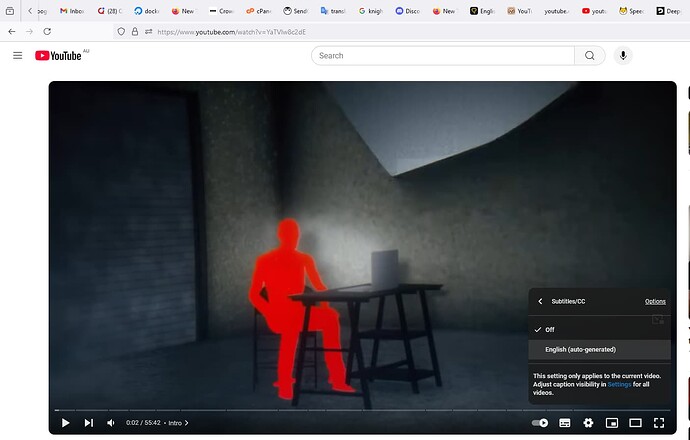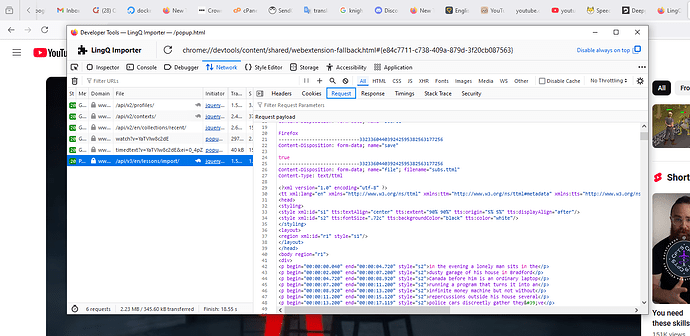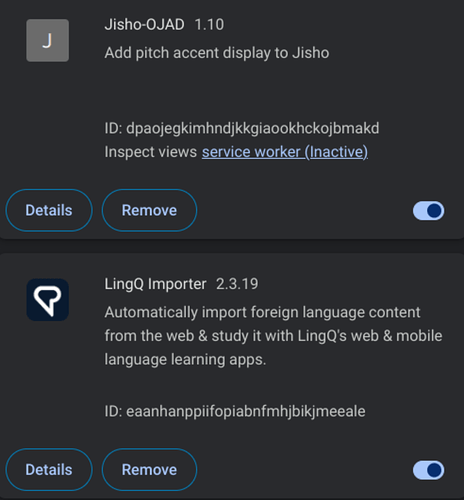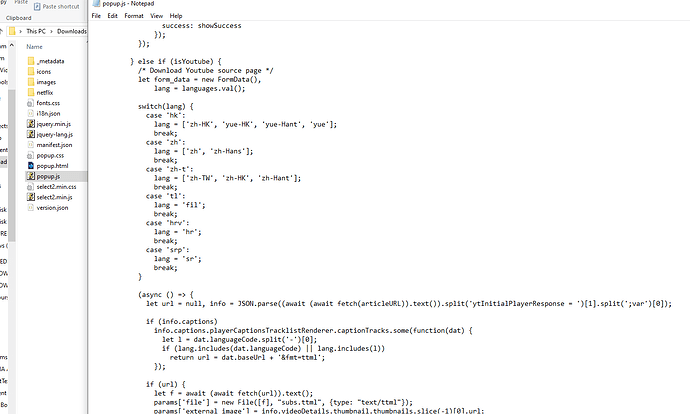Ah, do you have any more info about that removal?
Well then, I guess I will have to adapt the code to post the lesson as if it was a normal one with audio / vtt in case of auto-generated subtitles.
I will try to fix it on my end, I use a yt-dlp and I think I could make it work with some tweaks. Plus I feel bad asking you for any code 
Thank you.
2 Likes
I see. That seems to cover the case of no captions though. I was trying (and failing) to import with auto-generated subtitles via the API. Their addon works, I’m not sure why it does not work via the API.
Especially because it works fine when there proper captions…
1 Like
@rafarafa
What you will find is that the LingQ extension parses the YouTube page and supplies the ttml data directly now.
2 Likes
Well that is interesting.
Also I swear I tried to use devtools in chrome for their addon but it will not show the Inspect views. How did you even manage to make that work lol.
Also I think I should stop. I’m flooding your thread with questions unrelated to your software, sorry…
1 Like
@rafarafa
Another browser difference here, the LingQ importer doesnt use a background worker on Manifest 3 so their is nothing to see in the background. Since the extension is hosted on the Chrome webstore, they are forced to make the source unobfuscated and hand everything over to Google. If you download the extension you can find their exact method. Thats fine, I would prefer video tools questions but whatever the community needs.
2 Likes
![]()