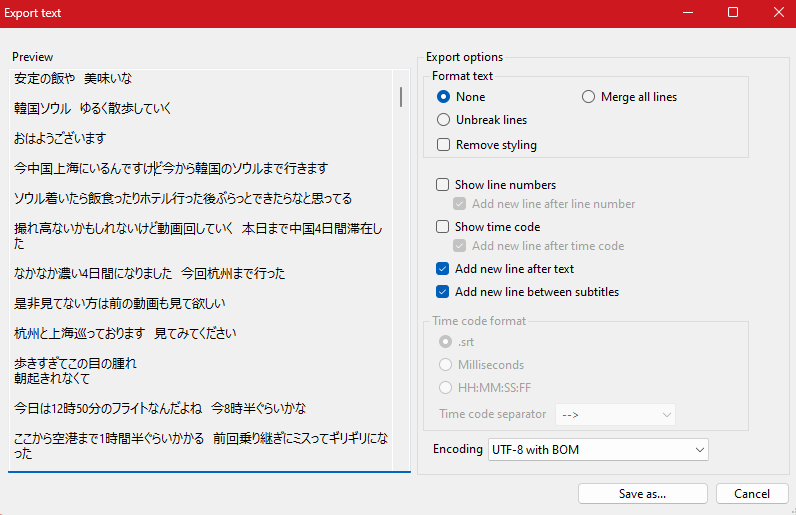So i figured something out that may finally be the solution to the inflated word count as well as LingQ importing things as blocks of text that others have mentioned in the past as well.
If i import a lesson as normal with the plugin its almost always with no line breaks or spaces between sentences. I think whatever change that was made recently messed with the formatting of subtitles when importing.
I found out how to manually get subtitles from YouTube and imported them into a subtitle editor program that i have, then exported them as plain text (without time stamps). The program automatically adds spaces between lines and here are the results importing the exact same text
(this is how the program i use formats the text and how lingQ used to do it)
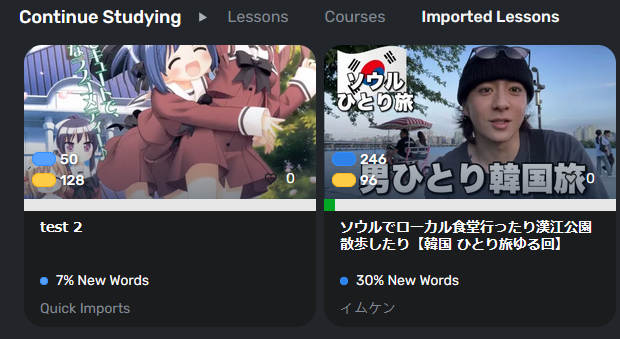
(ignore the picture on the test lesson lol its the same text as the 2nd lesson)
As you can see the New words % on the test lesson is how it should be and i never used resplit with AI
If i were to take the same subtitle file and export it with time stamps as a SRT,ASS or VTT file and import into LingQ then it messes up the format and causes the issues.
Importing just plain text completely bypasses this issue so im almost certain all that needs to be fixed is something that the importing is doing when it comes to formatting
Rooster a popular user on here who seems to be tech savy has comfirmed the same thing here LingQ Import not working for days - creates one block of text - #2 by roosterburton
For others that would like a temporary fix i made a bit of a guide
I hope this helps fix this issue once and for all