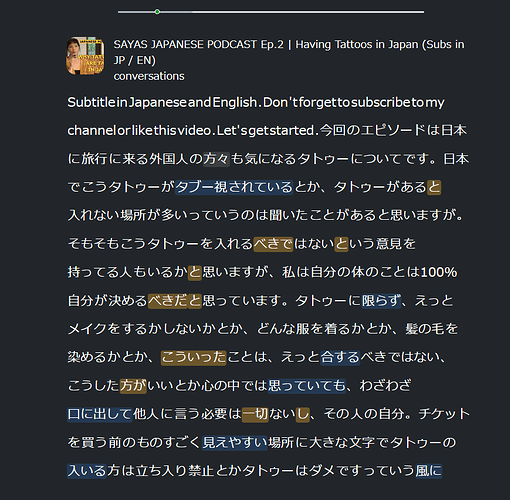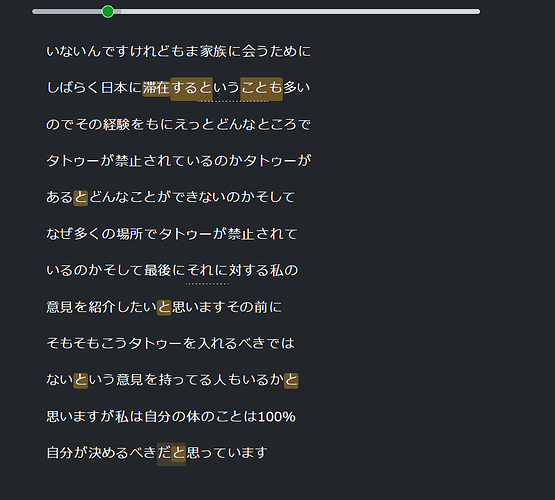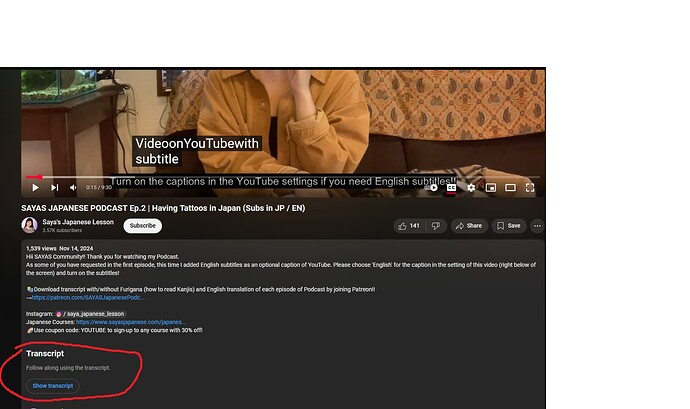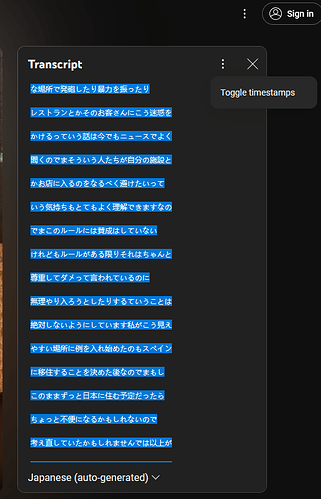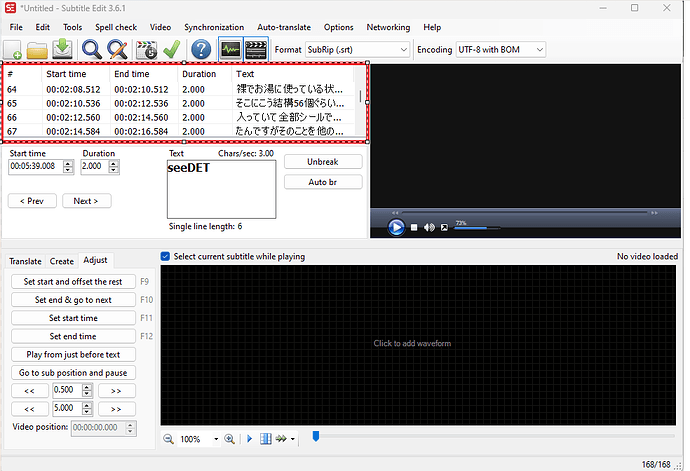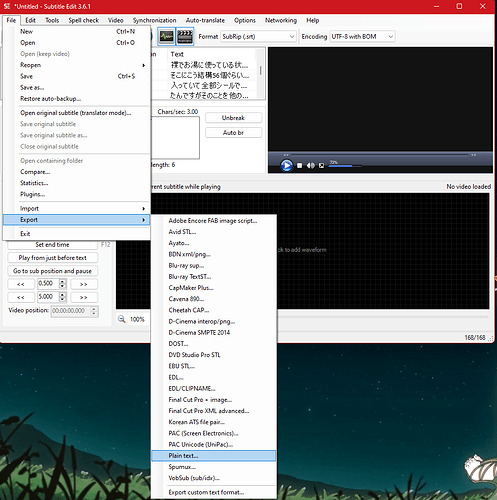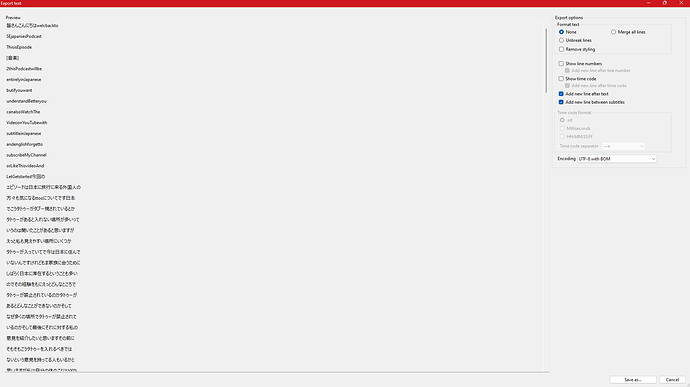So there is an issue that when importing with YouTube and Netflix where the formatting no longer separates lines like it used to and it makes it very hard to follow lessons and may even be related to word split issue that inflates word counts that i previously mentioned.
This is what it looks like when imported with lingQ extension
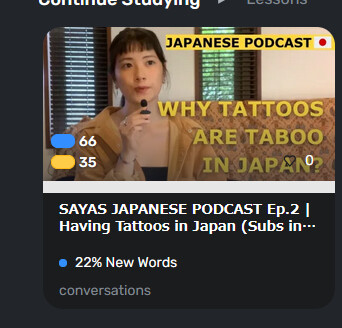
I manually downloaded the text and fixed the spacing with a subtitle editor and
this was the result:
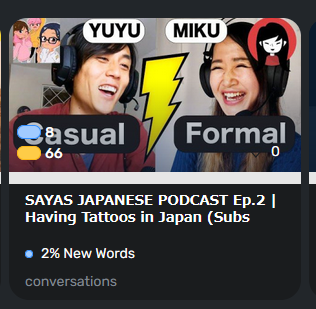
As you can see it is a much less unknown word count and is much easier to read with this format because there are much less words per page. This is how it used to be imported until some recent change was made and now it just puts all the text in a block without any line breaks.
a workaround is to open your video you want to import in youtube, select your captions and click show transcript
Select toggle timestamps, then copy all the text by highlighting it from top to bottom
Download a free program called Subtitle Edit or i believe you can add spacing in microsoft word
Then paste the text anywhere in this white box i circled. The timestamps will automatically move over as well.
Then hit file and export as plain text
here you can mess with the formating and it will automatically add spacing for you
you dont even have to export if you dont want to. You can just simply copy and past that text into lingQ.
From there you can manually import the youtube video by simply copying the url into the video section and pasting the text in the text box. When you import you will have the video with the lesson but the only downside to this is that you will not have the timestamps or the follow along line in the lesson.
If you need to get Netflix subtitles, here is a great tutorial video on how to manually download them. https://www.youtube.com/watch?v=eI-w2A7ck9U
You can then import the text file into this program as well and repeat the same process.
Now you will have a lesson formatted as it used to be minus the follow along feature which is a bummer. Obviously this is a huge waste of time but it will make the lessons easier to follow.
Again it seems like the issue has something to do with a change in formatting when importing with lingQ via the plugins. The spacing only works with plain text and when importing any other txt files such as ASS, SRT, VTT it just creates another block of text. Re spliting with AI fixes the inflated word count but does not fix spacing issue.