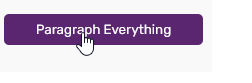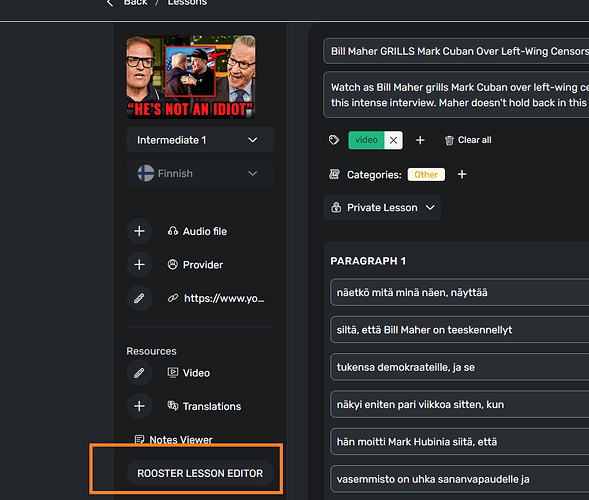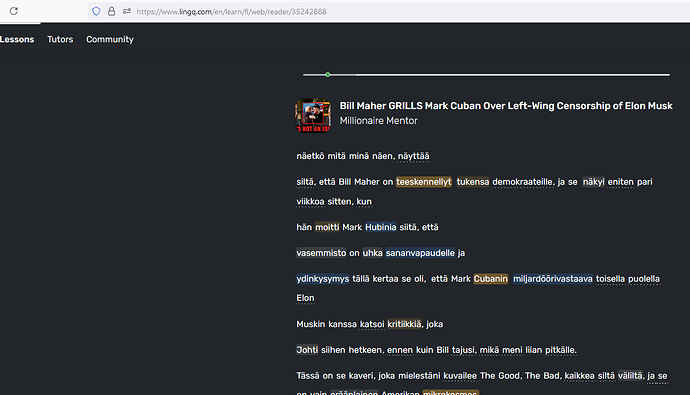The problem here is because LingQ has removed the paragraph formatting from imports for whatever reason.
While this free lesson editor extension isn’t developed anymore it has a nifty feature of Paragraph Everything button that you could use. Something like this