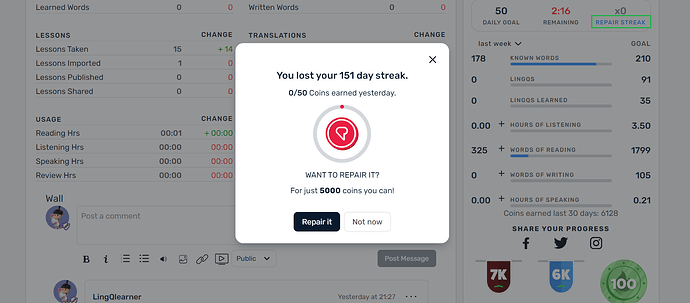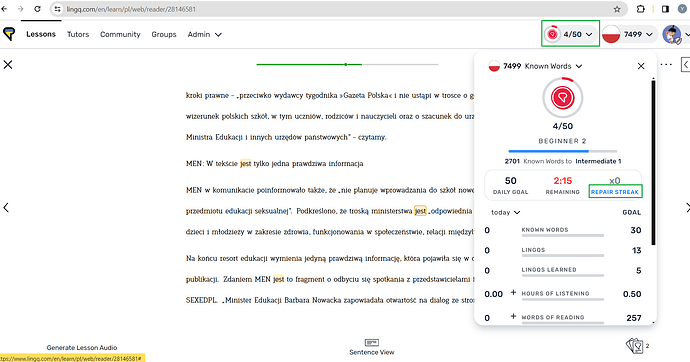Hi @zoran may I get a streak repair on Chinese? Somehow I failed to see the streak repair button when I logged in, and now that I’ve completed a one-day streak I don’t even see an option. Thanks in advance.
@adairaar Sure, done.
@zoran - I thought I’d earned enough coins over the last 30 days so I could repair it but they’ve all gone. I then did my study and earned 100 coins but the repair option has gone.
Could you please repair my streak?
Hi @stephen.ohair !
Please, check your streak. It should be OK now.
I lost my streak 2 days ago. I tried to repair it. But it seems not to work. could you please help me to repair it?
@Sara.gmi Your streak is active, everything seems fine.
Hi! I’m having an issue where the popup to repair didn’t appear and now I lost my streak and can’t find an option anywhere to repair it. Could you help?
Hi @luciajuarez, fixed your Japanese streak, should show 27 days. Thanks
Hello, could you please help to repair my streak? I missed the day yesterday (it was 12th day and today is 13th).
After logging in to LingQ, I saw the pop-up, proposed to repair my streak for 5000 coins, but decided to do it later, after work and pressed the option “Not now”.
Now, I want to repair my streak, but there are no buttons anymore.
Could you please help? What should I do?
Thanks,
Hi @ShineShade , just repaired your streak, would show up 12 days.
And just in case, here are the general rules for repairing a streak:
streak can be fixed when there is a maximum of 1 day break (then repair streak button will be shown for you), you need to have enough coins for repair - 5000 coins and first you need to decide either you are repairing your ongoing streak or you are starting new count, so skipping repair phase and starting with a clean slate by gaining 1 day streak. When you are gaining 1 day streak after the break, your streak is considered not broken anymore, thus repair streak button is not appearing.
Thank you for assisting me and for clarifying the general rules.
If I had known that pressing the “Not now” button does not mean "postpone the decision, " I wouldn’t have chosen it. I just thought that after pressing it, I could restore my streak several hours later the same day when I would have time to continue studying. But after pushing “Not now”, both buttons just disappeared, so, my assumption was wrong. That how it was went.
Again, thank you for your help.
@ShineShade “Not now” button actually means “postpone the decision” according to rules, which I added above. Will share additional explanation, maybe it will be useful to you or other users.
To access the Repair modal, you need to navigate to your Profile page. You can do this by logging into the website and clicking on your avatar icon (top right) in the navigation bar. From there, select Profile, when you will be redirected to Profile page, scroll down a bit until you see the option to Repair Streak (stats widget, left side).
Alternatively, you can achieve the same result by opening a lesson, earning at least one coin for activity (such as saving a new word or changing the status of previously saved words from 1 to 2, of 2 to 3, etc.), and then clicking on the coins in the navigation bar. In the stats widget, you’ll see the option to Repair Streak.
However, it’s important to note that these actions must be completed before starting a new streak. Otherwise, if you’ve already started a new streak = reached your daily goal, there won’t be any repair buttons available for previous streak.
Thank you very much for the detailed explanation ![]()
Hello @zoran, I missed a day and broke my streak. I accumulated enough coins (5000) to repair it in under 24hrs after my streak was broken, although the “repair streak” button did not appear in my statistics page to fix it after I accumulated the necessary quantity of coins for repair.
Please can you repair my streak ?
Hi @namwenwerd Your streak is alive for 2 days, thus repair button doesn’t show up, as streak is not broken at this moment. You missed one day learning 3 days ago, on February 20, I combined your two streaks, now it will be showing 15 days for stats. Thanks
Hi @LingQlearner
Thank you very much!!!
Could you fix my streak please? I missed it but I can’t see repair dialog for desktop lingq version, it shows only in mobile. Don’t know why
Hi Zoran. Seems like you’re the one to ask! I thought I clicked the button to fix my Japanese streak when I opened the app, but nothing happened. I then logged in on my computer to repair Chinese and Spanish. Can we manually repair my streak?
@Kaminariman Your Japanese streak is active. @Alu_V I fixed your streak.
Please help! I lost my 331 day streak. i have tried pressing my Lost Your Streak button, but it does nothing! I have been sick for the last few days. For the second night, I fell asleep and missed the midnight deadline. I need to move my study time earlier. I would really appreciate it if you could restore my streak.
Thank you