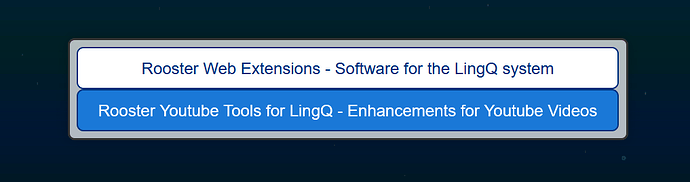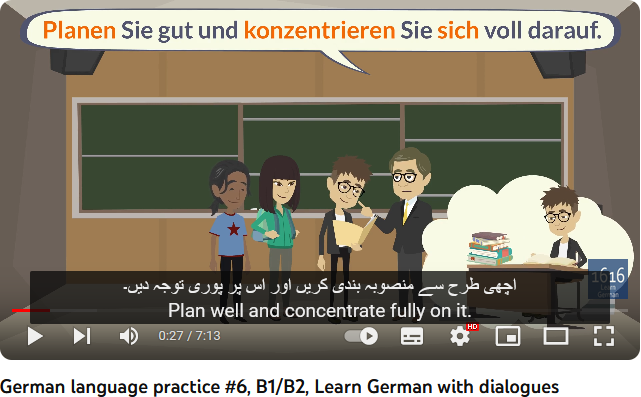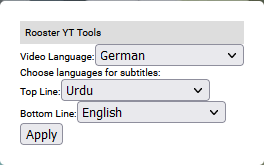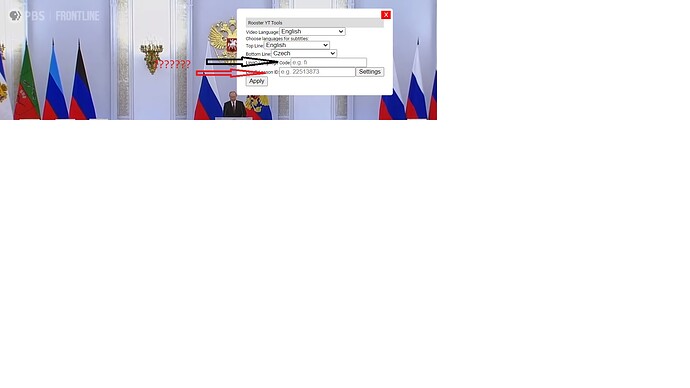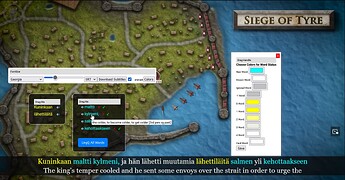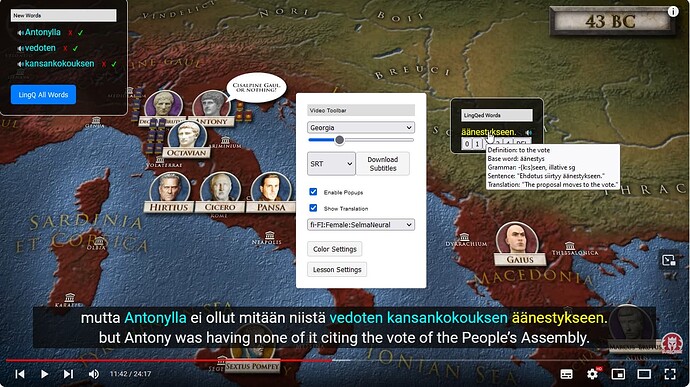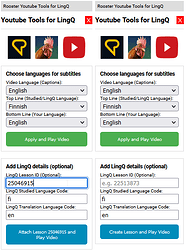ROOSTER YOUTUBE TOOLS FOR LINGQ
Extra features for language learners when watching videos on Youtube
Edit:
The good news is y’all don’t need specific subtitles to have this feature work. Just any subtitle works, which is super cool. (Thanks again for clarifying roosterburton!)
*Note: Edited to fix typo.
Hi @roosterburton!
I wanted to leave this link for you and other users that I think will be helpful with this extension to find videos on YouTube with dual subtitles to study from:
https://filmot.com/captionLanguageSearch
Using this site, you can search for videos with subtitles in 1 or multiple languages and with manual subtitles (human subs/CCs) — or — auto-generated subtitles.
It’s not comprehensive, but they’re slowly expanding their catalog.
They also have a Patreon for users who want to support their project or would like to prioritize indexing their favorite channels or adding new features.
But maybe this will help other users of your extension or give you ideas!
Hi @jpp025 Thanks for the reply but I think you’ve missed the mark on what this extension does!
The video can be in any spoken language and we are replacing the Youtube subtitles with language pairs of whatever you want. Could be English Spoken with Finnish as the top caption and Korean the bottom caption.
The language you are learning should be the top line (because this text will import to LingQ under that language code). The top line is also what is queried with Language Reactor.
We don’t need dual subtitle videos, just any video with any subtitle will work!
Awesome! Thanks for the clarification!
it would be great if German spoken along with dispalyed English/My native langauge Urdu subtitles instead of German subtitles. Can it be possible?
That is awesome! There is something about reading translation in your native language. German langauge sticks way better subconsciously at least for me if I read the translation in my native language. Maybe I can relate better with German and see how the same thoughts are expressed in both languages.
That just one picture teaches me a lot about German grammar.
is per = Urdu
on it = English
darauf = German
The possibilities are endless at this point. Less work for the brain as well.
I’ve added you to the Youtube Tools drive.
This extension is now available for free as a Firefox exclusive. Content updates (from this point) and manual install remain a premium feature.
Rooster Youtube Tools for Firefox
Premium Patch Notes
→ 1.20 Attach your LingQ lesson to the Youtube video to display LingQed words. (This is optional)
Caches word hint data and provides it instantly on mouseover
LingQ-like colour scheme for known/LingQed words
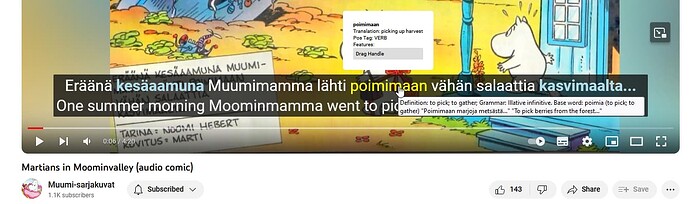
Firefox doesn’t let me download this. First it asked me to log-in which it never has when I’ve tried downloading other add-ons and when I did log-in it says I don’t have permission to even view the add-on.
Edit:
Hmm.
It looks like it linked to the developer’s edit page and that’s why it didn’t work. I searched for it and was able to download it that way.
Thanks for that. Link has been updated
Premium Patch Notes
→ 1.23 Click on new words to LingQ them. (this will first use LingQ hint data and then fall back to Reactor)
Video of Patch 1.23
→ 1.22 Added LingQ status updates of created words. Added status update menu.
I’m sorry, but I think this extension is not working properly. When I set only subtitles in the settings (for example from English to Czech), the subtitles in the videos are displayed in black, but the subtitles are not linked to LINGQ. When I add the language code (for Czech - cs) and click on apply - nothing happens. When I import this video into lingq and fill this youtube lesson id - again nothing happens. Can you make a short video how to set up and use this extension? I can send the video if you don’t understand me because my English is very bad.
t work
Hi @atrapScA
Thanks for trying out the extension.
I made this video to help troubleshoot, let me know if there is still a problem.
Sorry but dont work still. I am sending video. Maybe problem is in web address. I have in address en and en because ling dont have interface language: czech (cs). For example: www.lingq.com/en/learn/en/web/reader/25000264
I think the problem is you are using Chrome browser. I haven’t updated the method to work for their stricter cross website controls. Please use Firefox Browser in the meantime for this extension.
→ 1.26 Added Create Lesson button → This will create the LingQ lesson (On LingQ for your review later), autofill the lessonId and load the word data into Youtube. (One button, no worries, just learn)
Yes, you’re right. The extension works correctly in Firefox. Thanks for your time
I have two bugs. Bugs is visible in my video.
1 bug - In setting video i have -1 word, 0 word, 1 word etc…
2 bug - color in subtitles is wrong.
word in LINGQ = 1 extension word =0
word in LINGQ = 2 extension word =1
word in LINGQ = 3 extension word =2
word in LINGQ = 4 extension word =3
word in LINGQ = know extension word =3
Fixed that marked as 4/known issue. ‘-1’ is words marked as deleted after lingqing this session.
I forgot to fix the numbers showing as 0-4 instead of 1-5 but that is just a slight visual bug, no foul.
→ 1.29 Added LingQed Words Popup, Loading steps display, show popups checkbox, added colors menu to floating bar
→ 1.34 Text to Speech added
Rooster Youtube Tools (Premium) MEGA PATCH!
→ 1.36 (MEGA PATCH!)
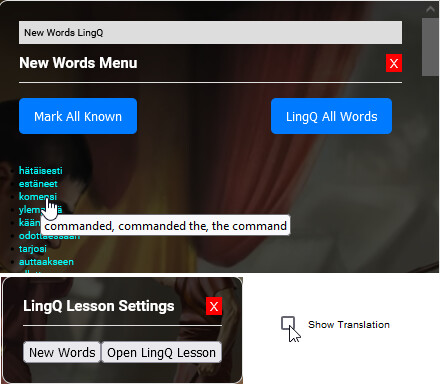
- Persistant settings for Video language, Language Dropdowns, LingQ language codes
- Improved GUI colours, added pictures and CSS, fixed menu grouping of Initial panel
- Added guidance notes next to each field
- Fixed bug that allowed multiple status bars to appear
- Improved CSS, added grouping of Video Controls (Menu while video is playing)
- Added checkbox to hide translation (second line), this is a persistant setting
- Added Text to Speech voice selector to Video Controls, this is a persistant setting
- Bug fix for attaching own created lesson
- Seperate Video Controls depending on if attached to LingQ or not
- Button to LingQ all new words with 1 click (slow…!)
- Button to mark all new words as known (fast!)
Your extension is great and I always missed something similar in LING. Thank you for your work. Since I use this extension I thought that maybe it would be better if the translated word would show up as in the picture.
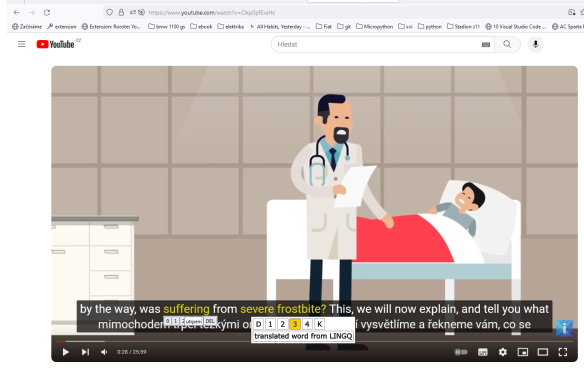
No problem, i’ll have a look at that next patch and see about keybindings.
Here is list of things im working on for next patch
edit: sneak peak
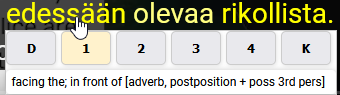
Next Patch
add create LingQ button to translation popup of long phrase
add button to show transliteration line (for languages that have it)
Automatically add the listen time (if video language and lingq language match)
Automatically add words read
Display Lesson complete screen at end of video
add status to translation popup
improve statusbar display
improve new words lingq all display
improve the text parsing pushed to lingq lesson
get translation for new words without tooltips as they are mouseover
Thanks for the review, it will become much better very soon!