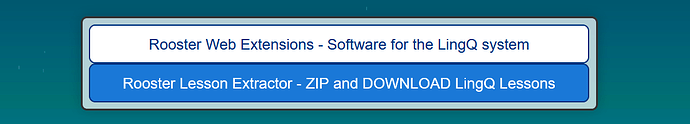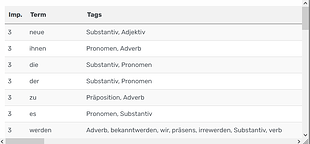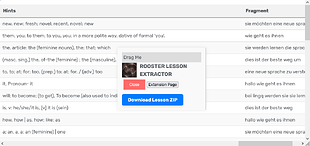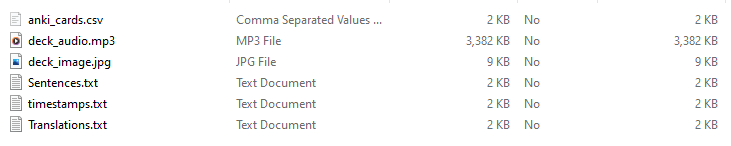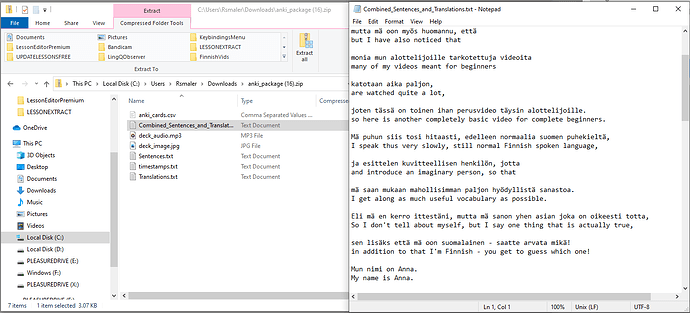Hi @roosterburton,
I really like the idea for this, but used in a bit of a different way. I want to share in case anything pops out as interesting to you:
Selecting select words/sentences/sentence fragments (like slag/sayings that are more than one word) and exporting to Anki:
Korean, with its many word endings and combinations that are treated as separate words by LingQ, would result in too many Anki cards that would quickly reach the cap.
Allowing a selection of words (I’m thinking of a multi-select type window to pick the words/sentences you want the extension to extract.)
Additionally, I would love to make Anki cards out of the sentences and sentence audio (given timestamps that are already set to play the audio of a sentence properly).
This would allow for more listening practice/comprehension style learning through anki for sentences. For example, one could play the audio on the front of an Anki card and have the sentence in their Target Language (TL) on the back. Or have the audio with the TL sentence on the front with the translation: 1) Direct Translation and 2) Human Translation.
Being able to zip these if it reaches past a certain point (kind of like how Gdrive zips files if you select a certain number/amount — not sure exactly how that works, just know it happens — would be great, too:
- anki_cards.csv / Excel file
- sentence/word audio
- deck_image.jpg
- Sentence.txt
- timestamps.txt
- Translation.txt
Note: For the “sentence/word audio” that I’m thinking of, would this be more of a premium feature and is this similar to what you mean by “Audio fragments of each sentence” under the Premium Features toggle?
These would be separate audio files for whatever sentence/word was selected. I would use this feature only for sentences, but someone might want to create Anki cards with words as you show in the pictures—but with selected words (for this specific idea I’m thinking of).
P.S. You can do some pretty interesting things with an Excel file and Anki, allowing a little more user flexibility.
Again, just some thoughts! Feel free to ignore if you don’t find any of this helpful for what you’re going for for this extension!
Thanks for reading!