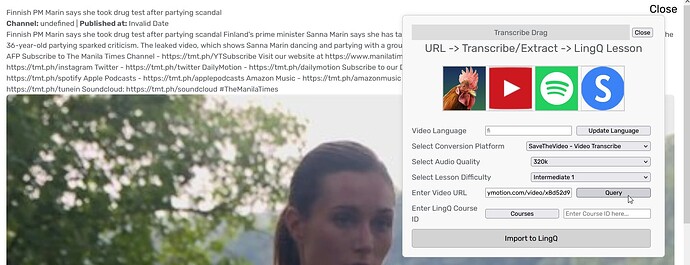1.25
Added SaveTheVideo Video Conversion Method. (Currently just for video Transcribing, I’ll add Text and translation imports through this method in a later patch)
SaveTheVideo can import from basically any video website on the internet (Excluding Youtube) Use this method for odd video importing.
Added Query Video button (To confirm selection before import)
2 Likes