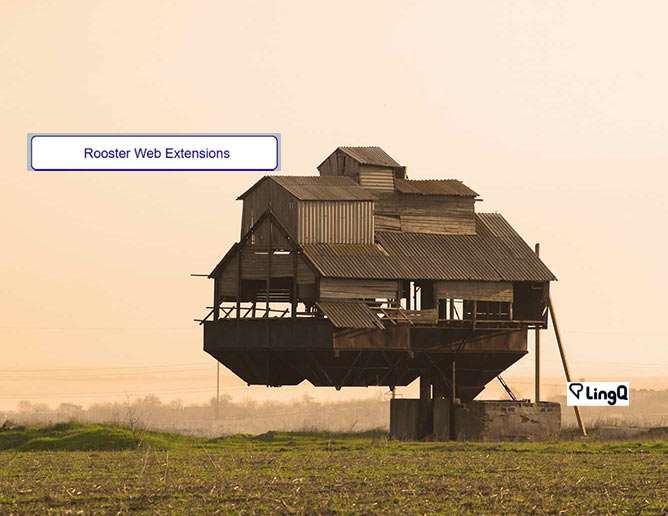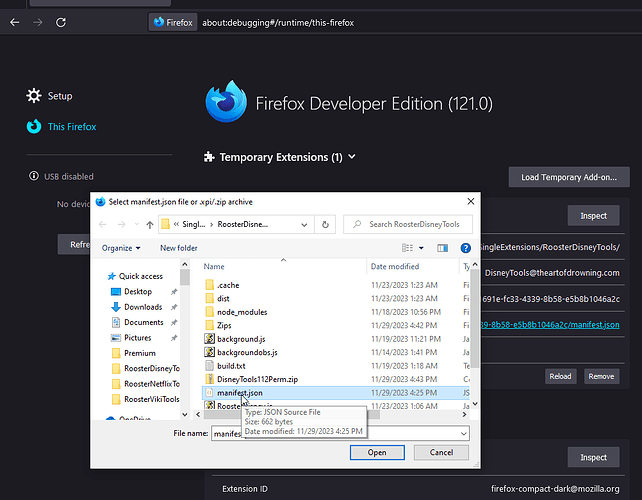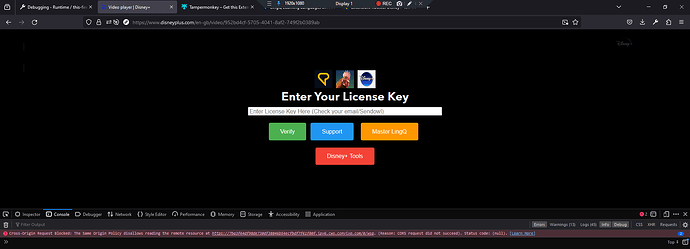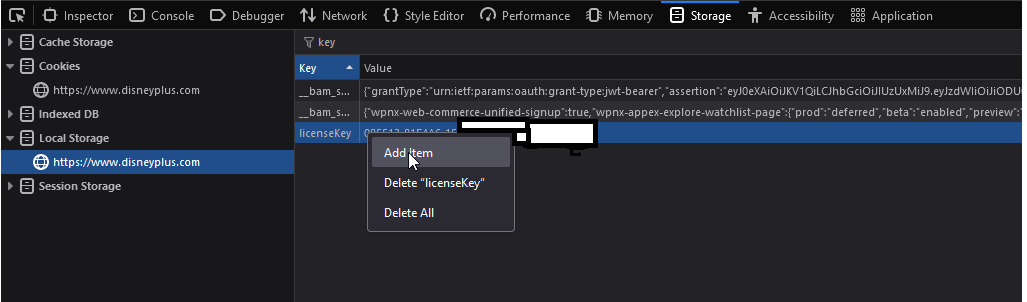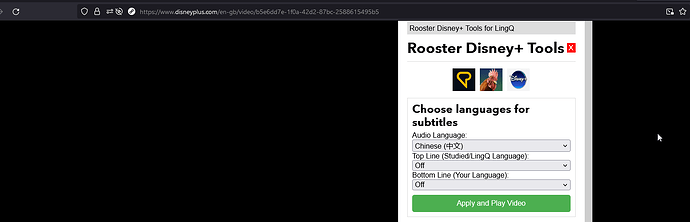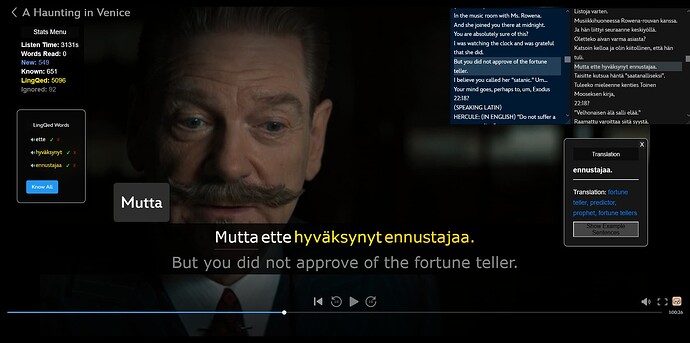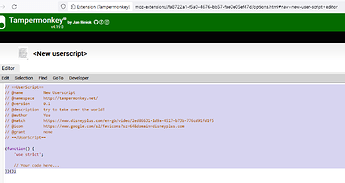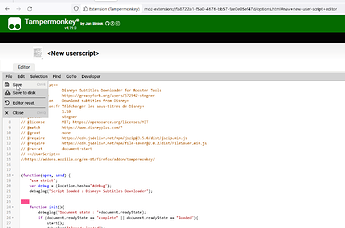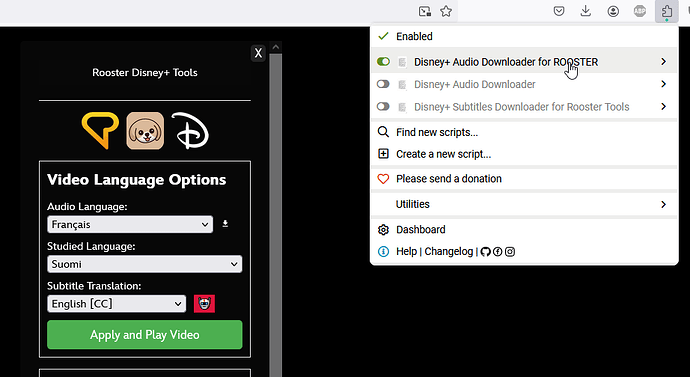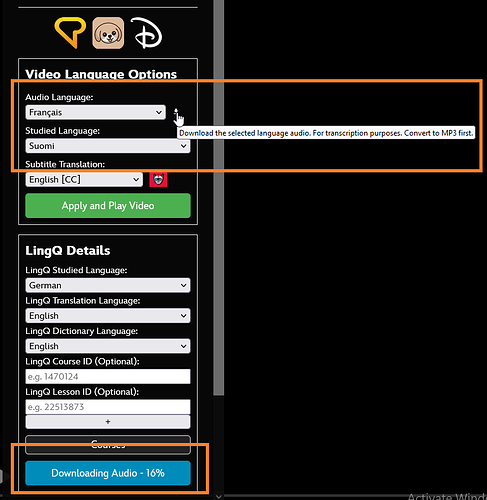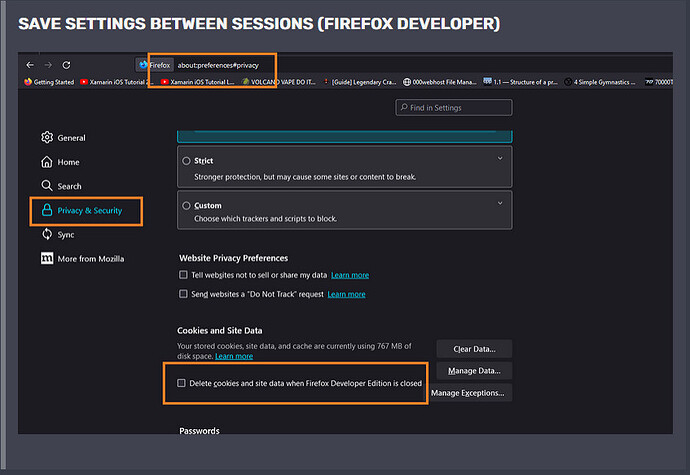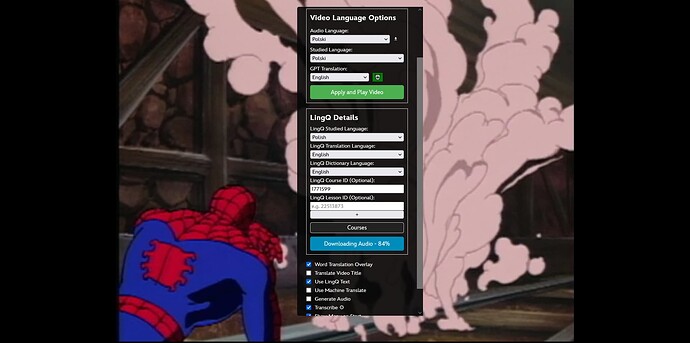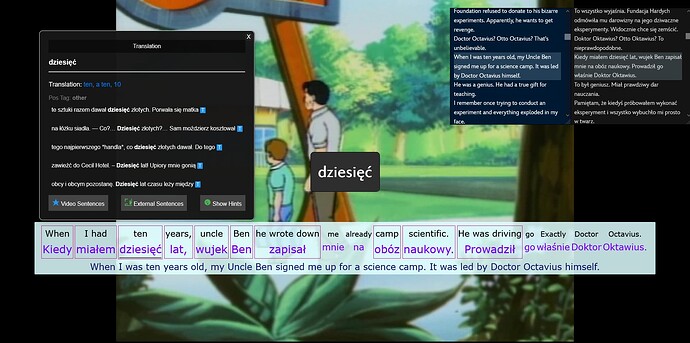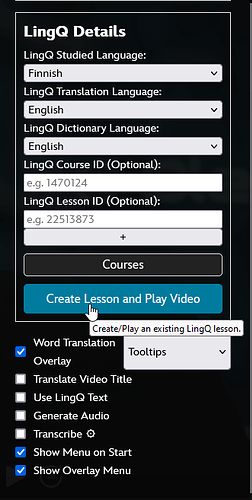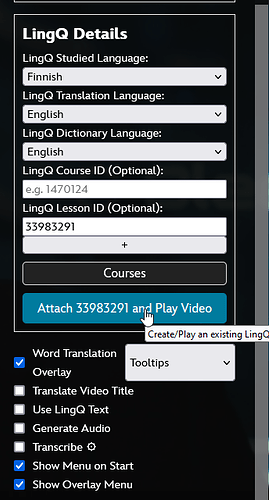It seems like there is still a bug, or a new one. I have it installed in FF along with the script and it will not appear.
Edit:
There seems to be a problem on script priority when loading from a ZIP, very strange bug that i’ll need to investigate.
What you can do is UNZIP the Disney tools extension and temporarily load it
Well doing that at least had the prompt appear, but now the console shows this when supplying a key:
TypeError: can’t access property “style”, documentn(…) is null
You’re right. I also got that error. What I did to workaround it just now is to close the modal (top right black x) open a video, refresh page and then press the button a few times. Ill make a permanent fix for these issues. Also some styling changes coming to Disney+ tools
A more consistent workaround while I make a fix is to just add the key to your localstorage
for 1.84
- Disney+ Tools are now free for everyone. Free Install
for 1.103
- Added
Audio Downloadandswap audio language via dropdownfeatures.
The audio downloader is based off this TAMPERMONKEY disney-audio-downloader. It does not work properly in its base state, if you have it installed you will need to uninstall it.
The updated script is Included in the ZIP of RoosterDisneyTools 1.103 and beyond as AudioDownloaderRooster.js You will need to install Tampermonkey and include this script to download the audio via Rooster Disney+ Tools.
Instructions to Install Tampermonkey
(Instructions for Disney - same for Amazon Prime)
Install TamperMonkey
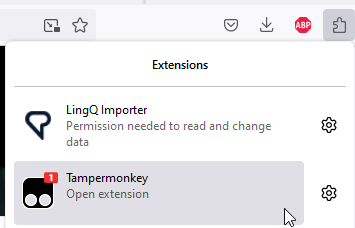
Copy and paste the script located inside AudioDownloaderRooster.js. (In the ZIP folder)
Save the Script
Enable the script
The files download as .mp4. These are difficult to convert with in browser tools and will require a more sophisticated approach to bring a Transcribe feature directly into this extension. (Conversion API or FFMPEG solution). You will need to convert them to mp3 yourself and upload to LingQ for transcribed (perfect) subtitles.
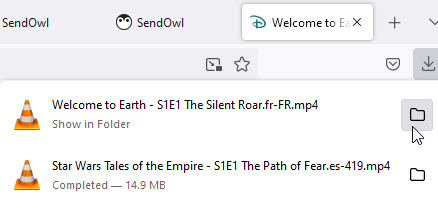
Any hope to get this on chrome?
Yes, it should take a few hours work. I’ll add that to the list.
Thank you very much! the firefox one works great so far. Once i figure out how the keyboard shortcuts work i’ll be on fire
Disney+ Tools are now available on Chrome browser. They remain free for all users.
There may be some native website overlaps with the current config. You can make your own setup via the Keybindings menu in the menu options
@roosterburton You work fast thanks!
I saw that, starting to get a hang of it.
Not complaining but i’m just getting into this tool so couple more question. is it normal for the settings to reset between videos? I noticed on the youtube/netflix ones my settings reset each time.
and how do I download the updates without using up the 2 remaining downloads?
There is still an enormous list of things I want to do, need to go fast!
If your settings are clearing when you close the browser you might need to adjust this. The preferences are stored in the local-storage of each website so will be cleared unless excepted.
The downloads reset each update, no need to worry about that. Alternatively you can access the individual files in the google drive.
Sweet thank you so much.
Disney+ FF 1112
- New Feature: Whisper Transcribe subtitles for dubbed content
- This new mechanism will allow Transcribe to be added to a number of Rooster tools (including Chrome) in the near future.
- This feature is only available for MasterLingQ users. Free users can still download the audio via the tools and convert / upload it to LingQ yourself.
Hi,
I tried installing this manually to see how it would work as I’m interested in buying your biggest bundle but won’t buy before trying. The install seemed to work and it shows up when I’m using Disney+. However, the add-on doesn’t seem to be synced with my LingQ account. Am I missing something here? I’m a LingQ premium user.
All the best,
TFM
I too am interested I the bundle, I think it is such a clever software, however, I would also like to test out the program before purchasing. I was wondering if there is a microsoft edge compatible extension for disney + and/or prime?
Also, If I purchase the master extension, can I use it on several devices, or just the one I bought it on?