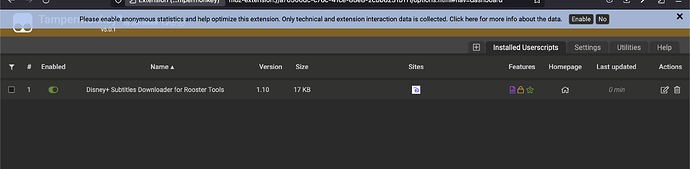@roosterburton has step-by-step written instructions on his support pages:
Written Instructions for Disney+ Qoute
Perhaps this can assist you until Rooster can provide a video example, but the picture steps seem pretty straight forward. However, I’m not sure since I haven’t had a chance to try it out yet.
You also may have tried/seen these already since you wrote you’ve made multiple attempts.
Edit: Additionally, this an additional screenshot of what happens after you save the new script in TamperMonkey:
Note: Done using the Firefox Developer Edition Browser for the above screenshot.