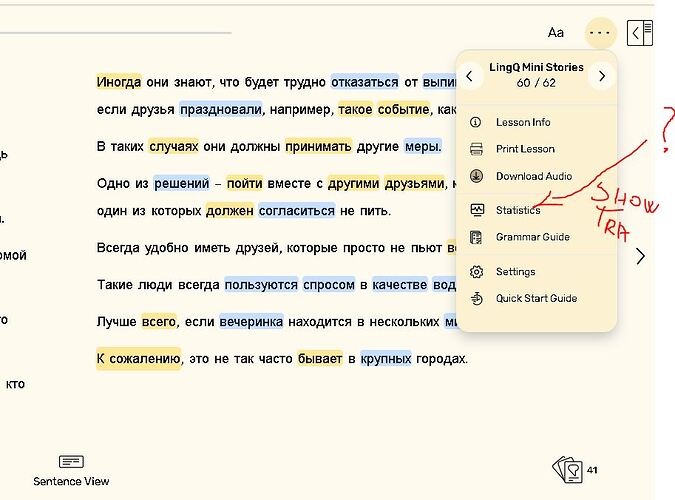jt23
April 22, 2024, 6:43pm
1
The past couple days “Show Translation” provides a translation within 10 seconds less than half the time.
It may also respond to the target sentence in the target language instead of translating it.
My guess is that “Show Translation” now calls an AI and the request is timing out or the AI isn’t being prompted properly.
This is annoying and wastes my time. I wish LingQ would go back to the previous arrangement.
–Window 10, Brave
6 Likes
I have noticed this too. Also the arrow to change the translation between Deepl, Chat GPT and Google Translate does not work when clicking on it.
4 Likes
Also noticed same issue. I have tried changing which translation is used (Google, Chat GPT), same issue
1 Like
Yep, same issue. It doesn’t depend on the AI (chatGPT) because I thought that too and changed it for Google Translate a couple of days ago I believe.
I need to click multiple times before a translation shows up.
PLUS, I preferred when there was a wheel turning indicating that something was moving or searching, rather than having no clues. But who cares, right?
2 Likes
I too have experienced this. When opening the developer tools in the browser, it shows HTTP 403 error on translation requests.
1 Like
jt23
April 22, 2024, 8:52pm
7
davideroccato:
PLUS, I preferred when there was a wheel turning indicating that something was moving or searching, rather than having no clues. But who cares, right?
Yes, it seemed to me there was such an indicator in the past, but I wasn’t sure.
Thanks for mentioning this.
1 Like
zoran
April 24, 2024, 11:43am
8
We are looking into this. Thanks for your patience.
5 Likes
I see the translation bug has been fixed. Thanks a lot!
2 Likes
zoran
May 2, 2024, 9:03pm
10
Yes, should be back to normal now. Thanks again for your patience.
3 Likes
jt23
May 2, 2024, 9:09pm
11
If “Show Translation” doesn’t work, try restarting your browser then going to the LingQ web page fresh.
That worked for me.
Broken on my side! Please help fix it. Japanese (web, mini stories) borken, English is fine. @zoran
error:
VM427 library:2
POST https://www.lingq.com/api/v3/ja/lessons/23800751/translation/ 403 (Forbidden)
e.<computed> @ VM427 library:2
M @ main-ef7dd96c2dc055fb85db.js:2
updateLessonTranslation @ main-ef7dd96c2dc055fb85db.js:2
ge @ main-ef7dd96c2dc055fb85db.js:2
ce @ main-ef7dd96c2dc055fb85db.js:2
t.showSentenceTranslation @ main-ef7dd96c2dc055fb85db.js:2
onClick @ main-ef7dd96c2dc055fb85db.js:2
c @ vendor-b3a6932f3c775ed9db5a.js:2
f @ vendor-b3a6932f3c775ed9db5a.js:2
(anonymous) @ vendor-b3a6932f3c775ed9db5a.js:2
O @ vendor-b3a6932f3c775ed9db5a.js:2
it @ vendor-b3a6932f3c775ed9db5a.js:2
rt @ vendor-b3a6932f3c775ed9db5a.js:2
at @ vendor-b3a6932f3c775ed9db5a.js:2
dt @ vendor-b3a6932f3c775ed9db5a.js:2
N @ vendor-b3a6932f3c775ed9db5a.js:2
I @ vendor-b3a6932f3c775ed9db5a.js:2
$t @ vendor-b3a6932f3c775ed9db5a.js:2
Zt @ vendor-b3a6932f3c775ed9db5a.js:2
t.unstable_runWithPriority @ vendor-b3a6932f3c775ed9db5a.js:2
Ho @ vendor-b3a6932f3c775ed9db5a.js:2
C @ vendor-b3a6932f3c775ed9db5a.js:2
Vt @ vendor-b3a6932f3c775ed9db5a.js:2
d @ raven.js:351
nrWrapper @ VM427 library:2
raven.js:80 Error
at R (main-ef7dd96c2dc055fb85db.js:2:6113771)
a.<computed> @ raven.js:80
(anonymous) @ main-ef7dd96c2dc055fb85db.js:2
Promise.catch (async)
ge @ main-ef7dd96c2dc055fb85db.js:2
ce @ main-ef7dd96c2dc055fb85db.js:2
t.showSentenceTranslation @ main-ef7dd96c2dc055fb85db.js:2
onClick @ main-ef7dd96c2dc055fb85db.js:2
c @ vendor-b3a6932f3c775ed9db5a.js:2
f @ vendor-b3a6932f3c775ed9db5a.js:2
(anonymous) @ vendor-b3a6932f3c775ed9db5a.js:2
O @ vendor-b3a6932f3c775ed9db5a.js:2
it @ vendor-b3a6932f3c775ed9db5a.js:2
rt @ vendor-b3a6932f3c775ed9db5a.js:2
at @ vendor-b3a6932f3c775ed9db5a.js:2
dt @ vendor-b3a6932f3c775ed9db5a.js:2
N @ vendor-b3a6932f3c775ed9db5a.js:2
I @ vendor-b3a6932f3c775ed9db5a.js:2
$t @ vendor-b3a6932f3c775ed9db5a.js:2
Zt @ vendor-b3a6932f3c775ed9db5a.js:2
t.unstable_runWithPriority @ vendor-b3a6932f3c775ed9db5a.js:2
Ho @ vendor-b3a6932f3c775ed9db5a.js:2
C @ vendor-b3a6932f3c775ed9db5a.js:2
Vt @ vendor-b3a6932f3c775ed9db5a.js:2
d @ raven.js:351
nrWrapper @ VM427 library:2
VM427 library:2
POST https://api2.amplitude.com/2/httpapi net::ERR_BLOCKED_BY_CLIENT
1 Like
automatic translation doesnt work for LINGQ supported lessons. is there a workaround? thanks. Do I need to download and reupload it in private mode to be able to generate full ai trasnlations?
2 Likes
I confirm. Doesn’t work in “Sentence mode”
1 Like
zoran
July 28, 2024, 8:52pm
15
Can you please provide an example lesson with the mentioned issue? Thanks.
1 Like
Hi Zoran, I’m glad the issue is being resolved. Some of the lessons are good and some are not. E.g. course " Everyday conversations", Lesson " buying & selling a house -18, 19, 22" - doesn’t work translation and for 20, 21 it does. On Desktop.
1 Like
I mean this thing. Public lessons don’t have this option? Only the ones that I upload in private mode?
1 Like
I mean like this! Thank you Zoran!
1 Like
zoran
July 29, 2024, 8:07pm
19
Correct, Show Translation option (full translation) is available only for lessons that do have translations added while importing.
2 Likes