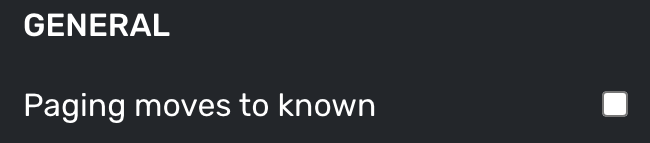I think Team LingQ versus the users, there is a fundamental difference in understanding regarding the meaning of the check mark, and also regarding the completion of a lesson.
-
At the end of the lesson there should be a way to indicate, I have reached the end of this lesson and am finished looking at it for now, I am leaving this lesson for now but reserve the option to come back to it later. Or just have two checkmarks, one to close the lesson without marking as completed, leaving all blue words blue, and one to close and mark all blue words as known.
-
On the “continue studying” row are all the lessons anyway. You can mark any of the “complete” -i.e. don’t want to look at them any more - from there. That would be a nice place to choose to click “remove from row and turn all blue words to known” or just “remove from row.”
-
Blue should mean “save for later” (status zero) so the word doesn’t show up in the flashcards BUT also doesn’t get added to “known” words.
Just because I’ve seen it and paged past it does NOT mean that I know the word. Also sometimes part of the word is on one page and part of the word is on the next page, or a sentence is half on one page and half on the next page, so it’s impossible to know the meaning of the word without turning the page first.
Setting “checkmark turns stuff blue/doesn’t” globally (or as someone suggested, globally per device) would make sense.
Having a yes/no confirmation pop up after clicking “complete lesson” makes a lot of sense for some but not for all users; if that can be enabled/disabled from the general settings for those who don’t want it. (Some would find it annoying). Or it could have a “do not show again” checkbox.
Actually, calling these reading passages “lessons” may be part of what is causing some of the confusion. Not all of us are progressing sequentially through graded lessons. Many of us are just reading /listening/watching material of interest that we imported from all around the internet, which is exactly what LingQ advertises as a selling point. These are not sequential “lessons.” I am usually finished looking at articles without having thoroughly learned all of the vocabulary they contain. These are not “lessons” in the way a school would understand that word.