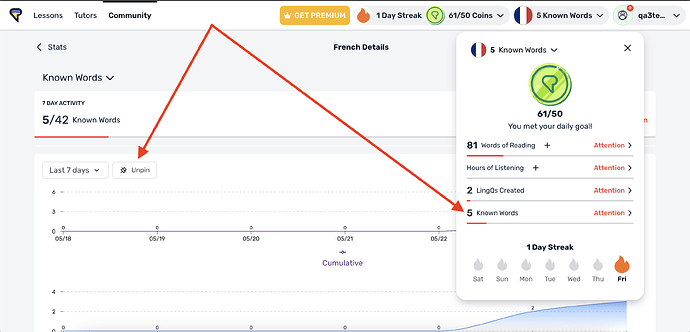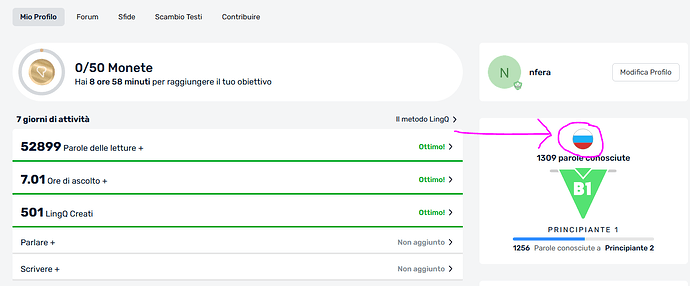@WillowMeDown we’re working on screens that lead in to the lesson complete that have a list of known words added in which you can easily LingQ them or ignore them.
Thanks @nfera. We’ll see about allowing changing the stats language without changing the library language. And yep, sometimes translators work a little slow. We’ll get those translated very soon.
Update: @nfera you can change the stats language without changing the library language by clicking the language flag above the level progress indicator.
For those who want the known words added back to the dropdown. This ability to pin Known Words & LingQs Learned to the dropdown is in development. It should launch to users the next time we push to production next week.
But meanwhile a simple three lines of code to bring up a dialog "Convert all blue words to known (Yes/No) and respond accordingly is out of the question.
Because … reasons.
Sounds like more classic LingQ stupidity.
Glad to hear this! Thank you! Looking forward to seeing this update drop!
Right now I have to have two windows open, one to the lesson and the other to the statistics page, in order to have access to the data that I want without leaving the lesson…Not ideal.
@tommy_learner_success Ah, yes. I see now. Thanks. For newcomers, it may not be super intuitive, but as you will.
@jt23 can you share a bit more on why you don’t want blue words to be made known when a lesson is completed?
@tommy_learner_success Can you share a few words on why you do want blue words to be made known when a lesson is completed?
The onus is not on me. LingQ is violating a Prime Directive of User Interfaces:
Don’t change the user’s world behind his/her back.
I’m not @jt23 but just being “known” is not bad enough; the “known” words, once blue, drop off the face of the earth and are really hard to find again, one by one, to undo the mistake.
They’re not in the vocabulary tab. If they were, that would help a lot. They could be there and marked as known.
But instead, they simply are no longer highlighted, and bump up the number of known words.
Sure they’re in the list on the right-hand side panel of the screen (in windows), and it would be great if they could be given status “1” from there, but you can’t do that from there, you can only look at them or possibly trash them.
To change them back to not-yet-known using what is provided by LingQ, you have to search back through the lesson and find them, one by one, and they’re not highlighted at all, so they’re harder to find (remember, this is not our native language we’re plowing through looking for the recently un-highlighted words, and often not our native alphabet either. It’s a cruelly twisted version of Where’s Waldo, searching through pages of foreign words in a possibly foreign writing system for the non-highlighted unfamiliar foreign words.) It’s a maddening lot of work just to undo what happened in one split second via this one tiny little accidental mouse click.
Only the most persistent will keep trying, lesson after lesson; for now, sadly, I’ve just come to accept that the growing number of known words, that used to be so encouraging, is badly inflated; also the number of words read is not accurate either, because of all the time spent paging back and forth through lessons hunting down words that were accidentally marked as known…
It should be easy to just have a switch “complete lesson turns blue words to known” and turn it on or off, just like the one for paging. Or it could turn blue words to yellow status 1, so beginners can choose which words they want to click on, and all the rest are just “unknown for now, I’ll look them up later… or never.”
Or else have a simple undo button that people can ignore if they like, so it doesn’t add clicks for people who don’t like extra clicks. A solution that does not add extra unnecessary clicks is preferable to an in-your-face “Yes/no” that stops everything and prevents people from moving forward.
“completed” could actually just mean “completed for now.” Of course we go back to a lesson multiple times, not just one time. The checkmark should just close the lesson (for now) without making assumptions regarding how thoroughly the vocabulary therein has been learned. There’s already a way to remove the lesson from “continue studying.” Does it make sense to have a “lesson completely learned” checkmark and then also leave the lesson in “continue studying?” Obviously not.
Not to belabor the point, though, because we’ve heard that happy news that this will all be taken care of very soon and will be a thing of the past. Yay! ![]()
@WillowMeDown sure there are different ways we can approach it and we need to understand the issue more before deciding on a solution. Can you tell me more about why you don’t turn the words you don’t know into LingQs before completing the lesson? Why do you read past a bunch of words you don’t know and don’t click on them to translate, but still finish the lesson? Is it that you accidentally complete the lesson?
There are many reasons why that can happen.
- The spacing between the words might be wrong, and I’m fixing the spacing line by line, sentence by sentence, before focusing on the lesson itself. Sometimes I might even try to pretty things up by putting the end-of-quotation marking on the same line as the actual sentence being quoted rather than over in the next sentence all by itself.
- The audio might be mis-matched, and I’m editing the audio start/stop times for each sentence in the lesson editor prior to studying the lesson.
- I’m paging through to make sure the whole lesson is there.
- I’m going through and making note of the sentence number where each new chapter begins (in a short multi-chapter lesson) because there’s no other way to get to the beginning of a particular new chapter to just re-study that chapter.
- I’m pre-reading the lesson to see how much meaning I can pick up from context without looking up the words, and planning to go back through the lesson and lingq the vocab, but oops, they all disappeared.
- I’m paging along while pre-listening. If I lose my place while listening, I might page right multiple times to find the right place that matches the audio (please remember that this is not my native language!!! It’s easy to make mistakes!!!), and suddenly, oh, oops! Did it again! Marked lesson as complete! Kicking self big time.
- For those making flash cards, a person might only want to lingq the words that they want to use as flashcards and have show up in the review -actually this got so messed up that I don’t even use the flashcards or review sections any more, since a word can only be either known or lingq’d, and not “saved for later” or status zero, which is what one would hope blue would be. I don’t want unfamiliar words marked as known and added to my known count and un-highlighted, but I don’t want a huge ton of flashcards of words that I’m not yet planning to focus on learning, either. But even without that, back when I was using the flashcards, that wasn’t working very well for multiple reasons. Some of those bugs may have been fixed by now, I don’t know. (Completely unfamiliar sentence with missing word, what could it be? Blank flashcard, type in your guess as to what could be on the other side? etc.)
An un-highlighted word should mean that I actually do know the word. Otherwise I see an un-highlighted word while reading and I stop a minute and say, wait, I should already know that word, right? it’s, umm… it’s… nope, got nothing.
@jt23 The assumption that underlies making words known seems to be a pretty reasonable assumption to me and most of the team at LingQ: If you complete a lesson but don’t look up and save a translation for word, or you don’t ignore it, then you most likely know the word. So this function is very useful to prevent the need to manually mark every single word known.
However, it’s clear that you and some others are frustrated by the function and in order to advocate for your position, it would be helpful for me to understand it more.
Thanks @WillowMeDown - So then the issue essentially boils down to accidentally completing the lesson? I’m assuming this issue is mostly on web, where the lesson complete button is nearly indistinguishable from the next page button? So if we were to either make the button more distinct, or add some sort of “Are you sure?” message, that could help mitigate the issue?
YES!!!
post must be at least 20 characters
MOVE the button, would be great. Not in same place as “next page” where it can be accidentally clicked because we’re too busy reading the foreign text to notice that the > , which is off in one’s peripheral vision to the right, has turned into a check mark.
NO!
As an new user I have browsed through some lessons to look at them in advance, and to see if I like them. When I came to the last page, I clicked the “complete lesson” button assuming the meaning was “close the lesson without doing any changes”. I was wrong, and I now have have a known-word-list which is totally wrong. And useless to me.
The design doesn’t encourage browsing through a lesson just to see the content.
Imported lessons (e.g. from Youtube) sometimes show words that are not in the target language but in English. Those will usually appear in blue.
It would be easier if we could just leave them as they are. But currently we need to either
- not finish the lesson [which influences the statistics of finished lessons], or
- mark those words to be ignored [which is unnecessary extra work]
@tommy_learner_success I usually turn all blue words when I page and when I finish a lesson. I’m fine with these settings most of the time BUT not always. In fact, I would like to choose a different approach from lesson to lesson and not have to change my general settings.
This is the reason. The problem comes when I want to read a new article on my iPhone. It’s just a casual read.
I’m very precise about how I search for words in the dictionary. In fact, I have thousands of definitions. To do that, I need to be comfortable with dictionaries and a keyboard.
When I’m reading on my iPhone, it’s not really comfortable to write definitions.
If I find a good definition in the popular meaning, fine, I can choose that, but if I don’t? I have no alternative for those blue words, I have to choose whatever wrong definition there is, or they will become known.
For this reason I would prefer to just read an article with my iPhone, for example when waiting for a doctor’s appointment, without the stress of having to search for a definition at all costs, but just casually reading and not turning known any of those blue words that I didn’t want to bother to search.
As I said, I would just prefer to have a lesson-by-lesson option to do this. But I would eventually accept a general setting to use only on the iPhone.
There is an additional issue:
When I finish a lesson, I can nicely jump to the next lesson of the same course. This is much quicker than going back to the main page, then selecting the course, then scrolling to the next lesson and selecting that. (This matters even more in case of very long courses).
So not finishing the lesson might not be a very practical/convenient solution in many cases.
Exactly. The checkmark should simply close the lesson without doing anything else. If you want blue words to change to known while paging through, there’s a setting for that already.