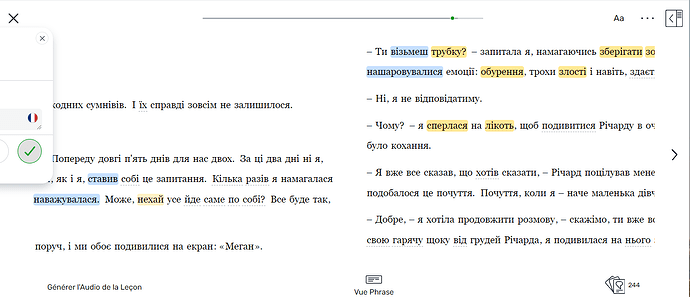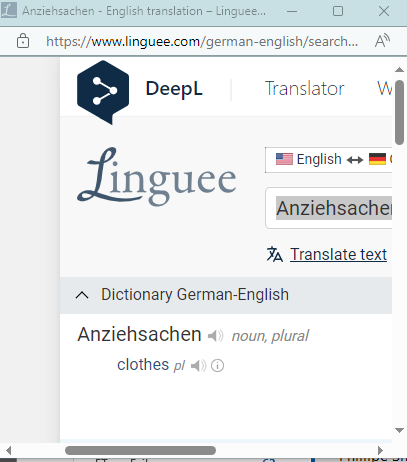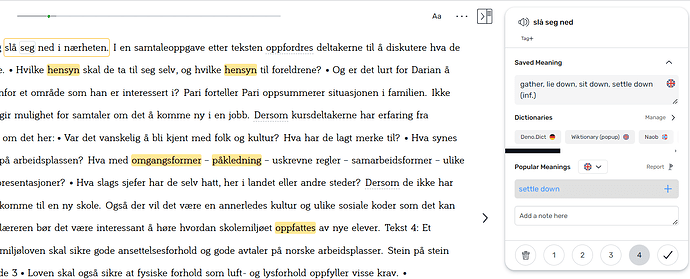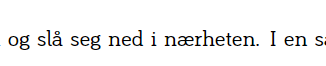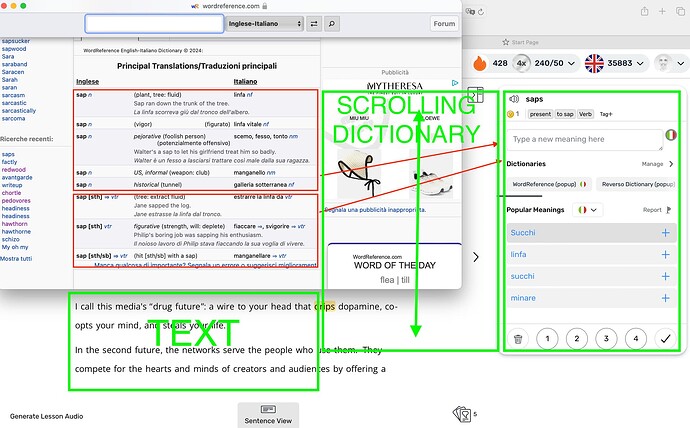@ericb100 not that I ever asked for this change, but while I was studying now, I encountered an example, so I made a screenshot, just to show what was mentioned before. Or at least, so I understood.
I bump on these situations multiple times every day. As I said, I write many definitions, and not at random.
You see the popup opening on the left, with two red boxes for the same word, sometimes there are lot more and you also need to scroll down. The first red box represent the same word as a noun, the other represent the same word as a verb.
In this particular case, I write all the 5 definitions for the noun, and I open a new field to write all the 3 definitions for the verb. If there is the same word as an adjective, I write it in a 3rd field.
Each time we click the field of the definition to start writing, the popup disappears. As I don’t have a super great memory, in this case, I have to go back and forward, bringing back the popup window multiple times, before I finish to do the job.
@mark Actually, at least in my case and thinking about it right now, it would be even great if there would be an option to leave it floating on top until I close it. That would work too. Maybe it’s possible and faster, and could be activated or deactivated like in other apps.
In any case, there is all the space in the world, possibly, to make the popup dictionary on the left side (left green box), like I have shown in the example. Considering that I was even in a small laptop.
Btw, opening the entire right side is also an option, so whoever wants the popups could just not use the sidebars. Or maybe there is the possibility to choose between both options if really necessary.
Now, my place as a customer, and not expert in developing or UI/UX designing, it is to share my concerns, frustrations, and suggest options. It’s the team that can tell me that they don’t know how to do it, don’t have ideas on how to do it better, or that’s not possible to do it, etc.
So far, I have written and shared 65.000 translations. Even if I haven’t asked anything about it, I can say that I can definitely understand the problematic.