Thank you for taking the time to find this equivalent add-on. I read about it and decided to download it. It is a nice tool and does what you said it would. It doesn’t completely solve the problem, but it might be faster than using the gestures, and it could definitely be useful in other situations. I appreciate it.
Thanks for that. We will look into those issues.
Thanks to those of you who responded with detailed feedback on the issues you have found. We will go through and see what we can fix. As long as the issues can be reproduced, we will fix them.
@davideroccato while that looks like it would be a good solution for your use case it looks like it would be quite challenging to implement and make things cluttered but always good to get interesting ideas put forward.
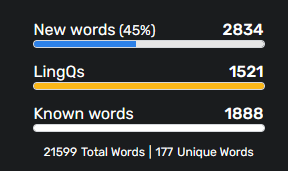
I can post this as an example from a course which I’ve made personally. So 2834 new words, 1521 LingQ, 1888 known words, yet only 177 of them are unique… Yeah doesn’t check out.
I think I have an idea of how this bug comes about. It seems to be the case that it counts the unique words, starting from the first time you begin studying the lessons of the course (that is after you’ve opened a lesson), and then as you add more lessons later, it won’t continue updating the Unique Words’ counter.
I also have this bug on the IOS app, where the post-lesson “data screen” always says that I’ve learnt & LingQed zero new words, even after I have added several new ones. This has never happened to me on the Android app, which counts words & LingQs as intended.
Finally I have another issue on the IOS app when it comes to playing videos from YouTube. If an imported video has several audio tracks (that is the video has several dubs), then I don’t have the option of changing to the one that is in my target language. This problem doesn’t occur on android.
All in all I think these shortcomings and issues are fairly negligible. I do have to concur, however, that the previous UI going over one’s personal stats was better. Not sure why it had to be changed.
I’m using several different sets of books for reading and kanji study, like the 上級へのとびら (“Doorway to Advanced Level”) series, etc, a Python script I wrote for kanji study, and Netflix and YT videos for listening. I’ve been stuck in the Intermediate no-man’s land for a while now, and I feel like I should be doing more reading at this stage of my learning to improve my comprehension, but my kanji knowledge is pretty bad so I’m trying to beef that up at the moment.
fyi, the graphs are still there but you need to click “words read” or “known words” to see them. also, on the computer they work fine, but on the phone it’s not easy to switch the timeframe of the graph.
@SeoulMate and others. I agree LingQ is full of bugs. For my last two years on LingQ, I’ve probably reported close to 100 bugs. But when I report the bugs, some of them are literally the first time the LingQ staff are hearing about these bugs. The vast majority of users of any platform merely use the software and never report any bugs or issues. This means that the developers never find out about these bugs! How can these bugs be fixed, if the developers don’t know they exist? It’s pretty much impossible from a practical point of view to have zero bugs, as LingQ works on so many platforms and devices (hundreds of versions of Android, iOS, Firefox, Chrome, Edge, Safari, etc.) and is actually kinda complicated, so not everything can be tested by the small number of QA testers which LingQ has. Sure, there are probably resource issues and management processes, which might be able to improve these things, but it’s hard to comment further on them without exact knowledge of them.
In practice though, LingQ is actually alright at fixing bugs. Sometimes a bit slow and occasionally things get lost in the pipeline and I have to re-report bugs after six months, etc., but the vast majority of my bug reports get fixed in the end. Sure, some are considered low priority, due to some minor UI thing, but it’s to be expected.
All users who complain about bugs, I strongly encourage you to report all bugs you experience. Otherwise, they are unlikely to get fixed any time soon. I see some bug reports on the forums, which are not helpful whatsoever. You need to mention: which device/platform you are using, which LingQ version number (eg. the most updated version of Android), and a step-by-step instruction on how to replicate the bug. Without this step-by-step instruction, a bug report is completely useless. If the bug can’t be replicated, it’s extremely unlikely it can even be found. Ideally, you put in screenshots and screen recordings in every bug report. If we all work together on detailed bug reports, the LingQ software will function much better. ![]()
That’s true. However, there is a customer support team and a company. You don’t see all bugs and problems and details sent directly by email. You don’t see the interaction on social networks either.
I see the same things as you do, but if the developers or the customer support want more clarifications, they can ask for more details. It’s their job to do so. Sometimes they do, but most of the time they don’t because they are already aware of the problems.
If there are recurring posts, they can improve the support platform to save time. Lingq has been around for a while.
I get used to writing to many different customer support teams on a regular basis.
Thank you for sharing this! ![]()
It’s still not quite clear what you are showing here. Are those phrases overlapping? Which are the phrases exactly? Yes, it is difficult to deal with overlapping and adjoining phrases. Fortunately, this scenario doesn’t happen too often.
At any rate, if you can provide a little more clarification, that would help. Although, separating of phrases is a known technologically challenging issue.
Good point on the coins total. We will find a place for that on the app. As for the reading coins, they should only be counted once based on an assumption on average reading speed. If a page is turned too quickly, words read shouldn’t count.
If you are getting too many words of reading credited without having swiped or paged, that sounds like a bug. If you are looking at a double column view, I assume this is happening to you on web in two column view? We will look into that.
You beat me to it. ![]()
I actually hadn’t thought that it might be a bug specific to two-column view ![]() I’ll try single column sometime when I get the chance and see if that fixes it!
I’ll try single column sometime when I get the chance and see if that fixes it! ![]()
Thanks a lot for taking the reports!
Stats I use:
• Streak
• Words read per day and lifetime. Not 7 days.
So I’m ok with the new stats. Revised: no, it’s 7 days; pointless.
Please change:
• Make one button with a simple shortcut (easy to use with an assignable mouse button): in sentence mode: NEXT SENTENCE & TRANSLATION & PLAY AUDIO. I stopped using the app because this isn’t there. I use the web.
• put words read today in the header (or a user-chosen statistic
• Keep in sentence mode forever. I never ever use the other one. Also it’s broken (moves words to know in an unwanted way).
• I’d pay a reduced amount for lifetime access for all languages, reduced say to 500 words a day. For dabbling and playing beyond my main languages.
• Allow the Irish language as a slot; with a dictionary and audio. We can put in our own text and keep track. We don’t need ministories or a grammar guide.
• I hated the pointless distraction of the audio button becoming a block. But I’ve got used to it.
I never ever use:
• coins
• page view
• add my own definitions
• anything but “know” for words (I used to)
• SRS
• rarely pay much attention to challenges.
• the app for that matter.
Almost pure reading with translations and listening.
I use the api pages for words read today. Better if they were in the heading and always visible.
Exactly. This is or should be LingQ’s core mission.
That LingQ doesn’t understand this is a major indication to me that LingQ will be toast in a couple years.
While I love LingQ, this stats update is counterproductive. The original was much better. My main gripes:
- It’s clunky and not very visually appealing.
- 7 day tracker for words read instead of daily tracker.
- Have to dig for actual stats, when they used to be right there. New stats took something that used to be seamless and added unnecessary friction.
- New stats version is overcomplicated via what seems (on the surface) to be a simplification.
Things I like
- Total time spent studying on LingQ. I think it will be cool to compare that with FSI numbers.
- The new explainers for what things are. Many LingQ users have a pretty good idea for why reading/listening are emphasized, but not everyone will.
The old stats version + the explainers for why different modalities are emphasized would have been ideal. It’s ironic that this looks like a simplification. It overcomplicates things, and actually reduces gamification I think.
Lastly, while the update won’t keep me from using LingQ, I can’t help but feel it alienates the base.
Is it me, or has the progress graph disappeared? There used to be a way to see how much progress you were making daily or cumulatively over a week, a month, 6 months, a year, or all time. Is that gone? If not, how do I find it in the new interface?