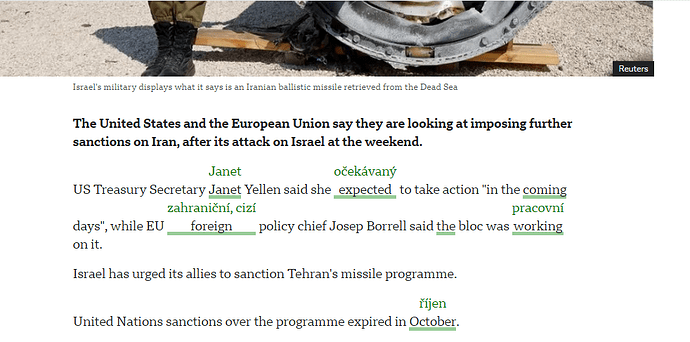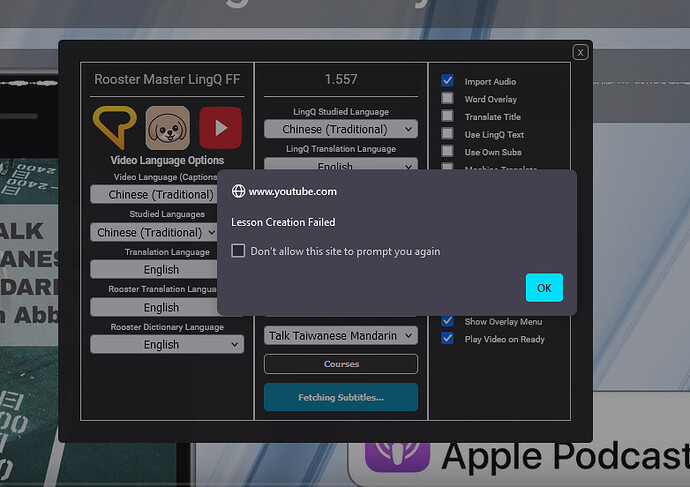I have pause at end of each sentence and replay caption ‘x’ times feature. You can find both on the caption buttons menu
I’m looking at the captions menu and referring to the Video Tools guide document. Included is a screenshot from a current YouTube session. I now notice both the menu and the checkbox to the left of “Shadow.” That’s perfect! Thanks.
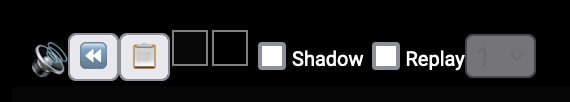
Just a handful more things to do for YouTube Tools before making some better videos / guides for it.
Hi Rooster, is this something you could consider adding to the tools?
I have added this to the LingQ Feature Requests.
Set date for lesson review
It would be very useful to be able to set a date or timescale showing when you would like to redo a lesson and for the list of lessons to be redone to available in date order.
Setting the date or timescale to be added when you finish a lesson.
Hi @alanelder
I’ll have a look at this and get back to you.
My initial thoughts are some popup that just displays lessons you should be reviewing today, tomorrow etc based on your own input or some other SRS logic.
Thanks Rooster. Sounds good to me.
Rooster, your tools are wonderful, however, I currently don’t study Finnish or Korean myself. Does the 30 streak discount also apply to streaks in other languages?
I persoanlly do have a 30 day streak in French and Spanish and in Ukrainian I am on a good way. Does that work then or only if I have a 30 day streak in Finish or Korean?
Thanks in advance, amazing tools you offer.
- Samu
Hi Samu, thanks for your interest and support. That is also great news about your streak in 3 languages, well done.
The discount is meant for Korean and Finnish learners to give them some extra love. Although, because you are studying 3 languages I will make an exception and send you a code.
hey is it possible to add srt with mp3 to your uploader extention? Many peoople do have many local srt files from anime, podcasts etc. Also this way no need transcribe audio again as all timing is in subtitles already. Thank you
Thanks for the suggestion. Have added support for VTT/SRT and lesson image when uploading a course and a different button for bulk TXT/VTT/SRT uploads.
can you create an add-on similar to readlang? In the browser I open any page in the language I am learning (for example English), I press the button (addon) and the page starts behaving as if it were a LINGQ reader. I know there is a LINGQ import, but for forums etc… it’s impractical.
This is a cool idea. The code to make this work was already written for the Spotify extension too.
This plugin does what you say. But not Lingq’s database, but his own.
@roosterburton
Are you ever going to make a Lingq-based plugin similar to this one?
I read that you made a Lingq based Youtube plugin and it’s really great. Your plugin apparently supports Youtube Json subtitles, does it support srt format subtitles? Like I said before, this plugin can reformat Youtube subtitles, which is really great.
So I would like to take the formatted subtitles (.srt ) and use them in your plugin.
Hi @KuzmaSavchenko Thanks for your interest.
The Rooster Youtube addon supports Autogen, Main subtitle, Whisper transcribe and also loading from a LingQ lesson. (e.g, you import your subtitles to LingQ and then attach that lesson via the overlay)
That Youtube Bilingual one looks good too, if it can format the autogen to actual sentences like you say I will look at incorporating that method into Rooster tools.
Edit: Readlang and vocab tracker look quite similar, vocab tracker maybe a couple steps more advanced. Its on my to-do-list thanks to atrapScA, for a similar setup it would be like the Spotify extension.
Are there any other payment options?
Stripe and Paypal are only public methods right now.
Edit: Have included an option to purchase in Euros with more options
Hello everyone.
I have been using the Rooster Tools for almost 3 months by now and I wanted to share my experiences with them for people to understand if these tools are really worth the money.
Just something about me: I am German, 18 years old and I study English, French, Spanish and Ukrainian on LingQ. I have plans to study other languages as well and occasionally I study other languages like Russian but for the most I have stayed with these languages since January 2024 where I initially bought Premium on LingQ.
Why did I personally want to get the tools?
Well, the thought of the video tools alone was enough to seal the deal. Adding something LingQ despretately needed for so long is what really made me consider to invest the money into it.
The first impression was perfect: Both on Netflix and YouTube, it worked as it should and I can’t name enough how flawless it all felt.
Of course, the more you use the tools, the more you realise they aren’t flawless, far from it.
But this is where the fun began.
I was the first person to join the Discord, all in hope to contribute and make myself be heard.
My initial feature request was the lesson duplicator and he immediately added it, similarly to the Rename feature. This gave me the idea to summit features for the Rooster Reader, which back in June was still a pretty decent tool but nowhere near the video tools.
A month has passed since the initial requests and he since added custom themes, custom fonts, custom sidebar, more speed optimizations, multi language hints and phrases which are even stored, easier access to tts in other languages and of course, diacritics/stress marks and even transliterations to languages who have been craving for them for a long time like Arabic.
He always did his best and listened to what I wanted and he keeps going.
The tool has since improved to a point where I would genuinely say it is at times better then the Video tools which is saying much as they are also incredible tools in their own right.
And the best part is, he is only getting started.
This is a kind of value that the 100$ can’t really show: A developer who tries to make the best tool for his customers possible. And I believe that this is what truly makes the tools stand out in the sea of tools which tend to not fullfill on the promises.
I still love LingQ a lot even though I have been disappointed at times and frustrated as well.
The Rooster Tools are not perfect but they are on the way of becoming more and more perfect.
And I feel like this is what makes them worth it, more than these words could describe.
Everyone who uses the tools or has been dabbling with the thought of getting them, come to the discord (Rooster Master LingQ) and see it for yourself.
Rooster is an amazing developer and these tools are also amazing.
10/10 and only getting better, I can’t recommend it enough.
When trying to import lessons from YouTube without a transcript which need to be transcribed, I get the following error both on Chrome and on Firefox:
In addition, it is also transcribing it in simplified Chinese!