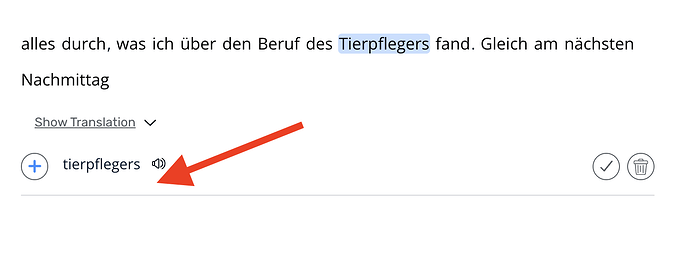I know some of these have probably been requested before, but I thought I would mention them in this post anyway in the hope the developers take notice.
In Sentence Mode
-
Display the vocabulary list in the order the words appear in the sentence. The current alphabetical order is very confusing when you are trying to understand the meaning without looking at the translation.
-
Also display the meaning of blue words with the community translation, even if users amend the definition. Again, it makes it easier to understand the sentence without having to look at the translation.
All these features are already available on iOS and they are very helpful. I hope they make their way to the web app eventually.
General Improvements
-
Add Asian fonts for people who are learning an Asian language (Korean in my case). Better even, make it possible for users to upload their own fonts with a limit to the number (1 or 2) if you fear this could overload the system. Most ebook readers offer this functionality these days.
-
Improve the notes function for people who use them. Users should be able to see when looking at the text/sentence mode list which words have notes already added to them and find these notes displayed under the form of a list somewhere (similar to the vocabulary list). This would be very helpful to review grammar points, for example. Again, most ebook readers to this very well these days.