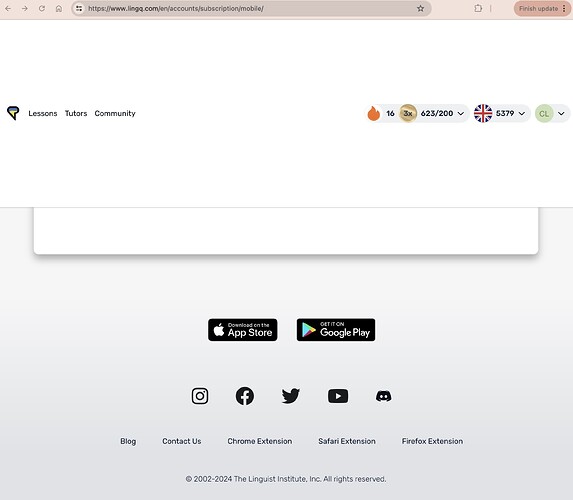After I canceled monthly LingQ subscription on Apple, I tried buying yearly subscription on lingq.com.
I went to Settings > Account, clicked the button “Change Plan”, and saw a page empty like this
I opened Chrome console and found the message “It looks like you upgraded on the mobile app. Please manage your subscription on the Google Play or iTunes Store.”, which can not be seen on the page due to something wrong with the style.
I already saw the topic How to Change to Yearly Subscription? . I know I can probably buy yearly subscription after the end of my currently monthly subscription.
I am here just to report the style issue.
Thanks.