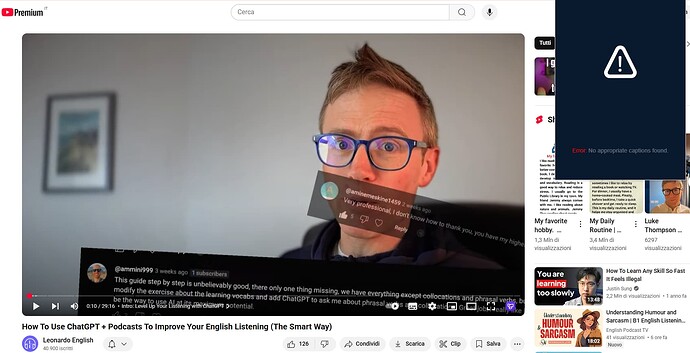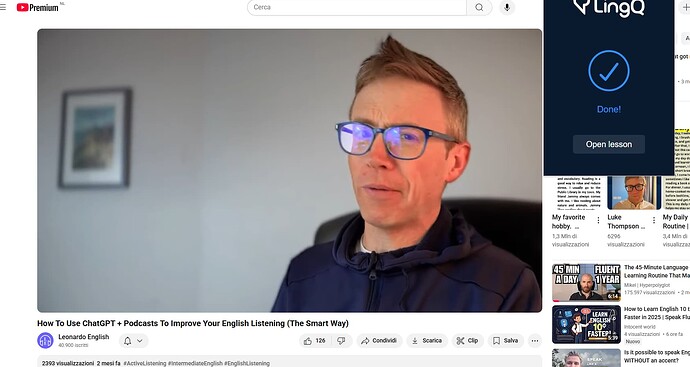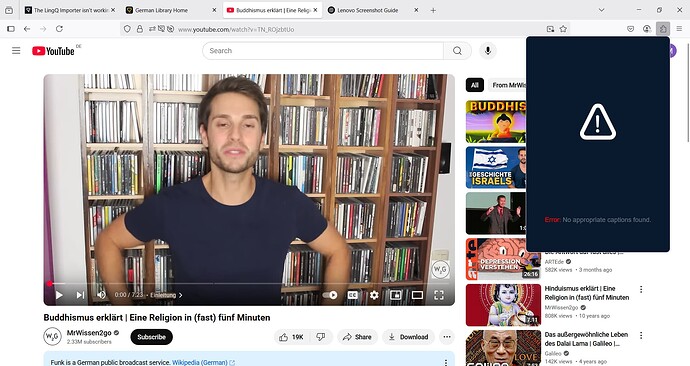Hello, this issue has occurred before, and unfortunately, the LingQ Importer is not working again. I’ve tried using it on Chrome as well as other browsers. I primarily use it with the YouTube platform. Thank you for looking into this.
I’ve also had problems downloading from YouTube for a few weeks. I get the error “submitted file is empty”. Even though I’ve been watching the video with subtitles no problems.
I am experiencing the same on Disney+. It imports the film description from the film’s splash page, but not the script. I had started the movie and made sure that the subtitles were on in the target language and displaying on the screen when I attempted the import.
@CloverLE2211 Can you please provide more information? What exactly happens when you try importing from YouTube? Are you on the latest extension version?
@shawnfaust We don’t support importing from Disney+.
When I import from Youtube, I keep getting the error “submitted file is empty” like the previous person mentioned or “No appropriate captions found.” even when the Youtube video subtitles is not auto-generated. And yes, it is the latest version. I also so wanna ask that the LingQ extension is usable for every internet browsers right, as I’m using Ms Edge, Opera, and Chrome?
Hi @CloverLE2211 sad to hear that you have such error. I just checked the last updated version of Chrome Extension 2.3.28, and it worked well for me. Could you please share the video that you want to import? And could you please try reload the page with YouTube video and then try to import again?
We support also Edge, Firefox and Safari.
@zoran Thanks and sorry for the incorrect assumption on my part.
@CloverLE2211 Can you check and let me know what browser extension version exactly you have installed?
The LingQ Importer extension is available for Chrome, Edge, Firefox and Safari browsers.
Same problem. I updated Chrome. I downloaded and restarted the extension several times… but nothing. It doesn’t work. The error message is: “Error: No appropriate captions found.”
(A more general reflection: I love LingQ. I consider it a fundamental tool for studying languages… but why does the extension always give problems? The periods in which it always works well… are few. I believe in LingQ, in its real help… but it must invest in a platform that works 100%, always, solid! This helps the customer to be able to say “The subscription is advantageous and I don’t want to find alternatives”…)
@antoniogiglio Can you please provide example video URL so that I can try importing on my end?
with any youtube video you try. Here’s a random one: https://www.youtube.com/watch?v=MlxyOHGcSy4
@antoniogiglio Thanks, but I just imported that video successfully via Chrome extensions. No issues at all. Can you check and let me know what browser extension version you have installed?
2.3.28
I don’t know how to fix. Reinstalled but still the same problem. I’m discouraged.
could it be that the problem is with youtube? a ‘regional’ issue let’s say? Are others in Italy having this problem? Maybe with a vpn I could solve it?
You could try to reset your history of navigation. I have same browser same LingQ extension and it works fine:
Only thing I have noticed is the import is generating two buttons :
one for listening
and the other one for watching the video.
It’s same display that was available around 2 years ago:

@antoniogiglio Not really, we don’t have any complaints since we pushed all the updates. Can you try clearing your cache too and check if that might help?
I tried everything. It always happens the same, with any video. Even on mozilla or edge. That’s why I thought it was a regional problem: it seems strange to me that when I change browsers the problem always happens again and again…
Thanks Zoran for trying to help me. Anyway, LingQ has a lot of material in English… of course the added value is being able to import (which I did until a few days ago).
I don’t know.
I’ll add more details: I installed and uninstalled over and over again, I tried with other browsers… but also with other PCs. The problem persists. I really wish there was some other Italian who could try… to understand. I continue to think that it is linked to some regional problem: if I change PC and the problem persists… Otherwise I will try with a VPN. Mystery.
BINGO!! As I thought: the problem is regional… it was enough to activate a VPN (VeePN) and the extension worked perfectly! Please resolve the issue… if I also have to pay for a VPN subscription to make LingQ work from Italy… it’s not good.