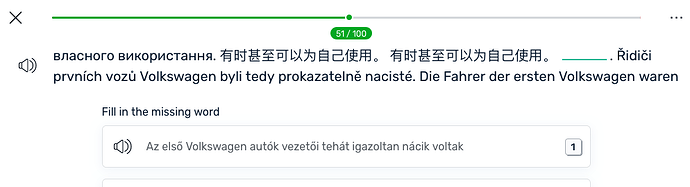Is there some way to avoid this garbage from appearing on my SRS review feed?
That’s strange. Do you have that phrase saved in Vocabulary in that format?
I don’t even know how to respond to this question since it seems that you don’t know how to interpret the problem. It’s evident that Lingq is reading and displaying all the embedded srt files that are available in the video and not just the selected Hungarian subtitles
And no, I did not save all these subtitles in Vocabulary
Thanks for the explanation. Is that from the video you imported? Can you send lesson URL to support@lingq.com?
This kind of looks like the problem I was having here:
Am I correct? Is this maybe similar, @Potomacker ?
Yes, as mentioned above by Potomacker, it seems like what’s happening here is that if you import a video that happens to have multiple subtitle languages, there still seems to be a bug present that displays every language translation for that sentence that is available (in the review cards/review mode).
Zoran, I had a similar problem , cfr. my mail to Support (3 October)
Thanks, we are looking into it.