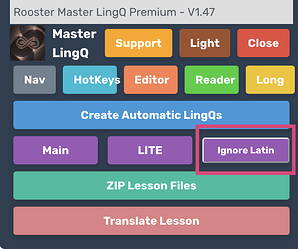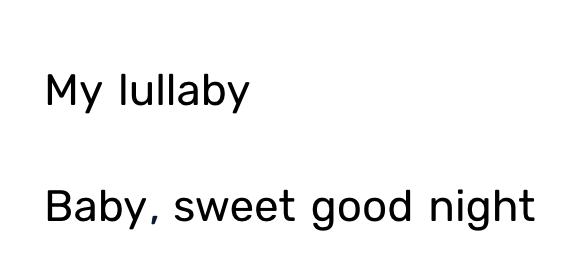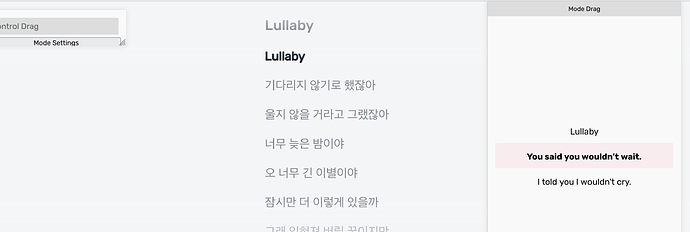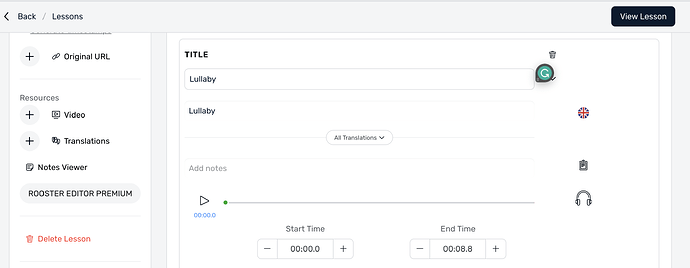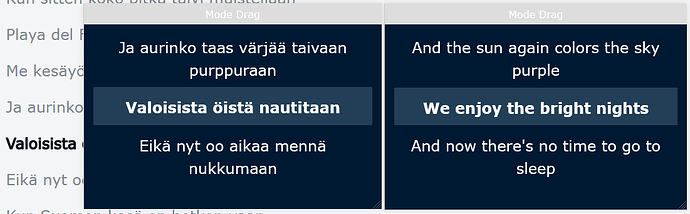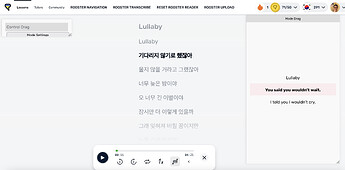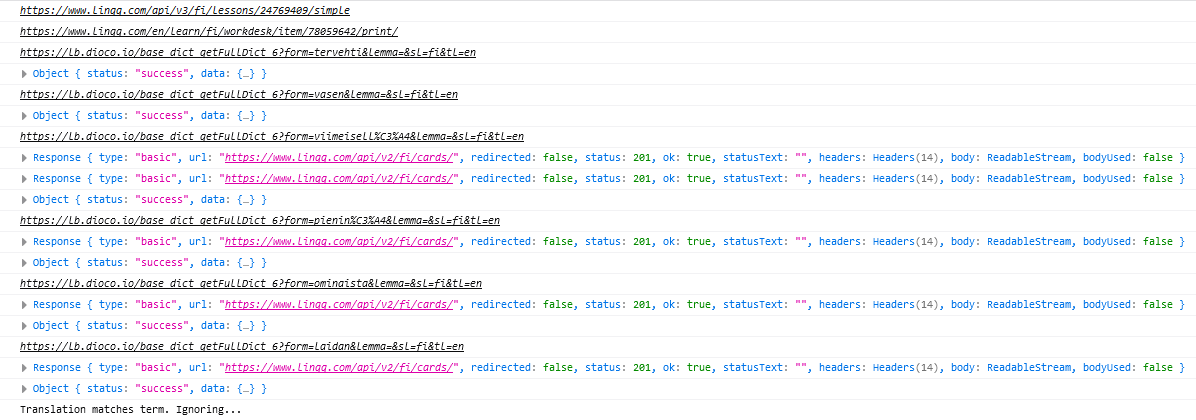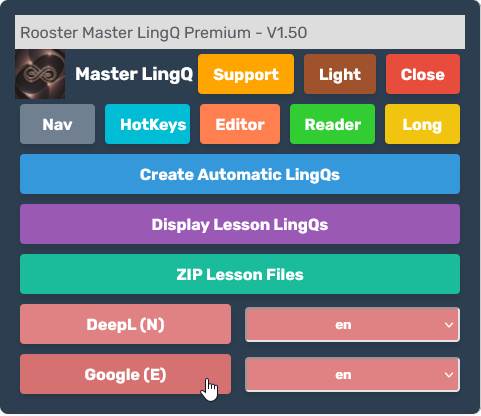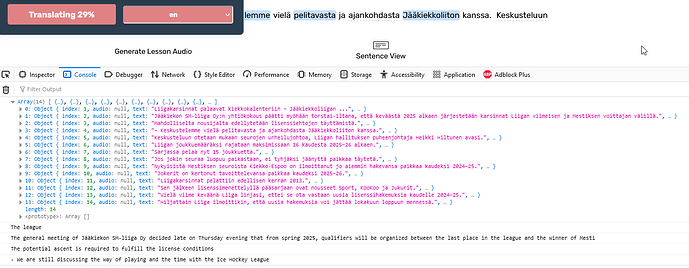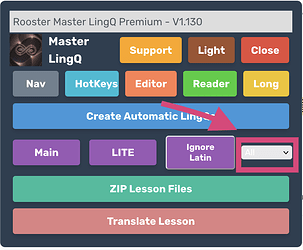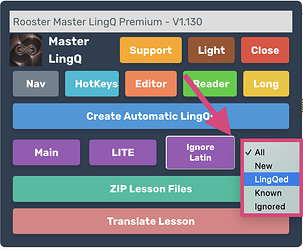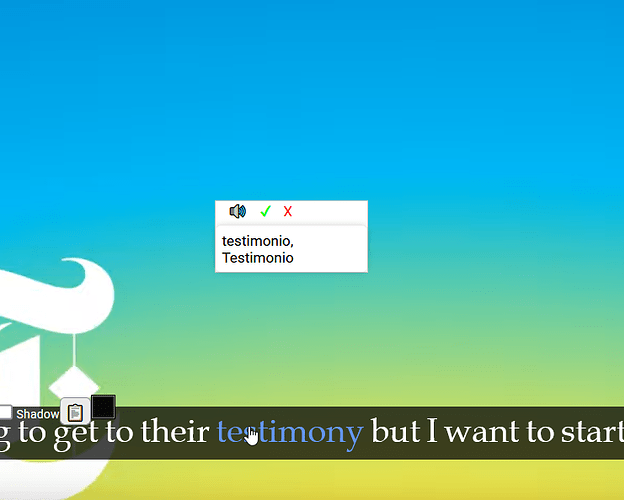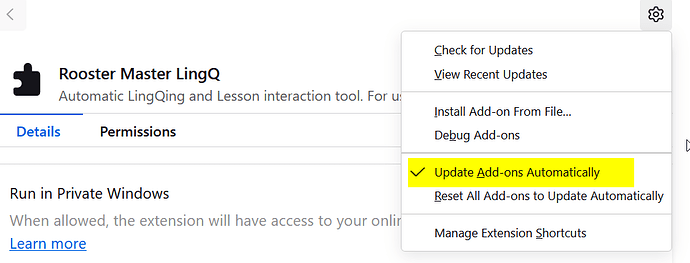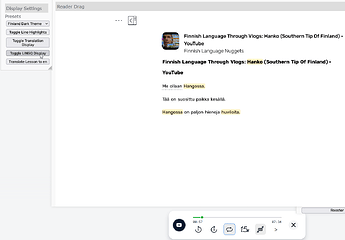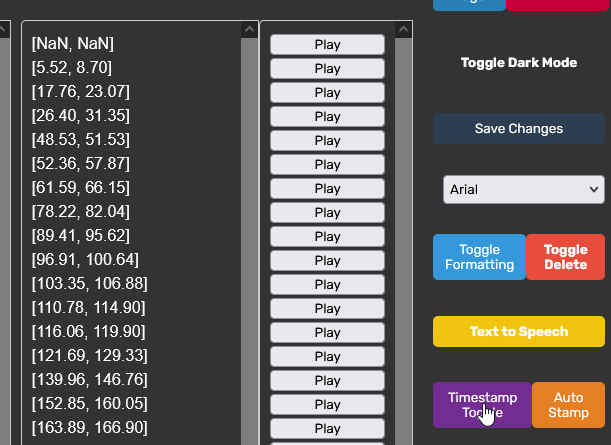Perfect! Thank you!! ![]()
@roosterburton, I’m still encountering the offset text:
Is the Rooster Reader accounting for the timestamp time listed for the title of the lesson?
Thanks for the report. Just made a fix for the offset on the replacement mode.
Good to know. I need to make a small patch to it so it doesn’t send all the words in 0.5 secs
ROOSTER MASTER LINGQ PREMIUM PATCH 1.63
Added Language Reactor as a Auto LingQ Method. (This method fetches gpt/machine learning results for each queried word and applies the highest confidence result. Also applies grammar tags.
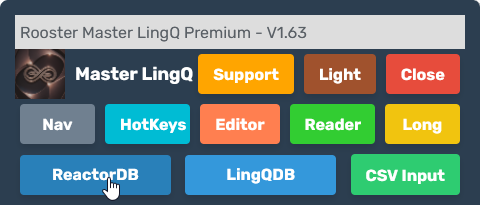
ROOSTER MASTER LINGQ PREMIUM PATCH 1.50
A patch that deserves its own post. Google Translate has been added as an alternative translation source. This method opens the google translate webpage in a new tab and continuously posts your lesson text one line at a time collating the translations. They are then sent to LingQ as a bundle. Progress is displayed as a percentage and translations are visible in the console before being sent to LingQ.
for 1.50
Added Google Translate as a secondary lesson translate option. (LingQ uses DeepL as their translation method. This translation is slower and is prone to breaking but can be a good alternative for some languages)
Fix for hotkeys propagation on edit sentence (Reader view)
Hi roosterburon,
This is a minor ask, but when you can, can you add black text (instead of white) to this section:
Similar to how we see it when hitting the carrot symbol? (![]() ):
):
It’s a bit hard to tell what it’s on otherwise (unless you click the carrot symbol, I mean). No rush! Just a small ask.
Thanks! ![]()
ooh, yeah ill see what i can do.
edit: Fixed with latest update
Hi,
I just bought the Premium extension. I have to say that the YouTube Tools are awesome. I need to play with the rest of them; I’m sure I’ll be impressed. I have several questions though:
-
I normally spend my day in front of two different PCs (home and office). Is the license key for the Premium version attached to a single computer? Or can I use the Premium version on both of them?
-
In the YouTube Tools, above the subtitles line, there is a pop-up showing up for new words that seems to allow interaction (listen to it, marking it as new word or ignore it); however, as soon as you move the mouse to that pop-up, it disappears:
How can I interact with that pop-up?
- Can I assume that, with the following settings, all updates for this extension will be installed automatically?
Thanks for your work.
Also, is there any way to use your Reader within Lingq (with synced audio) to interact with words as in the YouTube tools (i.e., to create Lingqs, look up words in dictionnaries, see if the words are known or Lingq’ed, etc.)?
Hey @malaga.1979 Thanks for buying the extension.
The license key sent to your email should work on 4 devices. I’ll be updating this at some point but nothing to worry about for 2 PCs.
Sorry about that, there is still a few bugs in the program. I’ve been sent a list of things to fix so i’ll make sure that is included. You should be able to move the menu with the checkbox toggle and it will work.
That is not the case. If a new version is available it will be displayed in the initial menu of Youtube tools.
Edit: actually yes. you can toggle on the LingQ reader as one of the options and it will be the original reader with autoscroll functions.
Thanks. Regarding this feature, I meant rather the way in which it works in YouTube Tools: ability to interact with the subtitles as they appear and automatically change from one to the next, in sync with the video. As opposed to such behaviour, if I toggle the LINGQ Display on in your Reader and play the audio, you are stuck in the same sentence unless you manually move on to the next one, right? That LINGQ Display doesn’t move in sync with the audio, am I right?
The LingQ reader in my extension will autoscroll. No need to page turn.
See this short video I just made showing the feature.
That’s the behaviour I want, but I don’t get the extension to work that way. There is no autoscroll for me in the LINGQ Display.
That lesson is very buggy. I had a look at its data and it had ‘null’ in a lot of places.
Try with this lesson, If you import with the Official LingQ extension from Youtube it will come with the timestamps included.
I’ll see what I can do about that error, especially if it happens more often.
For some reason, I can’t get the LINGQ Display autoscroll in sync with the lesson link you pasted (lesson 20267). I’ll try again in my other PC later. Maybe it works there. Thanks!
I have been getting the following errors in Chrome
‘host_permissions’ requires manifest version of at least 3.
Manifest version 2 is deprecated, and support will be removed in 2023. See The transition of Chrome extensions to Manifest V3 - Chrome for Developers for more details.
Let me know if these are known issues.
Should be no problems, just a warning. if it’s causing issues for you I’ll fix it.