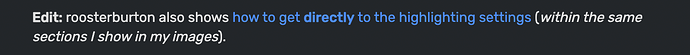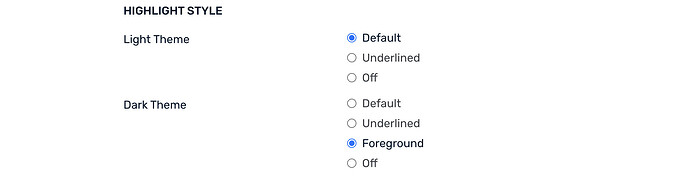It’s linked in blue in my previous reply:
Here is the highlighted link for your convenience:
Those settings will apply across your words (which include your new words). It’s just how you get your highlighting for your words to show up for you as SeoulMate mentioned.
This is a screenshot of all my highlighting settings to see blue lingqs (and all lingqs in general):
You might have to experiment to see what works best for you with your target language.
Note: I’m learning Korean, so “Foreground” highlighting in the “Dark Theme” shows up better for me when I’m studying in dark mode, so that’s why my setting is like that.