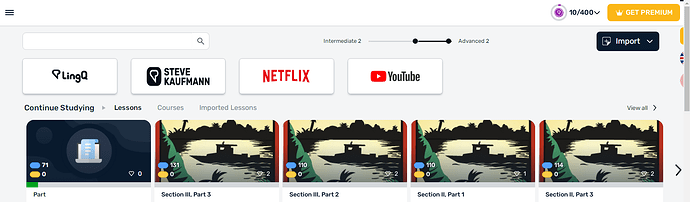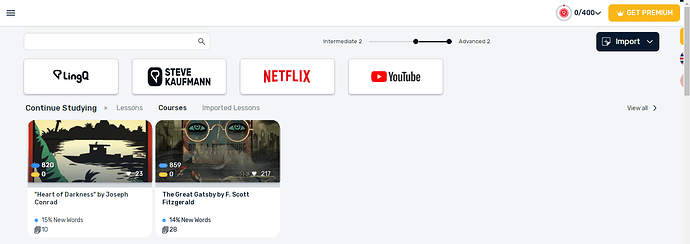Started 2 days ago. Can’t select language, or change settings etc… The template that used to be above is now somewhere in right corner and became unreachable.
Should be fixed now. Please give it another try.
Same here. Last few days I’ve been accessing the missing menu icons through my history.
Same issue but on my tablet (Kindle fire HD, Silk browser). I have also switched languages through my history. On the laptop (Edge browser) the display is fine.
Thanks everyone. Please try clearing the cache and then give it another try.
Clearing the cache still isn’t working for me. It’s odd that the site is being optimized for the Edge browser, rather than ones that most people actually use.
The problem persists. The only thing clearing the cache and hard reset has done for me is slight change of fonts.
Thanks for the confirmation.
Could you please check if your browser is up to date?
So far, we have been unable to reproduce this bug in any browser, and we are trying to determine what might be causing it.
Also, everyone, it would be great if you could also let us know what device and system version you are using.
I’m using an outdated version of Chrome on Windows 7. The latest one before Chrome stopped supporting Win7. Updating is no option right now for me. But maybe that’s where the problem is.
It’s not for me to judge but i really don’t see any reason behind those changes. Everything worked fine, now it doesn’t. No need to fix something that already works.
Safari, Version 16.4 (18615.1.26.11.23)
I have the same problems as everyone else.
Thanks everyone. At the moment, this issue exists only on outdated browser versions. Our team is working on it, and we expect to have it fixed soon. Thanks for your patience.
It would be great to see the issue fixed, @zoran. Thanks.
I caved in and updated my OS, and with that my browser. Everything looks fine now.
Why can’t the world just let me be a grumpy reactionary in peace…
@Claes7 Great, glad to hear!
I know it’s hardly an option, but is it possible to make some sort of switch between the old pre-update version of LingQ and the new one?
same, would love to go back to the march 18 , everything worked for me , could we have a separate build for windows 7 users on your server ,different ip address for windows 7 users .
@kipling1 We did our best, but unfortunately, there’s not much we can do for Windows 7 users because browser versions that run on that system are dozens of versions below the latest ones. Are you unable to update the system version?
Unfortunately, i’m unable to updates because i’m sort of “locked” in using Win7. It may sound strange but it’s how it is.
I guess it’s possible to use LingQ but it’s very inconvenient because settings are unavailable, so is turning on\off translation in a lesson.
I will try and see if i can downloaded 10 ,What windows operating system software / Browser would you recommend is Version 10 ok , Supported by Lingq and free of the issues in version 7