Current behaviour
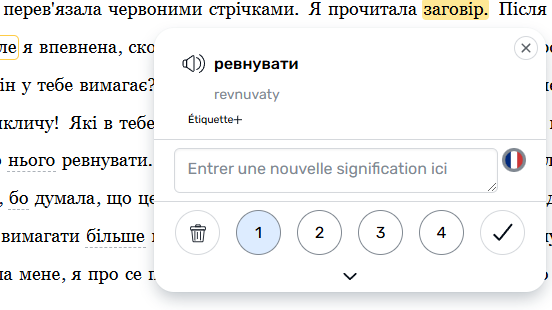
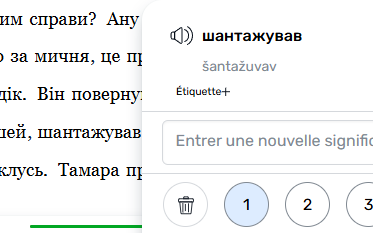
Expected behaviour
Level one word are display in yellow.
Current behaviour
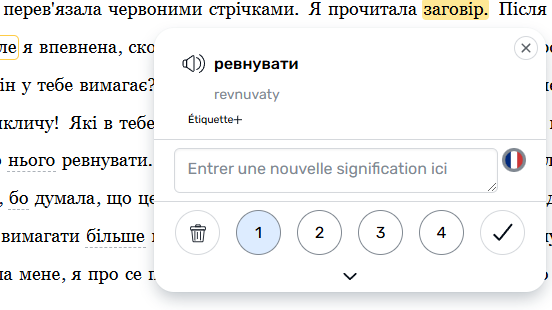
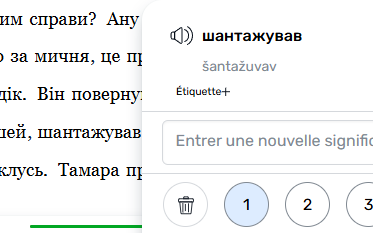
Expected behaviour
Level one word are display in yellow.
Do you have highlighting enabled under Settings > Reader? Is the issue with one specific lesson only or all words with status 1?
Hi @nicolasbrunel , it is not a bug, but expected behavior, detailed explanation is left within your post here Level one word changing color - #2 by LingQlearner. Thanks
Thanks for taking time to reply. It looks weird
First time I read a page it looks like this:
I go to next page and go back to the page I was reading before
You think it’s normal word that were not blue become blue in that scenario ? I wasn’t expected to have unknown words if I click on all the unknown words at the end of the lesson.