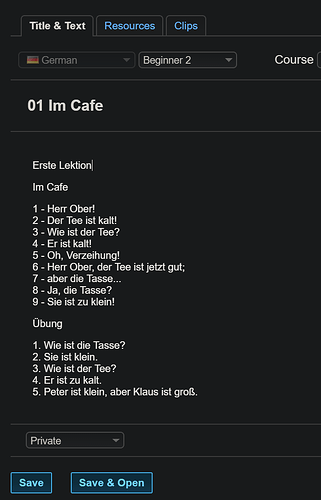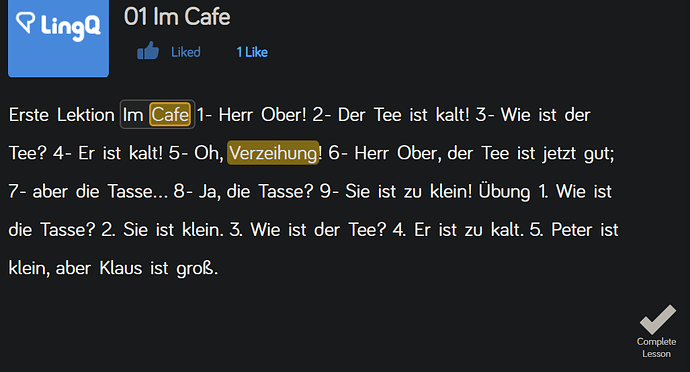Dear Learners,
LingQ encourages us to import content we like and do learning without leaving the platform. I understand this approach and like the idea of LingQ being my main entry point to the language.
BUT
LingQ destroys the formatting of a content, often making it rather incomprehensible or less easy to read to say the least. Sometimes formatting is shown correctly on a portal and within the application, which means it is technically possible to apply formatting in a right way.
Below I attached the screenshots displaying the problem. First screenshot pictures me editing the lesson - the formatting is intact. Second one - the result. I think no additional comments are needed.
UPDATE:
Zoran gave a good advice to use special markers, I appreciate his help and tried it. It works - set end-of-sentence marker to make sure next sentence is on a new line, but this is not what I was asking about.
It feels cumbersome and such actions are really unnecessary - they take from our time we could better spend on actually learning.
So my initial request stands - please fix the buggy editor. Creating and reading text material - is the core LingQ functionality after all!
-
Editing the lesson the way it should be.
-
The result.
I’m definitely not the first LingQ user who brings up this problem. I searched the forum and found several threads on this topic. No answer though!
Still there is a chance I just don’t get some trivial thing, if there is an easy way to make sure formatting of the text is kept - let me know immediately!
If you made it this far, thanks for reading this.