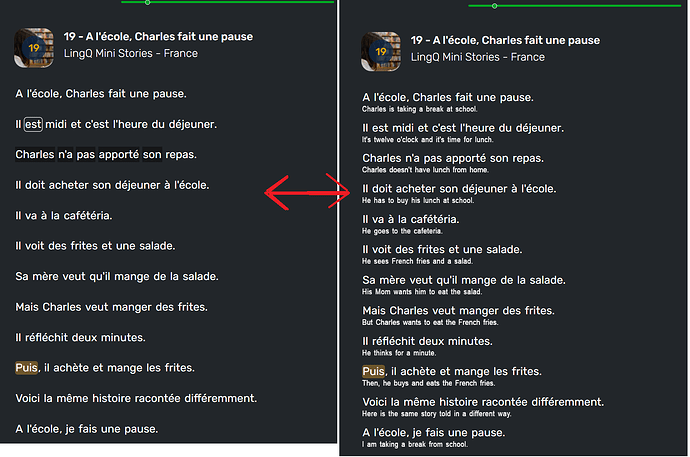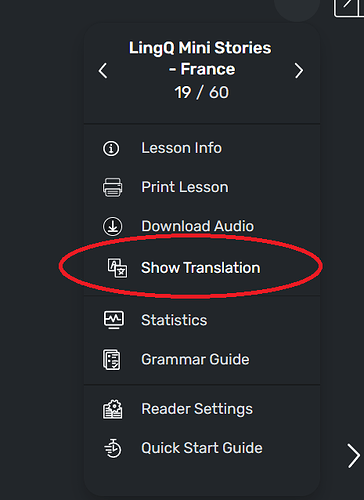Is there a keyboard shortcut to show/hide in-line translation when we are in Page View?
See attached image.
We have to go through the menu every time.
It would nice to have a toggle switch through the keyboard.
1 Like
Not at the moment, we will see if that’s something we can add in future.
2 Likes
Thank You. It will be much appreciated.
Hello,
Has this issue been fixed yet?
Is there a keyboard shortcut available to show/hide translations?
1 Like
No, not yet, it’s not available at the moment.
See this free browser extension. It expands on the keybindings in the LingQ reader