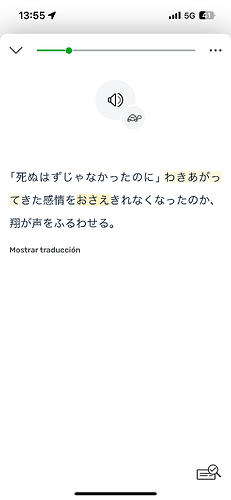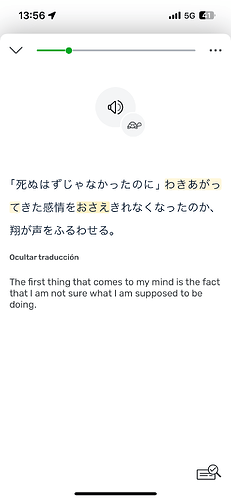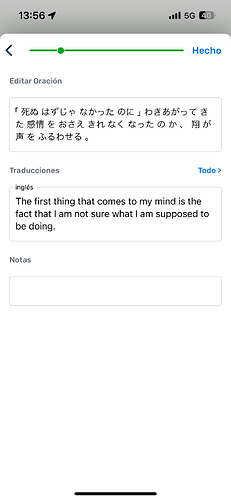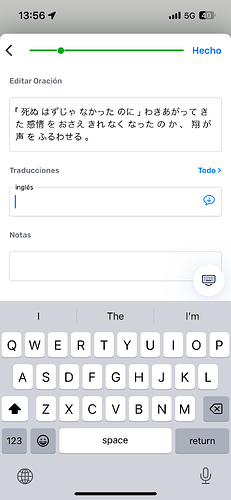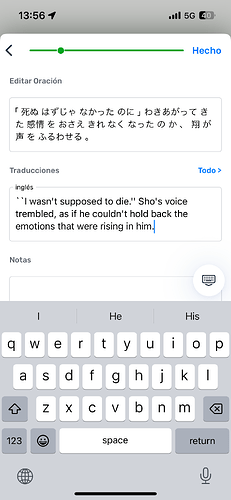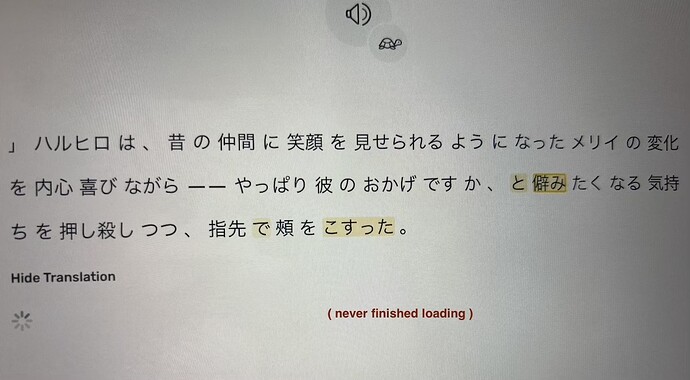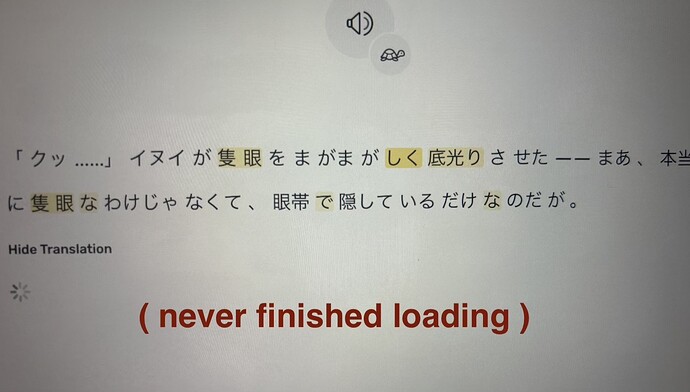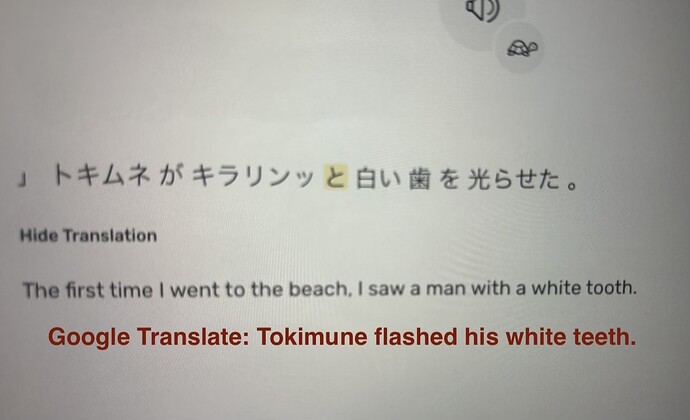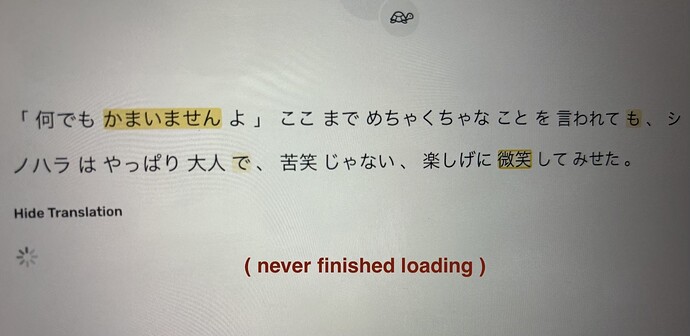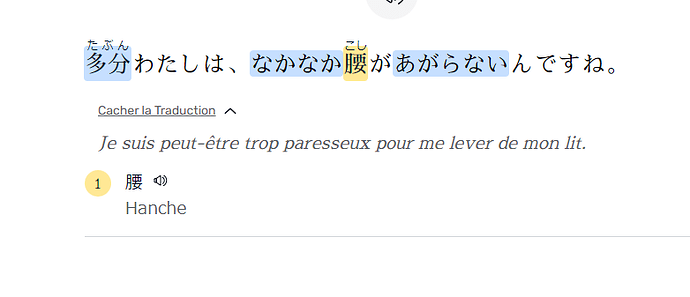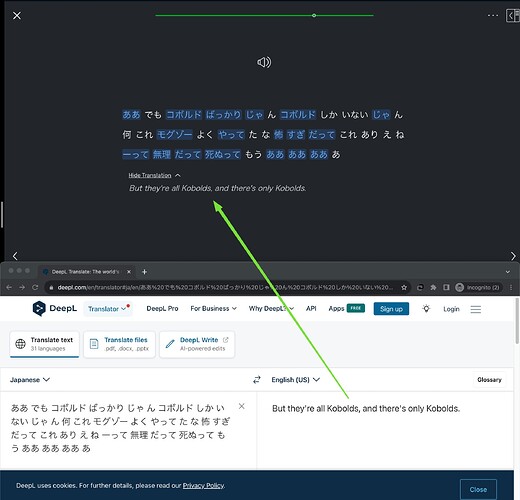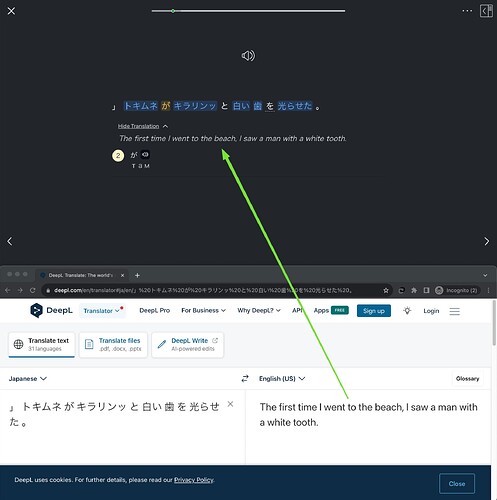@roosterburton Mmm, strange! I have the latest version 5.3.19 (iOS). It could be that it only applies to translations from Japanese (which is the one causing problems), or it could be because in my case, it only translates to a single language (English), not two like in your case (English and Spanish). The difference in the Japanese to English translation results is significant!
Hi srdurden,
We attempted to reproduce this issue, and don’t see it happening any more. Is it possible that this bug was temporary and that newly imported lessons don’t have this issue?
North
@nsprung I have copied the example text with issues (which I wrote above) into a .txt file, imported it as a lesson and as I suspected, it continues to fail.
Has the team tried it?
Sometimes I feel like providing information about bugs in lingq is pointless; it seems like no one reads or pays attention. Has anyone reviewed what I mentioned about the blue translation button in the edit sentence mode?
The example of text giving problems:
」「出た」「なんかあるだろ、考える、翔一」「そんなこと言われても。
「いいから座ってな……それにしても姉ちゃん、相変わらず声が小せえなあ。
」と、流の言葉をさえぎり、コーヒー代をカウンターの上に残して
」 二美子は思わず頭をあげて数に聞き返したが、数は少しほほえんでうなずいただけだった。
「顔色が、よくないね」「ううん、なんでもないの」そう答えてから、暢子はふと、史郎がさっき、わき腹をけられたことを思い出して、ちょっと心配になった。
「ええ」文一について行こうとすると、文一の母がうしろから声をかけた。
だから、あなたが、あいかわらず小さいのを見ると、何かおかしいの」「さあ、ぼくのヘやへ行こうよ」文ーがうながした。
ただ、ラベンダーのにおいが、やわらかく和子のからだをとりまく時、かの女はいつもこう思うのだ。
わざわざ来てくれなくても、呼んでくれればいつもみたいに家まで遊びに行ったのに」「いいのいいの、今日はお姉ちゃんとゆっくり話したかったから…お邪魔じゃなかった?
@nsprung @zoran How is this issue?
I’m trying to summarize it in a single post in case it can help with the problem resolution.
Problem: Translations from Japanese to English are experiencing intermittent malfunctions. These errors occur in both the web version and the iOS version. When a user imports a new Japanese lesson and requests the translation of a sentence on the sentence mode screen, one of these errors (or a combination of them) often occurs:
- A loading wheel appears and the translation never loads.
- It translates a text unrelated to the requested translation.
- It adds invented text fragments.
- It translates only a part of the sentence.
These errors happen much more frequently when there are Japanese brackets (「」) in the sentence to be translated.
Possible solutions: Lingq already has a solution implemented and it is available in the iOS version, but it is “hidden” in another part of the application. This solution resolves all the previously mentioned problems. In iOS, when a user clicks to edit a sentence that had no translation, a blue icon appears. By clicking on the blue icon, a new (and more accurate) translation is generated. Can you incorporate this solution into the sentence view?
How to test: By creating a lesson that collects some of the reported errors, you can replicate the problem. At the end of this message, I will copy some sentences that can be saved in a .txt file and imported into Lingq as if it were an ebook.
Screenshots: Example of poorly translated text in the sentence view. It is text from a private lesson generated after importing an ebook that didn’t have translations previously.
If I click in “Show translation” (and being a lesson recently imported for which there are no translations) a new translation is requested. The translation generated is incorrect (it has nothing to do with the original text).
However, if you edit the sentence:
…delete the translation and request the translation again (the blue button on the image from the sentence editing):
The generated translation is now correct:
Finally, you can use copy this lines into a .txt file, import as a new lesson and test if the solution is correct.
」「出た」「なんかあるだろ、考える、翔一」「そんなこと言われても。
「いいから座ってな……それにしても姉ちゃん、相変わらず声が小せえなあ。
」と、流の言葉をさえぎり、コーヒー代をカウンターの上に残して
」 二美子は思わず頭をあげて数に聞き返したが、数は少しほほえんでうなずいただけだった。
「顔色が、よくないね」「ううん、なんでもないの」そう答えてから、暢子はふと、史郎がさっき、わき腹をけられたことを思い出して、ちょっと心配になった。
「ええ」文一について行こうとすると、文一の母がうしろから声をかけた。
だから、あなたが、あいかわらず小さいのを見ると、何かおかしいの」「さあ、ぼくのヘやへ行こうよ」文ーがうながした。
ただ、ラベンダーのにおいが、やわらかく和子のからだをとりまく時、かの女はいつもこう思うのだ。
わざわざ来てくれなくても、呼んでくれればいつもみたいに家まで遊びに行ったのに」「いいのいいの、今日はお姉ちゃんとゆっくり話したかったから…お邪魔じゃなかった?
Hi @srdurden,
We don’t have an update for you yet on this matter. I have made a note and will post here when we have more news for you. Please expect a reply from me by the end of the Friday.
I followed the instructions and was able to find at least one sentence that was poorly translated That being said, it seems like the Japanese brackets are used haphhazardly in the example text - the text starts with a 」which seems odds, as well as has brackets inside brackets which might easily cause issues. DeepL also has issues translating this text because of this.
Are you able to provide an example text that is a bit more standard? If we can prove Japanesebrackets almost always cause issues, even when used in simple situations (i.e. localized into of a single sentence), then we have something specific we can work on fixing.
@nsprung All the sentences have been cut in this way by the Linq importer, which usually cut brackets incorrectly. All of them are real lingq examples.
However, for me to understand, could you provide me with the reasons why the alternative translation method cannot be used? It works correctly and doesn’t cut or omit part of the sentences. For example, today I came across the sentence:
駐車場の隅を拡大した粗い画像だったけど、大人に銃を向けているガキは、言われてみればお前に似てたな」息がうまく吸えない。
That LinqQ had imported correctly (it’s the last sentence of a dialogue). In the standard translation (and in Deepl website itself), it doesn’t translate the text after the bracket, while the alternative method (the sentence editor view one) has translated it correctly and includes the final sentence:
It was a grainy zoomed-in image of the corner of the parking lot, but if you ask me, the kid pointing the gun at the adult looked a lot like you.” I couldn’t breathe properly.
Could you explain to me why it’s not possible to apply this solution?
This happens to me in other languages but invariably it says “retrieved from” or just has the word I am translating show up.
I can confirm that Lingq creates broken up sentences that start with 」often. Most of the time it is even just a lone 」all by itself. Of course the text isn’t actually like that, it’s just how Lingq cuts it up. IMO there absolutely is some sort of issue with that and worth investigating.
@nsprung @zoran could you please answer my question? I would like to understand it so I can help if possible.
I have reduced the problem to a file (with a .txt extension) that can be imported and consistently fails. It contains three sentences: one sentence that gets stuck and doesn’t translate, one sentence with parentheses (「」) that translates incorrectly, and one sentence with square brackets 『』 that also translates incorrectly. These are real sentences that I found in novels I imported into LingQ and all of them failed when I tried to translate them.
You can copy these 3 lines into a text file and import it to conduct the tests yourselves:
「なーんかさ、圭ちゃんもすっかりオッサ」「出た」「なんかあるだろ、考える、翔一」「そんなこと言われても。どうしようーー」陽菜さんが不安げな声を出し、僕は笑顔を作って言う。
『最新の情報を確認し、ただちに命を守る行動をとってくださいーー』『関東甲信地方を中心に、未明を過ぎても活発な雨雲がかかり続けておりーー』『季節外れのこの急激な気温低下は、体力のない方にとっては危険なレベルです。』
「わざわざ来てくれなくても、呼んでくれればいつもみたいに家まで遊びに行ったのに」「いいのいいの、今日はお姉ちゃんとゆっくり話したかったから…お邪魔じゃなかった?」と歓喜の声を上げる。
Additionally, I have created three lessons for you to review. The lessons are private (I understand that the team can access them); if it’s necessary to make them public, please let me know.
In the first lesson, I used the standard translation button, and you’ll see that the translations don’t make sense:
In the following lesson, with the same input text, I used the blue translation button (hidden in the sentence editor). You will see that all the translations are correct:
And finally, I have left one lesson imported without any translations in case you want to run any tests:
You can find the three lessons in this (private) course:
Finally, reiterate my question: The problem is already implemented in LingQ and works correctly (with the blue button in the sentence editor). Could you explain to me why it’s not possible to apply this solution in the sentence view?
Read for an hour last night with lots of trouble. Shown here for proof that this is still broken regardless of how the sentence begins.
This is so frustrating. Please help us ![]()
I saw the conversation and understand that they don’t really care about the issue after more than one month and all the job done by srdurden ![]()
Anyway, please do something guys.
Sorry, in english it’s “I’m too lazy to get out of bed”.
Absolutely not the same as google translate. The idea of the sentence is there, but the translation is wrong.
@nsprung @zoran Please, can you give me an answer or at least confirm that the team is working on it? Thank you
@srdurden We are still working on this, I will update you as soon as I know more. I’m sorry for the delay.
Are there really very many texts that take this form? The example given seems to involve multiple quotations in a single sentence, some with puncutation (full stops) inside the brackets. This is causing our software some issues, and I’m not certain it will be simple to fix as we need a solution that can be applied in many different situations without causing further issues. Are there many courses in the Library that exhibit these issues? @srdurden
Are there really very many texts that take this form?
Yes, it’s very common and appears in any Japanese novel.
This is causing our software some issues, and I’m not certain it will be simple to fix as we need a solution that can be applied in many different situations without causing further issues.
How did you solve it in the hidden blue button? What issues does it have in other languages? It consistently works well for Japanese to English translations in Lingq without issues.
If you’re worried about a change affecting everyone, can’t you make a setting that Japanese learners could optionally enable that would cause it to behave differently? That way the alternative translation effort could be tested over time just with people who want to be involved.
Of course I don’t understand how all the code actually works behind the scene, but as a dev myself, I’m increasingly surprised and worried that there is so much caution and resistance towards a fix.
I get that with so many languages and features to take care of, it’s complicated. There’s got to be a way though, and yes it is absolutely worth it because these bugs are horrible and embarrassing for the product.
You’ve got multiple people just in this one thread pleading for help. Imagine how many people are constantly frustrated by these bugs.
LingQ primarily uses Deepl for the translation of sentences. The Deepl seems to have issues with translating some Japanese sentences, mostly with brackets, so actually, the bugs with the incorrect (or absent) translations are related to the third-party service.
The LingQ team is currently working on a possibility of a more accurate translation which will be based on GPT and will take into account the whole lesson context for the translation.