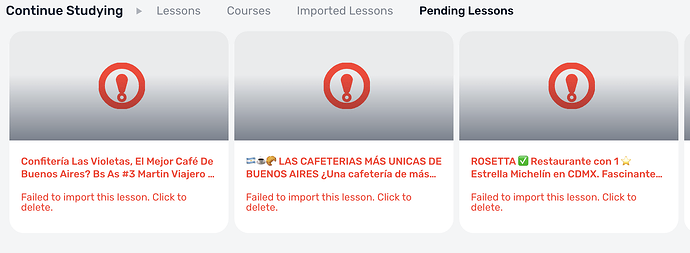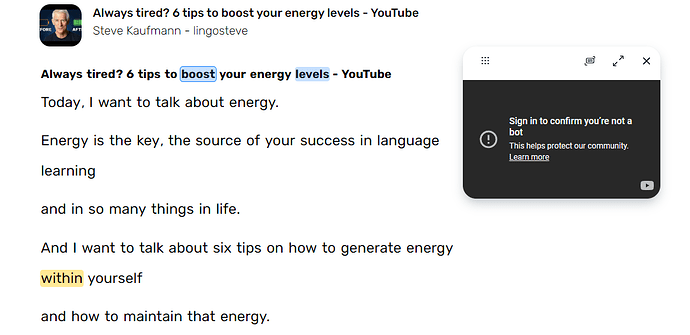Same here. Nothing is happening for ages and then, it’s showing “Failed to import this lesson. Click to delete.”.
When I describe LingQ to other language learners, I usually say, “You can important whatever you want from the Internet, Youtube, or Netflix and use the content to study.”
This is your #1 feature in my opinion.
It’s broken for me too unfortunately.
I’ve had the same issue on firefox and chrome. it’s really the only reason I signed up for lingq so I hope a fix comes soon.
I agree that this feature is one of the most important and useful features of lingq and a key selling point and advantage. Using videos from youtube has been the key to my use of lingq.
It is the only reason I use LingQ.
Same here. Usually takes a few minutes but became really slow after the AI feature launched. Even can’t import at all recently. So disappointed.
I raised the importation issue over a year ago and am very disappointed that LingQ has not fully resolved it (sometimes AI generation (?) works but takes time or fails). Although the failure of import happened when YouTube changed their system last year or so, there are several iPhone apps and browser add-ons that can import or display YouTube subtitles instantly. There must be some technology out there. Hopefully LingQ can improve the current import mechanism soon.
We are looking into improving these and pushing fixes. Thanks for your patience.
YouTube video I was able to watch last week is now inaccessible.
If you had already imported it, then it could be that the owner has blocked access. I find that with films, when the copyright owner discovers that someone has in effect stolen their film. Also YouTube creators can suddenly decide to block sharing outside YouTube.
I can confirm I can still view YouTube videos but importing them results in the same error message shown above (no matter the browser I am using).
We pushed an update that should improve YT importing. Please try again.
I have initiated an import but I see that you have removed the title field. Ah okay, I see the title in LingQ. You now pick it up automatically. That’s a very nice improvement.
the problem persists. inability to import and request to prove that you are not a bot which makes it impossible to synchronize the text with the video. I hope it will be fixed: it is the most important feature of Lingq.
I initiated an import of a short German YouTube video, and I can confirm that the import completed successfully. I have some longer French imports queued. I am using an iPad.
Thank you.
Were you signed in to YouTube when you shared the video? If not, try signing in beforehand.
Instead of trying and failing, it now doesnt initiate the download for channels and videos I have downloaded before. It now says “this video does not have any captions. Please try with a different video” i hope this gets fixed soon for automatically generated subtitles as that is the most common thing i use for my LingQ.
I tried to import videos from different channels using Firefox and it seems to be working now
It is working again for me, too. I use Google Chrome.