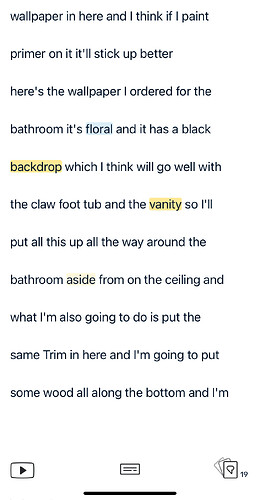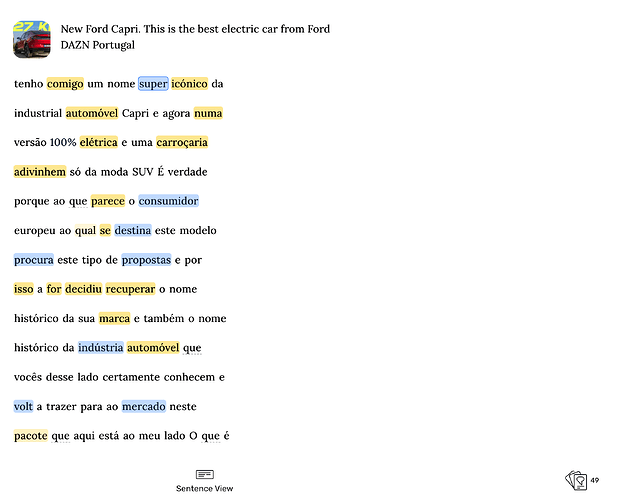I’ve been using imports without any problems up until now. Now, they have no periods and are difficult to read before opening an imported video. How can I fix them?
This depends on the subtitle file that is uploaded to that specific video. LingQ importer grabs the subtitle file from YT and makes a lesson of it.
I’m seeing exactly the same issue. This started occurring very recently. I’ve used the LingQ extension to import YT videos from multiple YT accounts without an issue before. But recently the videos do not contain periods.
The layout of the text looks odd too. It used to span the width of the space (aside from the other LinqQ UI sidebars). Now it’s very narrow with a lot of white space to the right.
I think this is a raw (unprocessed) transcript.
Normally, the LingQ importer pre-processes transcript before importing to bond broken words (because the source is transcript-based on voice), but sometimes it doesn’t work, since this is an internal work, there’s nothing can be done about the issue, the only way is manually tidy transcript with tools.
This topic also says about this issue.
Dec/24 LingQ Changelog: AI lesson pre-processing - #15 by vet8t6z79pc4