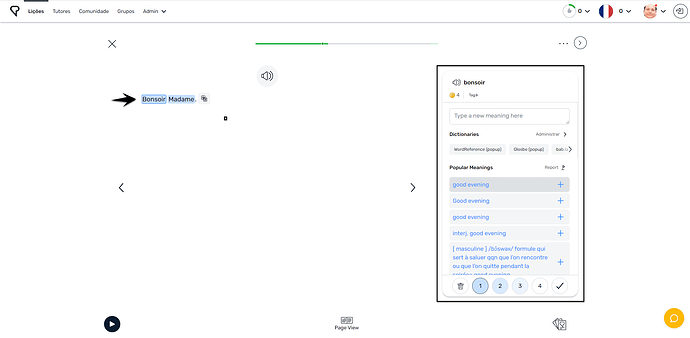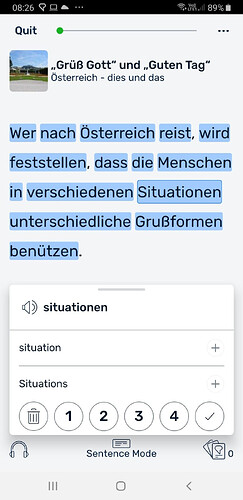Creating LingQs is the key learning activity on LingQ.
When you open a lesson you will see all words that are new to you highlighted in blue. Click on a blue word and you will see up to 3 possible meanings for this word displayed in the dashboard to the right (on mobile, the meanings pop up from the bottom of the screen).
Choose the most appropriate meaning, or create new meaning by clicking any of the integrated dictionaries below.
When you open an integrated dictionary, you will be able to copy it from the selected dictionary resource and paste it into an empty field on the LingQ dashboard. LingQ will save your meaning for that term along with the phrase in which you first found the word. We call this process "creating a LingQ," and it's the core learning activity on LingQ.