Sentence mode could be incredibly useful if the audio were accurately and precisely sync’d with the text. When Lingq transcribes the text, it seems to fail to do that.
What’s the solution? How to get this to work in Lingq?
Sentence mode could be incredibly useful if the audio were accurately and precisely sync’d with the text. When Lingq transcribes the text, it seems to fail to do that.
What’s the solution? How to get this to work in Lingq?
When I upload srt transcript file to LingQ, it provides video(YouTube)-text sync. I didn’t tried the audio-text case, but it might work in the same way.
Not clear on what you’re saying. But I’m not saying that there is no syncing with the transcript. I’m only saying that it’s not accurate enough when reading in sentence mode.
When reading in sentence mode, you can play the speaker’s audio for that sentence - that’s the hope - but since there are consistently mismatches either partially or totally between the audio that’s played and the sentence that is read it’s more annoying than effective.
Small differences are tolerable, but playing the audio in sentence mode is mostly unreliable - unfortunately - because the concept would be so useful for practicing speech.
LingQ’s automatic audio-text sync has many problems. I also suffer from that issue, especially in mobile environments. Because of that I don’t use sentence mode ![]()
As far as I know, there’s no way to solve the problem unless you upload a transcript file with the correct timestamps manually.
Unfortunately this reminds me of the Russian proverb my wife always says: free cheese exists only in a mousetrap. Transcriptions come with Lingq. No extra cost. Free cheese.
I’ve never uploaded audio along with a transcript including timestamps. I’ll have to look into that.
We will do our best to have this improved as soon as possible.
@zoran
Where can I find documentation for importing a lesson that has audio, a transcript, and timestamps for the transcript?
@vernmartin This is what we have regarding Importing in the Knowledge base:
I have yet to see how I can get Lingq to accurately synchronize my audio for sentence mode. I can provide my own transcription with timestamps. I can provide an SRT file (SubRip Subtitle file). But I don’t see how I can get Lingq to use it.
It should synchronize text/audio automatically. You can make additional adjustments manually if needed.
Are you saying LingQ has fixed the issue of modifying user imported timestamps?
I just checked and LingQ is still destroying timestamps.
Not sure why you would tell people that it syncs automatically when it obviously doesn’t.
What I know is that when I’m using sentence mode in the reader either in a browser or in the iOS app, playing the audio for the sentence is not generally worth the trouble. The app does not properly start and stop playing the text displayed. Sometimes it’s way off.
I don’t care if the timestamps are accurate, so long as the app knows which sentence to play.
I transcribed the text below with TurnboScribe. When I play the audio sentence by sentence on the TurboScribe site, it knows exactly which text to play and does it perfectly.
I would create all my own transcriptions to import into Lingq, if Lingq accepted the timestamps produced by such transcription.
You need the output in srt/vtt format for Ebook import to LingQ. Problem is LingQ keeps editing the timestamps after import so it makes the whole thing redundant.
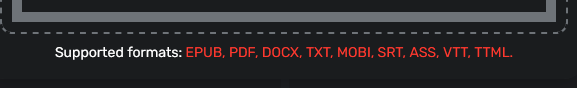
I exported the SRT from TurboScribe and imported the lesson as you suggested. Seems much much better.
When does Lingq edit the timestamps? Can I not rely on this to work all the time now when I provide my own SRT file?
TurboScribe is a reasonably priced solution. If the SRT file works consistently, I don’t mind using the SRT file for those lessons I intend to use for speaking practice.
I do agree with you that it is unfortunate that Lingq suffers from so many annoyances.
I think TurboScribe is great on the free tier.
Its not very cost efficient if you pay $25 USD / month and arent transcribing 5000 audios. You can find extremely cheap (maybe less user friendly) PAYG providers and pay a fraction of the price.
After import, the lesson text is reformatted and they attempt to change the timestamps to match the new format. Unfortunately its a big fail most of the time.
Right now I’m using their free tier. But the next one up is $10/month if you pay annually which is much more reasonable than some I’ve checked out. If I decide to pay, it’s as much the desire to support good software as to pay for the service.
After import, the lesson text is reformatted and they attempt to change the timestamps to match the new format.
And I don’t need them to reformat anything. ![]()
I have tried to use audio import and automatic transcription quite a bit. If it works, there are mismatches in the timestamps but the bigger issue is the errors in the transcription. I am studying Cantonese and this is an issue with the whisper model. I spend a lot of time correcting the text and tweaking the timestamps.
This often fails completely. I have also used one of the open source whisper models on my Mac but create my own srt file. Then import the audio and add the srt file. The import is more reliable but the issues with accuracy and alignment are the same.
So far, transcribing audio with TurboScribe and providing the SRT to import the lesson along with audio into Lingq seems to be providing the most reliable audio to text synchronization.
Working in sentence mode with the Lingq reader and playing the audio of the sentence seems to be fairly accurate. When there are inaccuracies they seem very minor some may be related to performance of the browser or the internet (when working in the web version of the app).
So far, I’m pretty satisfied with this solution.
Thanks for that. It seems that Turbo provides a much more accurate transcription, and Linq’s synchronization works better with a more accurate transcription.
So… why doesn’t Lingq farm out transcription to a company like Turbo?