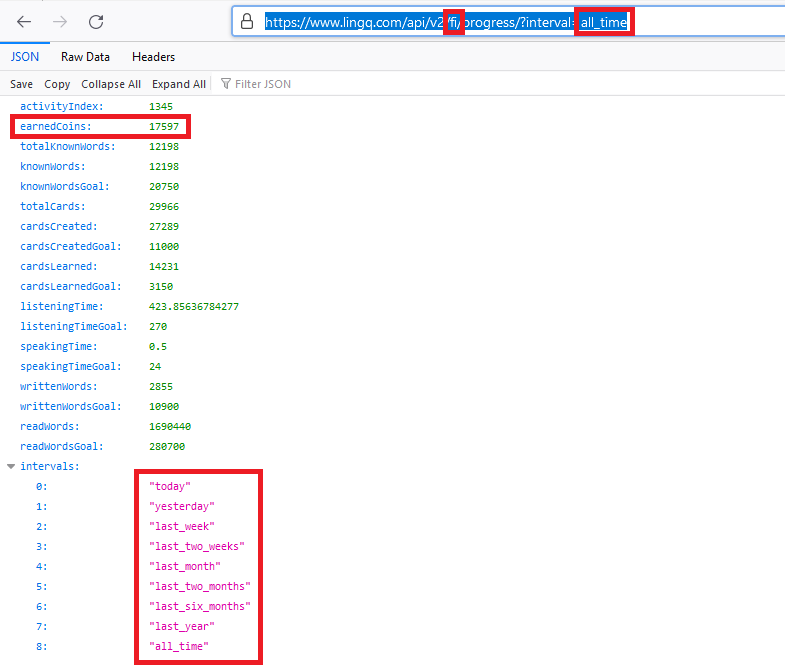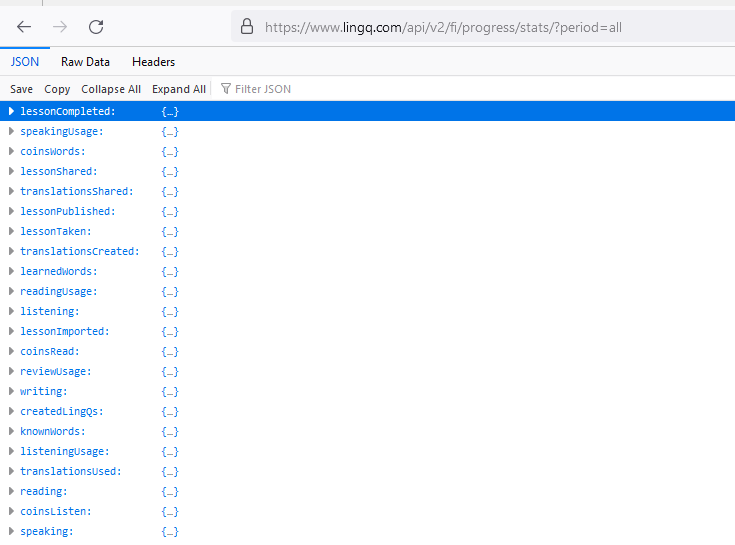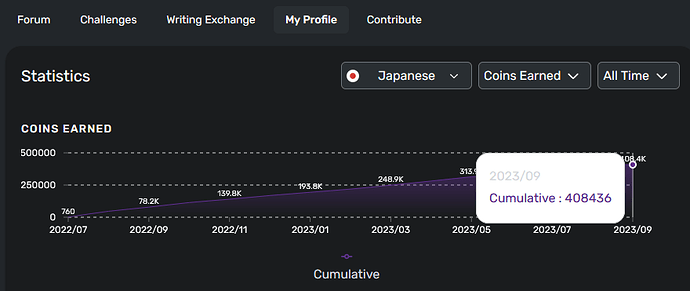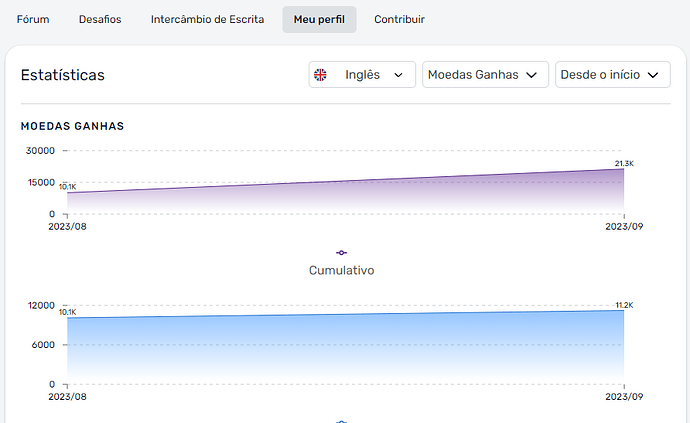Where can I see how many coins I currently have, which I could use to repair my streak?
I went looking for this answer and all I found was that there really isn’t any way to find a total number of coins. You can do the math using the statistics to get an idea on how many coins you have or see your coins for a specific period, but not for the total you have at the moment. There’s also the little bit under your profile on the right that has coins earned in 30 days
I suppose if you haven’t spent any coins or you can find a point in the coins earned stat recently where you had 0 coins you can use the cumulative all-time coins stat, but that’s a bit of a hassle. I found an old post detailing that but there’s not any way currently to find this number in the UI.
You can click this link. just change ‘fi’ to your language code
https://www.lingq.com/api/v2/fi/progress/?interval=all_time
edit: sorry that is the wrong link.
Get the real stats here
https://www.lingq.com/api/v2/fi/progress/stats/?period=all
If you want to see how many coins you earned each month
https://www.lingq.com/api/v2/fi/progress/chart_data/?metric=earned_coins&period=all
I haven’t figured out if this is possible on the browser, although it definitely ought to be.
On the smartphone app, you’d click your streak (XX days, YYY/ZZZ coins), and then switch from “today” to “all time”. That shows you your currently owned coins on the right next to your all-time statistics.
I see this in my all-time stats from my profile. I haven’t had to repair a streak yet, but is this the right number?
Ye that looks better. That link is showing some other coin metric i guess.
I see this information on my profile by changing the search filter to “coins earned” and the time to “all time”.
This graf show only acumulative gain of coins but doesn’t show actual number of coins after paying for fixed streak.