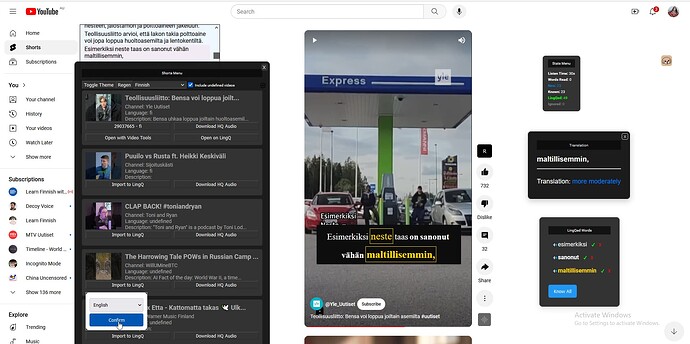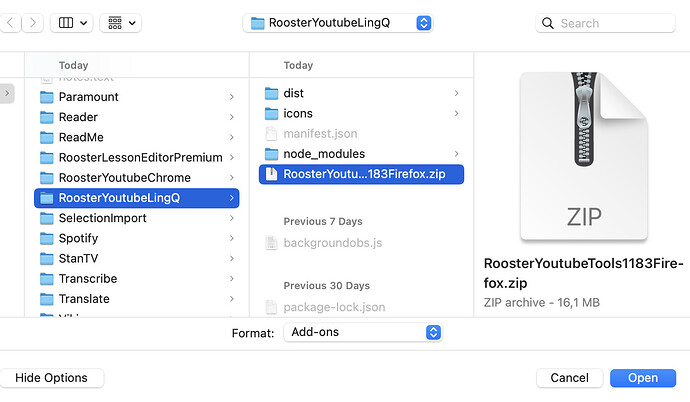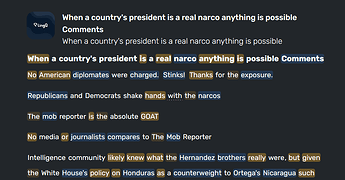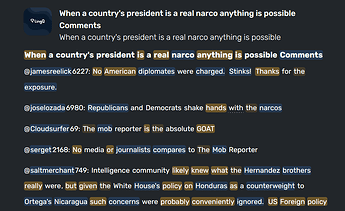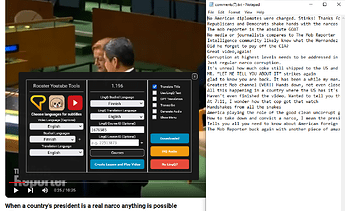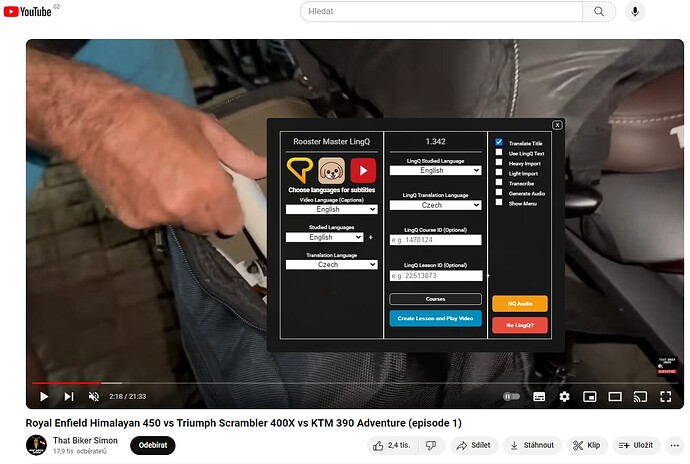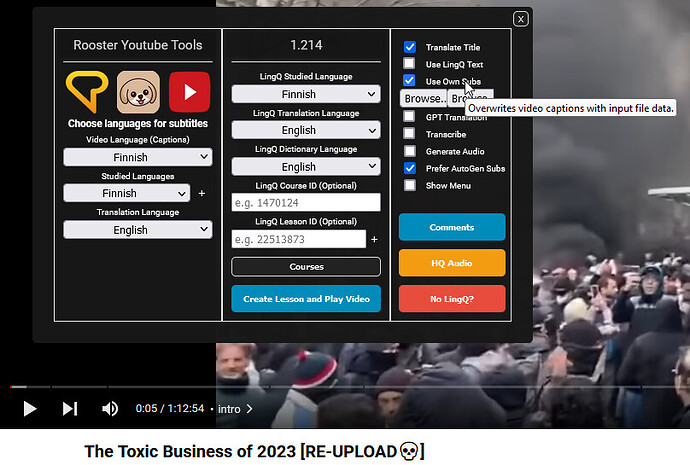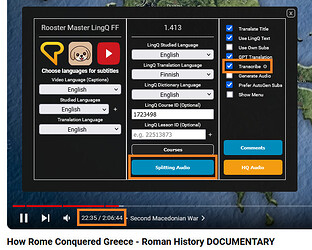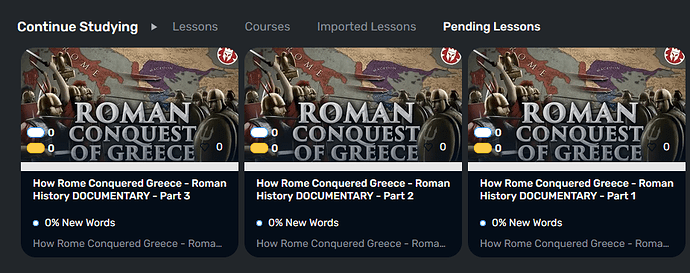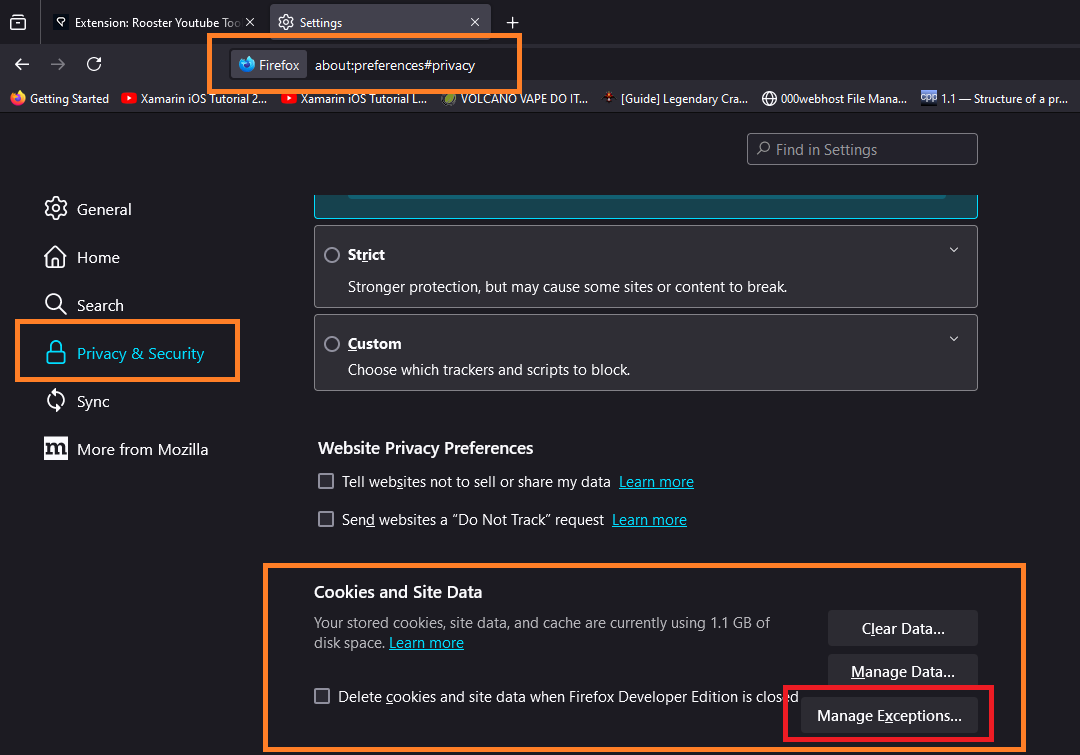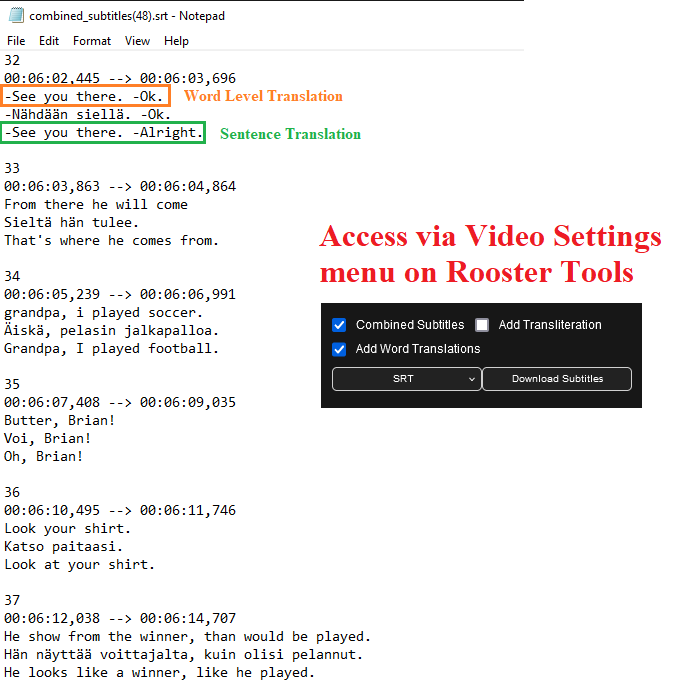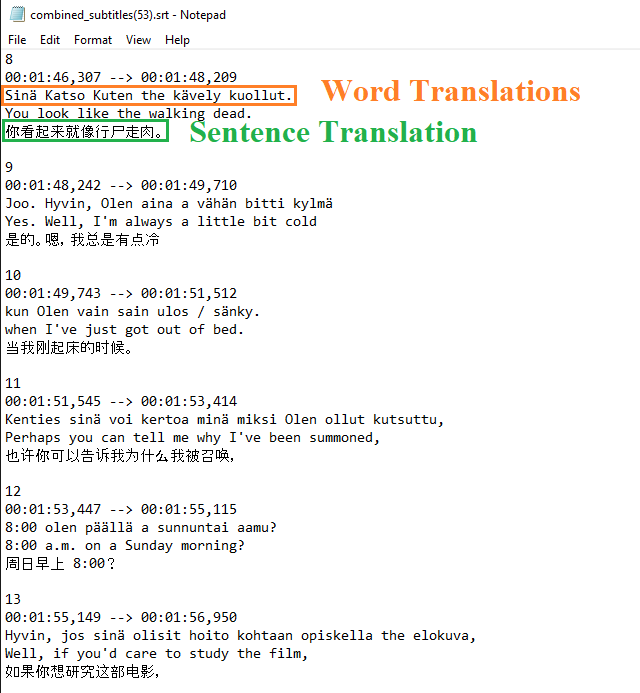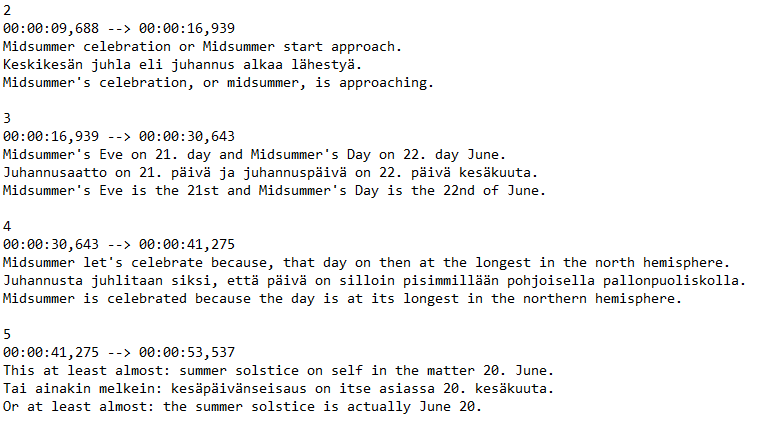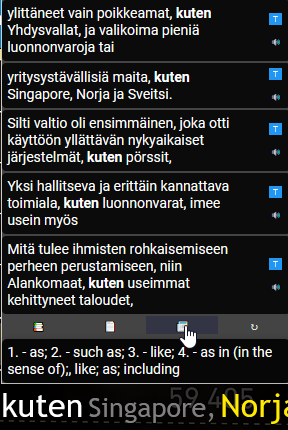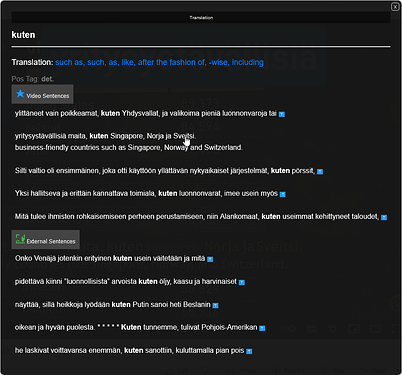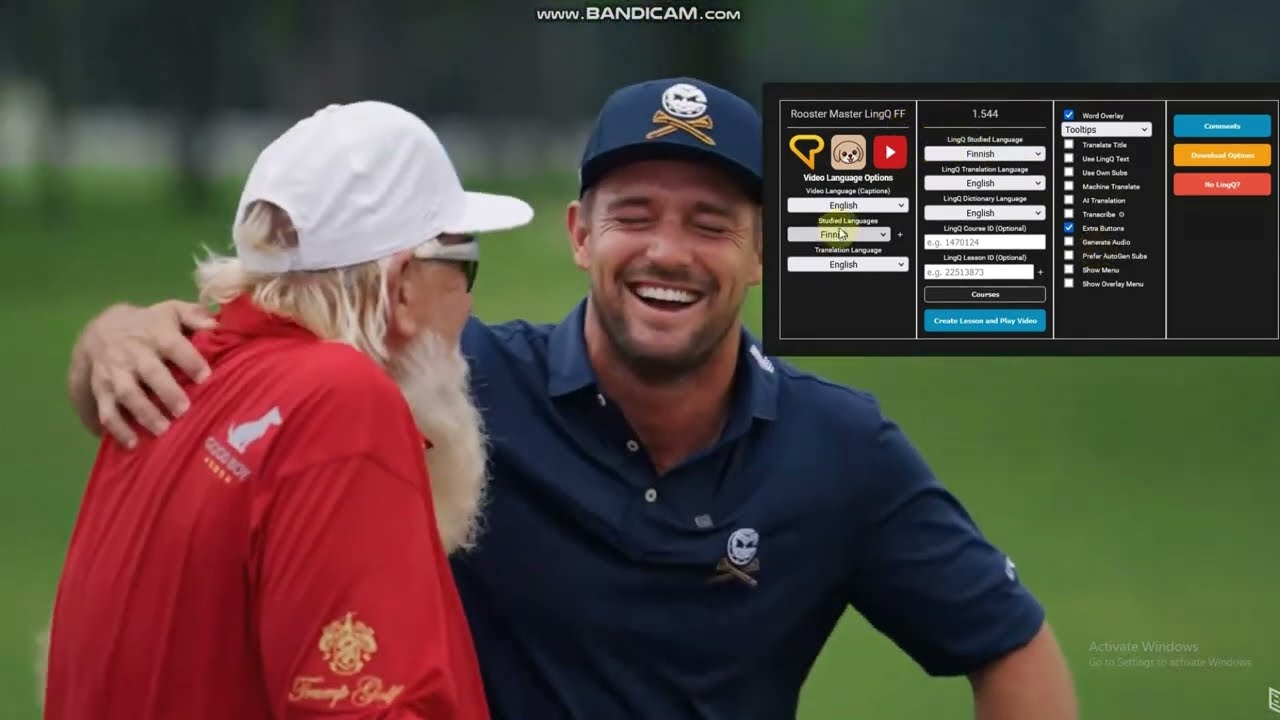I notice that sometimes clicking on the “R” button next to the shorts takes me to another YT page. If I reload the shorts page then this seems to get fixed and I get your custom shorts functionality pop up.
It looks for subtitles then if no subtitles it transcribes
Youtube shorts works on your search history/subscriptions. If you have been watching Polish videos you will get more Polish videos in your shorts. If the video language isn’t tagged as Polish it may be undefined. You can include those videos by using the checkbox and selecting the language as Polish when you click import.
That was the old functionality, you may have an old version installed or your browser didn’t clear when you updated.
Yes, that is latest version. The browser can mix versions if new version is permanently installed over the top of existing permanent install. Can usually be fixed by uninstalling and reinstalling the extension or resetting browser.
Youtube Tools doesnt need to be installed individually though. It is included in Master LingQ. Can read more about specifics in ReadMe folder.
YOUTUBE TOOLS FEATURE UPDATE
from 1.196
Comments Importer
Import Youtube video comments as a new LingQ lesson
Workflow
- Scroll down on the loaded video page to load as many comments as required.
- Click
Commentsbutton on the right of the menu and follow the prompts.Note: Uncheck
Import to LingQif you want to download as .txt
I’ll update that tomorrow, same with comments for Youtube shorts.
Word Level Subtitles
With patch 1.211/1.53 of Rooster Youtube Tools you can now take advantage of word level subtitle timing when watching ASR (Auto Gen) videos. This applies to LingQ lessons loaded through the overlay (When use LingQ text is not checked) and also for non LingQ users.
English Word-for-Word subtitles : VIDEO
Finnish Word-for-Word subtitles (Corresponding to English Audio) : VIDEO
Chinese Word-for-Word subtitles (Corresponding to English Audio) (Loaded from LingQ data): VIDEO
Word Level timestamps in Menu Settings
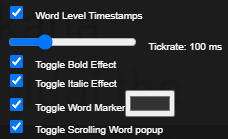
Prefer Autogen on initial menu
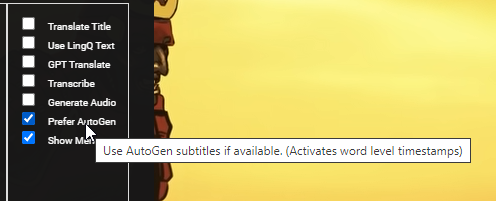
Basic setup
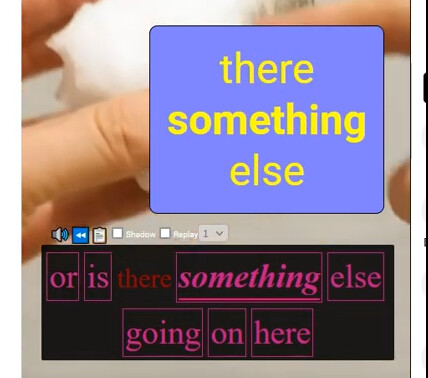
- Word Level Timestamps Menu:
→ Checkbox for Bold/Italic current spoken word
→ Control the GUI tick rate (was 4t/s 250ms, now is 10t/s 100ms). Slider to control between 30ms-300ms depending on your PC
→ GUI tick rate is important when listening to faster videos as the current word may be faster than the refresh rate.
→ a Popup menu to display the previous current and next spoken word. Control its colors, font size and position.
Feature Questions :
Import own Text/Translation
So, can I import the subtitles file shown in this picture to replace the default subtitles on YouTube, and then study on top of it using the addons?
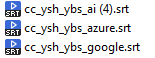
Yes, that’s right. If you want to use your own Text and Translation for the overlay you just need to import it to LingQ as an ebook.
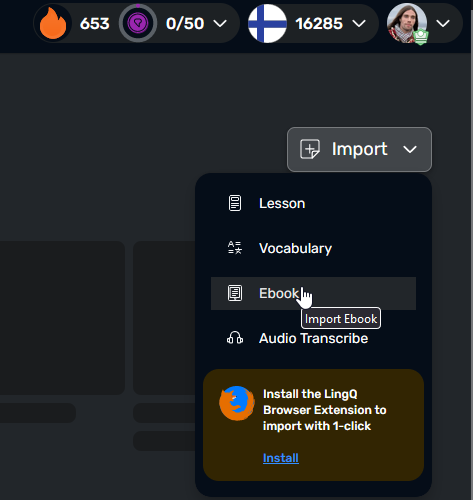
after that you can attach it via dropdown or lessonID
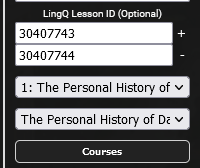
Also make sure Use LingQ Text is checked.
![]()
I don’t know if you understand what I mean.
Your plugin currently fetches YouTube Automatic cc Json data from https://www.youtube.com/api/timedtext?.
However, I prefer not to use these automatically generated subtitles, and even the ones uploaded by the author may not always be suitable.
Therefore, I believe our addon should support user-uploaded subtitles, such as SRT, ATT, etc.
Even now, I can write a script to convert SRT files to Json, then use Fiddle to intercept subtitle requests and forward them to your plugin for usage.
So, even you wouldn’t want your users to go through such a convoluted process, right?
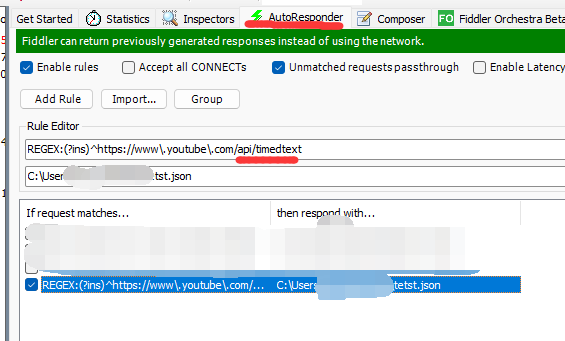
So, this functionality seems crucial for your plugin. Just like LingQ, supporting more import modes is a good practice for a tool.
Sorry, I’ll try to explain it more clearly.
The addon uses 4 import methods. (Youtube Json, Youtube VTT, Whisper Transcribe and Load from LingQ Lesson)
If you want to upload your OWN srt files then you need to upload them to LingQ. After its in LingQ you attach that LingQ lesson to the Rooster Overlay.
Edit: I don’t think LingQ supports json as an upload type. I’ll add an import own subtitle option to the subtitle language dropdowns that allows vtt/srt and json.
2nd edit: @KuzmaSavchenko
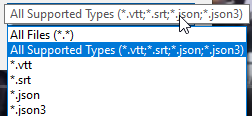
Youtube / YT Shorts Firefox 1227
Automatically create LingQ Lessons for and transcribe Youtube videos longer than 90 minutes long.
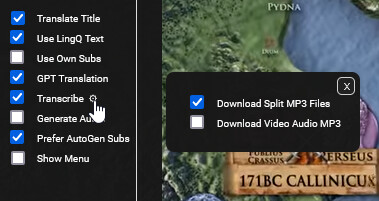
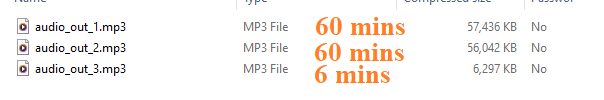
- Transcribed Videos are now split into 60 minute lessons (To work around Audio size/Length limitations)
- Transcribed Video limit increased from 1.5 hours to 4 hours
- Added Settings menu to
Transcribeoption. (Download Mp3/Download Split Mp3 Sections)- Bug fix for loading from a GPT translation / Transcribed lesson
- Note: Split Transcribed lessons can be joined by adding all the lesson ID’s to the Youtube Overlay.
- Note: This process can take some time. (~15 mins/3 hour video)
Rooster,
I am losing my settings in rooster youtube after I shut firefox down. Is it me or is it the new update?
Hey lingqdude
The settings are saved in the localstorage for the website in the browser.
You might find this setting turned on, which would clear the data when you close. You can add an exception for Youtube, LingQ, Netflix etc or just leave it unchecked.
YT 1252
Expanding on the word GUIs (Chrome/Firefox)
Word Level Translation subtitle files and Machine Translation (Firefox)

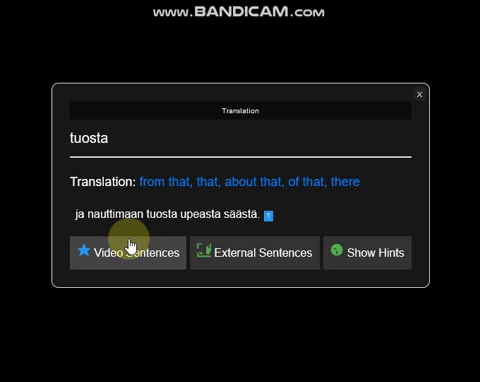
YouTube Tools 1252-1289
Features Update
- Increased support to 124 languages
- LingQs as a source for visible Word Translation
- Imports parts of and split import for Youtube Videos
- Load Custom Background Image / Font via URL with persistence
- Added a Side Panel to view, filter and download all word data for the video
- Line Stroke Order and Individual Character Definitions for Chinese
- Latin Transliteration for Arabic/Belarusian/Georgian/Macedonian/Hindi/Khmer/Persian/Hebrew/Serbian/Thai
- Yựtyựt Transliteration for Cantonese
- Text to Speech for Thai and Belarusian
- Word Splitting for Thai
Support for Thai
Join us on the MasterLingQ Discord to discuss new feature ideas and all things Rooster.