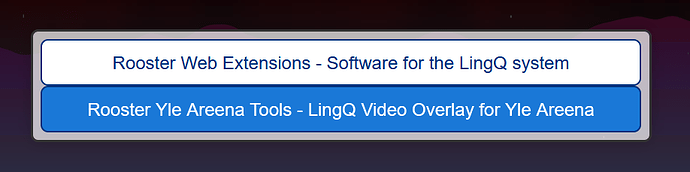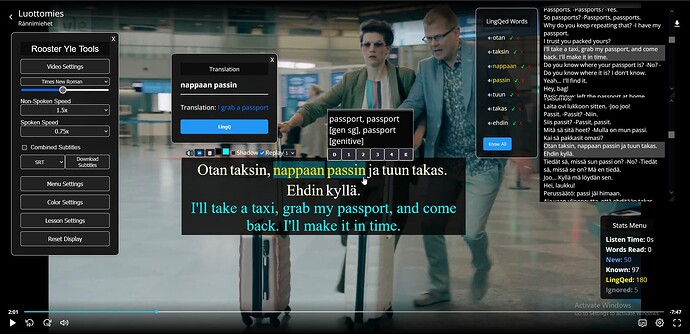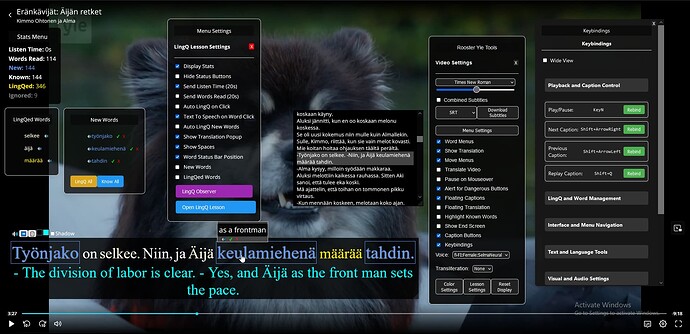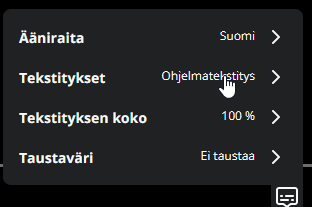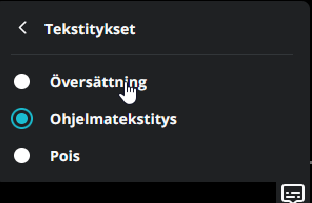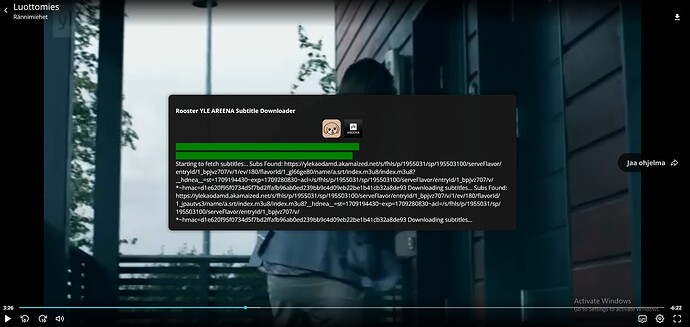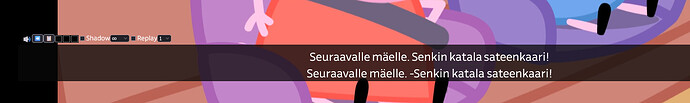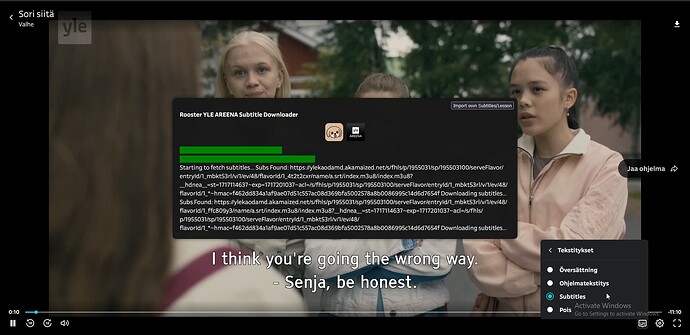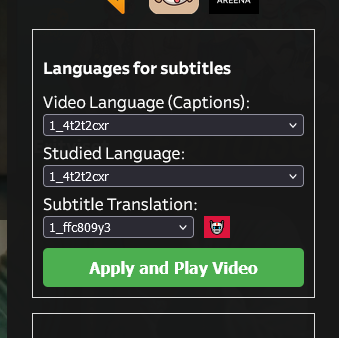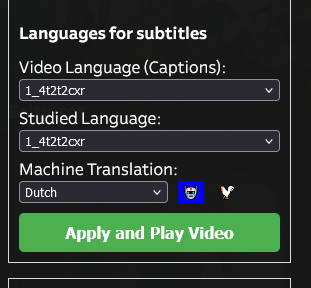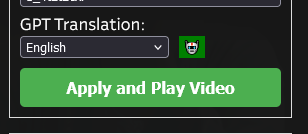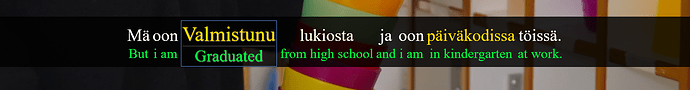ROOSTER YLE AREENA VIDEO TOOLS
Extra features for language learners when watching videos on areena.yle.fi
Free Install | Video Tools User Guide | Permanent Install Guide
Yle Areena Video Tools are included in Master LingQ Premium
Picture examples are from Luottomies | Eränkävijät: Äijän retket
YLE AREENA OVERVIEW
→ YLE AREENA is an online streaming service provided by Yleisradio (Yle), which is Finland’s national public broadcasting company.
→ Wide range of Finnish TV shows. (Also some Swedish content)
→ A significant portion of the content is geographically restricted to Finland due to licensing agreements. (Use a good VPN or use the free content)
IMPORTANT INFO
There are a few nuances between Yle Areena Tools and other Rooster Video Tools.
- Most videos only have Finnish subtitles. I have added the ability to import your own subtitle file for the translation (.srt or .vtt)
- Yle Areena uses a sophisticated mechanism to display their subtitles.
Rooster Yle Areena Subtitle Downloader was developed to retrieve and patch the subtitles correctly.
The downloader will trigger everytime you load a new video. This process can take a few minutes to complete based on length of the video / number of subtitle options.
If your subtitles are not retrieved make sure they are selected in the video menu
LATEST PATCH NOTES
1.100
- Improved parsing of
Tooltipsword overlay- Bug fix for LingQ opening in new tab sometimes when pressing
Create Lessonwhen LingQ account is already logged in.1.99
- Stats menu now shows total words read and listening time (without resetting to 0 when sending to LingQ)
- Added a new dropdown to subtitles group. (Rooster Dictionary language). [This controls
Rooster Translateword translate option]- Bug fix for incorrect mapping of certain language names to Rooster Translate endpoint. (See new dropdown)
1.98
- Added a fallback for LingQ data failing on very long/word dense videos.
- Added Keybinds to toggle Captions Box, Floating Captions and Floating Translation
- Added a menu toggle for hiding the caption box
- Added a fallback for LingQ data failing on very long/word dense videos.
- Bug fix for Toggle Video Settings Menu keybind
- Removed Translation heading in the clicked word popup
All Patch Notes
1.100
- Improved parsing of
Tooltipsword overlay- Bug fix for LingQ opening in new tab sometimes when pressing
Create Lessonwhen LingQ account is already logged in.1.99
- Stats menu now shows total words read and listening time (without resetting to 0 when sending to LingQ)
- Added a new dropdown to subtitles group. (Rooster Dictionary language). [This controls
Rooster Translateword translate option]- Bug fix for incorrect mapping of certain language names to Rooster Translate endpoint. (See new dropdown)
1.98
- Added a fallback for LingQ data failing on very long/word dense videos.
- Added Keybinds to toggle Captions Box, Floating Captions and Floating Translation
- Added a menu toggle for hiding the caption box
- Added a fallback for LingQ data failing on very long/word dense videos.
- Bug fix for Toggle Video Settings Menu keybind
- Removed Translation heading in the clicked word popup
1.96
- Bug fix for caption box size collapsing under certain conditions
1.95
- Added a preference to hide the settings in the side panel
- Changed word translate / define dictionary links to be a popup instead of new tab
- Bug fix for an error loading words in the side panel in some cases
1.94
- Bug fix for latin based words being written RTL in RTL languages
- Bug fix for processing of some characters with punctuation in Persian and Arabic
- Bug fix for updating word effects when moving between status number and known in some cases
- Bug fix for caption box not resizing correctly when highlighting phrases in the captions when using translit/word translation overlay
1.93
- Added Order in Text and Frequency in text filters to word side panel
- Added display current caption words only preference to word side panel
1.92
- Added translation caching for instant reloads of same words clicked this session
- Bug fix for clicked word GUI failing to load in some rare cases
- Bug fix for loading a custom font url with extra parameters
- Style fix for caption buttons shifting slightly on mouseover
1.91
- Added
Load Custom Font by Urlfeature. Persists between reloads- Bug fix for Word translations and transliterations disapearing when clicking word elements in the captions
- Bug fix for AutoLingQ new words working while transliteration display is toggled on
1.90
- Added updating of hint text to the clicked word GUI
- Added persistence to clicked word GUI position
- Added Text to Speech Button to clicked word GUI
- Bug fix for max width and height of clicked word GUI
- Bug fix for clicked word GUI being below the end screen
1.89
- Bug fix for interacting with mouseover GUI when word overlay translation is below word
1.88
- Added Background Size Options for the Loaded and Saved background image
- Bug fix for mouseover word status disappearing when trying to interact when it is above the word in some cases
- Bug fix for elements getting their new status effects when changing statuses and caption hasn’t changed
- Bug fix for deleted words this session being LingQed again and having a status applied
1.87
- Bug fix for
Hide Known Worn Translationtoggle- Bug fix for mouseover GUI position when translation overlay is below word
- Bug fix for Word Translation over over/under from applying immediately
- Style fix for updating words effects changing the word element and not the container initially
1.86
- Bug fix for consistently selecting the correct part of the hint as the tooltip when Word Overlay is set to Tooltips
1.85
- Style fix for font size of Side panel button
1.84
- Added an expandable
Side Panelfor viewing lesson words, definitions, TTS- Added a keybind for
Toggle Side Panel. (base: ctrl+j)- Bug fix for Color picker GUI appearing in screen corner on overlay load
- Bug fix for saved video and language preferences from applying in all cases
- Bug fix for Caption Buttons being visible every caption change instead of on mouseover when preference is on
1.83
- Added an Audio/Video download button next to the audio dropdown.
- Discontinued the YLE downloader extension
1.82
- Added ability to load an image as the caption box background with persistance
- Added 2 new word effects
Letter SpacingandLine Through- Bug fix for Opacity word effect
- Bug fix for word effects applying immediately after pressing save
1.81
- Bug fix for highlighted phrases triggering a second time when deselecting
1.80
- Bug fix for LingQing phrases when Translit or Word translation overlay is applied
- Bug fix for initial visibility of Word Translation Overlay when loading from Tooltips.
1.79
- Mouseover Word GUI positon now has its own preference rather than relying on other factors.
- Bug fix for empty space in the word translation space when loading from tooltips and no LingQ lesson supplied
1.78
- Added Tooltips as a Word Translation Overlay source
- Bug fix for size of caption box in some cases
- Bug fix for initial preference of word level translations
177
- Bug fix for a bobbing motion on the captions box on subtitle change
176
- Bug fix for Pause on Mouseover user preference applying on video load.
175
- Bug fix for
Pause on Mouseoverworking correctly when mousing over the word GUIs- Bug fix for Word Timestamp popup remaining on screen after navigation
- Bug fix for Clicked Word GUI appearing behind less important elements
- Style fix for drag menu limit line being visible
174
- Style fix for size of sentences in the mouseover word gui
173
- Added
More Hintsmini button to the Mouseover Word GUI- Added
Show Hintsto the Clicked Word GUI popup- Added
Word Level Translationoption to theDownload Subtitlesfeature in theVideo Settingsmenu- Added
Use Machine Translateas an additional setting when loading from LingQ text- Style fix for Mouseover Word GUI shifting when using the buttons in some cases
- Style fix for button positions in the Clicked Word GUI popup
171
- Bug fix for synchronization of dropdowns when machine translating to a Chinese variant
- Bug fix for word splitting not occurring for Chinese variants on lesson load in some cases
170
- Bug fix for initial preference of
Show Overlay Menu169
- Further bug fix for interactivity of the floating captions / translation menu after using the
Move Menusmenu setting.168
- Further bug fix for Netflix word GUIs appearing in corner of screen when
Auto LingQ New Wordsfeature is enabled and no menu shown.167
- Bug fix for mouseover GUI flickering when mousing over a word and the caption is fading.
- Style fix for
Show Overlay Menumargin166
- Added a menu setting to display/hide the control menu when overlay has finished loading
- Bug fix for word tooltips remaining on the screen in some cases
- Bug fix for word tooltips displaying in screen corner when the new words menu is hidden and
Auto LingQ New Wordsis checked.- Style fix for
Auto Ignore Hint-less wordssetting menu margins165
- Added
Auto Ignore Hint-less wordssetting toAuto LingQ New Wordsfeature- Bug fix for LingQing all available translations when using
Auto LingQ New WordsorLingQ All- Bug fix for sending of listening time in some cases
164
- Bug fix for end screen visibility and
Show end screenpreference163
- Added
Word Level Translationsfeature and interface options- Bug fix for captions box visibility when using
Replay Captionon a fading or faded subtitle- Disabled autosave/load of Lesson Id / variables. (Note: Change of YLE URLS has caused some issue here)
154- YLE Areena Tools are now free
- Bug fix for half of each caption line not being imported to LingQ on some shows/movies
153
- Added Machine Translation feature
- Added Word Timestamp Feature
- Added Save/Reload of Video data feature
- Added Main Line color picker (When No LinGQ lesson attached)
- Translation line now updates independant from main line
1.41
- All imported lessons now include original timestamps and emote lines
Heavy Importrenamed toGPT translation- Bug fix for GPT Translation failing on privileged accounts sometimes
- Heavy Import no longer imports a duplicate of the lesson
- Imported videos are no longer split into multiple lessons
- Bug fix for Lesson name/Picture of GPT Translate imports
- Bug fix for lesson imports containing duplicated lines in some cases
1.40
- Bug fix for
download subtitlesbutton not working when importing from LingQ data or after generating GPT translation1.39
- Bug fix for inaccurate reporting of video Listening time
1.38
- Bug fix for words sometimes returning no data.
1.37
- Bug fix for listening time going negative when skipping backwards in a video.
1.36
- Bug fix for loading of menu when no subtitles are present on video track. (Note: useful for transcribed lessons / own subtitle import)
1.35
- Bug fix for timeout when fetching word data in some cases
1.34
- Bug fix for word data returning in your preferred dictionary language rather than your set translation language.
1.33
- Added full-screen video support
1.32
- Updates styles on the subtitle download menu
- Bug fix for clickthrough on invisible video recommendations list
- Bug fix for
Continuebutton appearing after subtitle download in some cases1.31
- Bug fix for saving meanings of new words in LingQ if word had never been defined
1.30
- Added word element boxes for ignored words
- Added Audio download and MP3 Convertor. (To overlay a
perfectsubtitle)- Bug fix for auto ignoring words that have the word as 1 of its definitions
- Bug fix for interacting with Observer Menu
1.29
- Updated styles of all menus to match other video addons
1.28
- Added Know all, Know and Ignore buttons to LingQed words floating menu
- Reworked pause on mouseover to only play video again if was playing
- Selecting a course with 1 lesson autofills the lesson id
1.27
- Updated Alert for dangerous buttons popup to a rooster themed one
- Updated word colors and effects menu
- Bug fix for newly lingqed words with transliteration losing their transliteration on next viewing
- Bug fix for word status position if page had been partially scrolled before playing the video
1.26
- Changed ‘Video Settings Menu’ to ‘Control Panel’ and made several style updates
- Added ability to control the speed for spoken/non spoken parts of the video
- Added ‘replay caption
xtimes’ feature to the caption buttons menu- Added more TTS options to Observer
- Bug fix for visibility of caption buttons
- Bug fix for Video settings menu not being hidden if initial panel is closed while creating. (Now just inserts an icon)
- Bug fix for some text to speech voices failing to play
1.25
- Normalized menu colors to be consistent with other video tools.
- Overall style cleanup and polishing
- Added tooltips to a number of menu items
- Can now repopulate the courses dropdown if wrong language was initially selected
- Updated ‘Native Video Keybindings’ keys
- Bug fix for display of Rooster icon
- Bug fix for display of word status menu if word was marked ‘known’ without Lingqing
- Bug fix for the text display of a keybind sequence that had been rebound from 1 action to another
- Bug fix for word status bars when mousing out of end screen
- Bug fix for toggling of ‘Move menus’ via click
1.24
- Bug fix for hiding the word status popup when mousing out of new/lingqed words menu
- Removed some problematic Text to Speech options
- Bug fix for playing of Text to Speech audio. (YLE’s website was blocking the call, has been moved to a background process)
- Bug fix for display of Combined new/lingqed word menus
- Bug fix for some menus being able to drag off the screen in some cases.
- Bug fix for ‘Reset Display’ causing weird behaviour when dragging menus
- Bug fix for permanent position of new/lingqed words menus when dragging via drag handle
- Bug fix for permanent position of ‘Stats Menu’
- Bug fix for being able to drag several menus with the ‘move menus’ bind/checkbox
- Bug fix for removing word status menus when mousing out of combined new word list
- Bug fix for excessive lag caused by Observer menu
1.23
- Moved several settings to more relevant menus
- Added Known button to Observer ‘New Words’ Menu
- Bug fix for ‘Create new course’ from courses dropdown
- Bug fix for native language populating dropdowns for some users
- Bug fix for Observer causing requests to fail in some cases
- Bug fix for Text to Speech on word click in some cases
1.22
- Bug fix for display of non native language GPT translations
1.21
- Added GPT Translation Import
- Replaced Import as Ebook with Import ‘Heavy Lesson’
Note: Heavy Lesson imports the video with Timestamps and GPT translation. This information is then used in the overlay. The caption will be translated to your LingQ Translation language preference. This process can take up to 10 minutes to complete based on length of the video.- Bug fix for word status gui persisting when mousing out of floating word menus
- Bug fix for intiial modal loading in some cases
- Bug fix for word status gui position based on page scroll
1.20
- bug fix for changing container and translation colour via caption buttons
1.19
- Added a toggle to hide the word hover status buttons. (can still interact with keybinds when toggled off)
- Added persistance for floating captions & translation size / position / preset / font size / padding.
- Bug fix for word status menu position if page had been partially scrolled.
- Bug fix for interacting with word status menu if border effect is applied.
- Bug fix for space between words based on font size
1.18
- If AutoLingQ while watching is enabled it will now auto ignore words that translate to the same word.
- Increased mouse highlighting TTS/translation cap from 5-10
- Added Extension Icon and replaced Rooster images
- Multiple style fixes for word status hover menus on captions and floating menus
- Added support for Right to Left written languages.
- Improved Stats menu styles and colors.
- Bug fix for ‘Word spacing preference’ and persistance between caption lines.
- Bug fix for word hover GUIs width in some cases.
- Bug fix for Auto LingQ new words if word popups arent open
- Bug fix for multiple status menus appearing on LingQ all click
- Bug fix for LingQed / New word / Video settings menus persistant position if moved via drag handle.
- Bug fix for TTS timing on phrase highlights.
- Bug fix for some menus being on top of the end video screen
1.17
- Added a Translate this video menu. (Overwrites translation line) (Uses Google Translate)
- Caption container is now hidden inbetween dialogue. (Wih a fade out effect)
- Removed the paused video/share this video native overlay
- Bug fix for interacting with word status guis with mouse.
- Bug fix for word status GUI positions if page had been scrolled before opening video
- Bug fix for caption button index not updating unless rehovered
- Bug fix for Menu position when clicking ‘toggle settings’
- Bug fix causing TTS delay on phrase highlights.
1.16
- Improved the Keybindings Menu.
(Grouped keybinds into categories, added toggle between wide and short view.)
(Improved the layout, colors, styles and effects)- Remapped available Text to Speech voices. (added several new options for some languages)
- Caption Buttons now start visible if you have never toggled the setting.
- Bug fix for Caption Buttons persisting when changing video.
- Bug fix for Auto LingQ New words in Lesson settings.
- Bug fix for Autoscroll if only floating translation is visible.
1.15
- Bug fix for Caption buttons position moving around when hovering over a word. (Annoying bug that made the captions button difficult to click)
- Bug fix for Stats menu persisting when changing pages
- Style fixes for spaces between mouseover buttons and status button colors initial and on click
- Moved the word mouseover GUI to appear above the word instead of below. (The toolbar appearing below covers the translation, this seems to look nicer.)
1.14
- General alignment fixes
- Bug fix for Captions being ontop of other menus
- Bug fix for initial lesson setting preferences without having clicked ‘Lesson Settings’.
- Bug fix for caption container size when changing font
- Bug fix for dragging Keybindings menu
- Added Auto LingQ New Words checkbox to ‘Lesson Settings’ menu
- Added Translation popup toggle checkbox to ‘Lesson Settings’ menu
- GUI improvements to translation popup
- Added Keybindings
“(Menu) LingQ All Words”: { key: “KeyQ”, ctrl: false, shift: true, alt: false, meta: false },
“Transliteration Change Style”: { key: “KeyZ”, ctrl: true, shift: false, alt: false, meta: false },
“TextToSpeech Change Voice”: { key: “KeyX”, ctrl: true, shift: false, alt: false, meta: false },
“Change Font”: { key: “KeyF”, ctrl: true, shift: false, alt: false, meta: false },
“Increase Font Size”: { key: “Equal”, ctrl: false, shift: false, alt: false, meta: false },
“Decrease Font Size”: { key: “Minus”, ctrl: false, shift: false, alt: false, meta: false },
“Toggle Word Menu Display”: { key: “KeyS”, ctrl: true, shift: false, alt: false, meta: false },
“Toggle Keybindings Menu”: { key: “KeyH”, ctrl: true, shift: false, alt: false, meta: false },
“Toggle Stats Menu”: { key: “KeyI”, ctrl: true, shift: false, alt: false, meta: false },
“Toggle Lesson Settings Menu”: { key: “KeyL”, ctrl: true, shift: false, alt: false, meta: false },
“Toggle Color Settings Menu”: { key: “KeyR”, ctrl: true, shift: false, alt: false, meta: false },
“Toggle Video Settings Menu”: { key: “KeyE”, ctrl: true, shift: false, alt: false, meta: false },1.13
- Added use LingQ text / Translation checkbox. (Works with the Ebook import from previous patch)
- Bug fix for color settings menu display
- Improved the color settings menu
- Added a new ‘Word Effects’ feature. This feature allows you to change multiple visual options dependent on the word’s LingQ status.
- Current Options: Increased Size, Add Border, Shadow, Capitalize first letter
1.12
- Added an import as Ebook Checkbox. This imports the text while preserving the timestamps. (You can use this method add a translation in LingQ and then reoverlay onto videotools)*
- Added option to download individual SRT files. (Combined was already an option)
- Bug fix for main line priority when 2nd subtitle line is out of sync.
1.11
- Bug fix for some videos which loaded their subtitles with the mp4
- Bug fix for videos with multiple language tracks
- Bug fix for Keybindings modal position
- Bug fix for auto send listening time
- Bug fix for Observer interaction in Yle player
- Removed translate video title checkbox
- Improved the subtitle downloader instructions for multiple languages
- Added download button for original .vtt files
1.10 → Initial Release