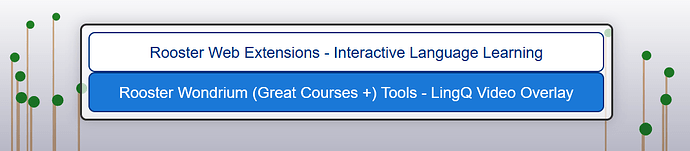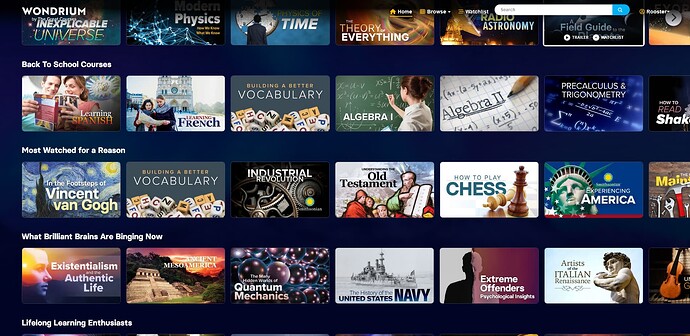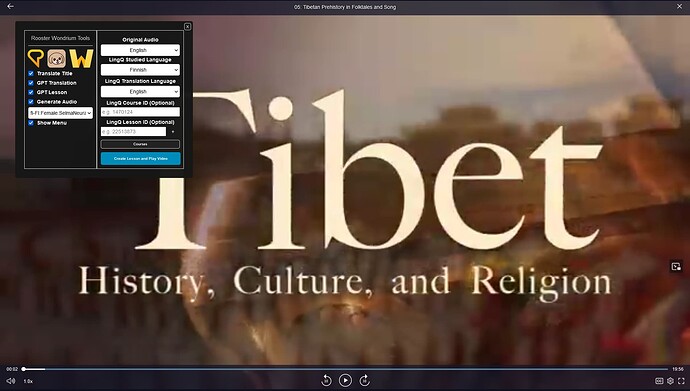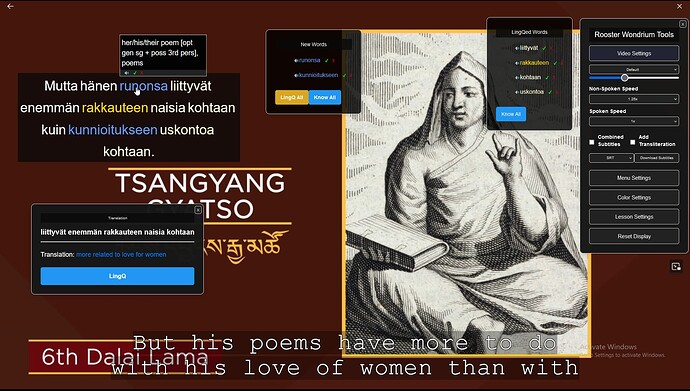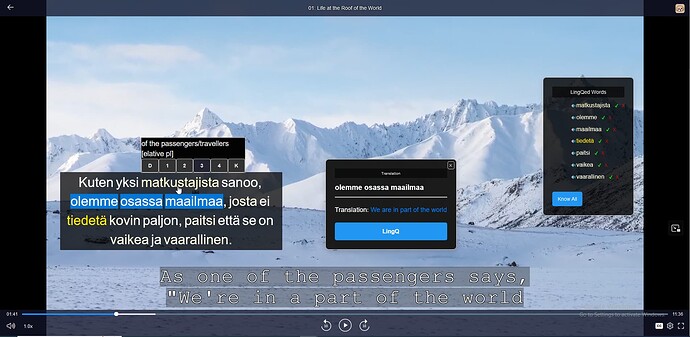ROOSTER WONDRIUM
VIDEO TOOLS FOR LINGQ
Extra features for language learners when watching videos on Wondrium
Buy Wondrium Video Tools | Video Tools User Guide | Permanent Install Guide
*Note: Wondrium Video Tools are included in Master LingQ Premium
**Available on Firefox/Chrome/Edge Browsers
License Code Info
After purchasing MasterLingQ or Wondrium Tools from SendOwl you will be sent an email automatically from me with your license code. If you paid via donation I will generate and send a code to you manually.
OVERVIEW (Wikipedia)
The Teaching Company, doing business as Wondrium, is a media production company that produces educational, video, and audio content in the form of courses, documentaries, and series under two content brands: Wondrium and The Great Courses.
TECHNICAL OVERVIEW
- Wondrium subtitles are directly encoded into the video stream which makes classic browser manipulation more difficult. Some videos have available subtitle files which skips steps 1,2,3. Audio access is available in .aac and .cmfa/mp4 which allows transcription. If the audio is in .TS format it is downloaded instead.
NEW AUTOMATIC WORKFLOW
→ 0. Find subtitles → if unavailable, perform steps 1,2,3. Otherwise skips to step 4.
→ 1. Download Audio
→ 2. Convert MP3 (Directly in browser)*
→ 3. Transcribe
(Optional)
→ 4. Generate GPT Translation
→ 5. Import GPT translation
→ 6. Overlay GPT Translation as main line.
- (MP3 Conversion is not perfect and will fail for some videos, files are also downloaded for manual conversion if required).
Latest Patch
1.14
- Some videos have subtitle files available. The menu will notify of either Audio or Subtitle availability prior to import. If importing from subtitles the transcription and conversion process is skipped.
- Bug fix for incorrectly grabbing .TS video file instead of audio file in some cases
Patch Notes
1.14
- Some videos have subtitle files available. The menu will notify of either Audio or Subtitle availability prior to import. If importing from subtitles the transcription and conversion process is skipped.
- Bug fix for incorrectly grabbing .TS video file instead of audio file in some cases
1.13 → Bug fix for some videos being .TS. In this case the video file will be downloaded for manual conversion.
1.12 → Bug fix for audiosucceedingbut failing to contain audio data in some cases. (This would transcribe the mp3 as normal and output garbage. In this case audio is downloaded for manual conversion)
1.11 → Bug fix for download subtitles button working
1.10 → Initial Release