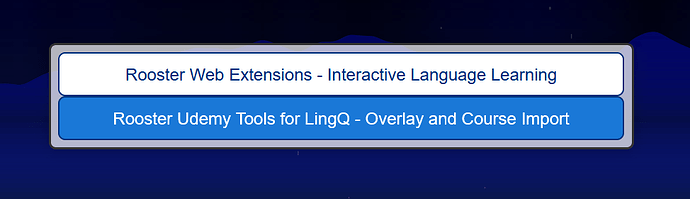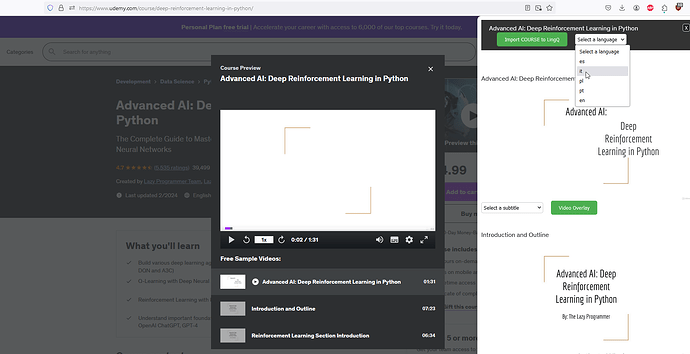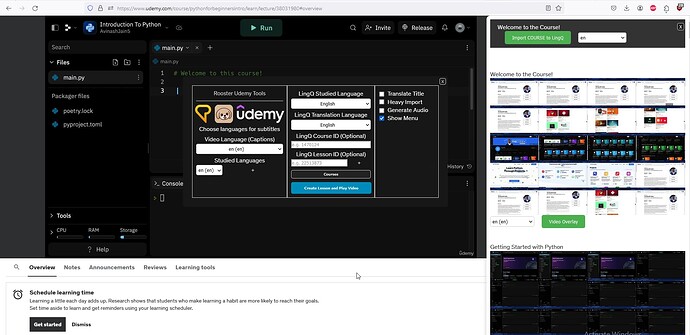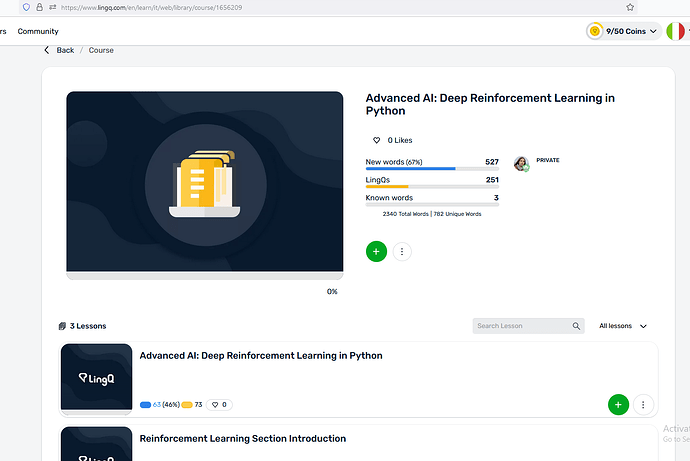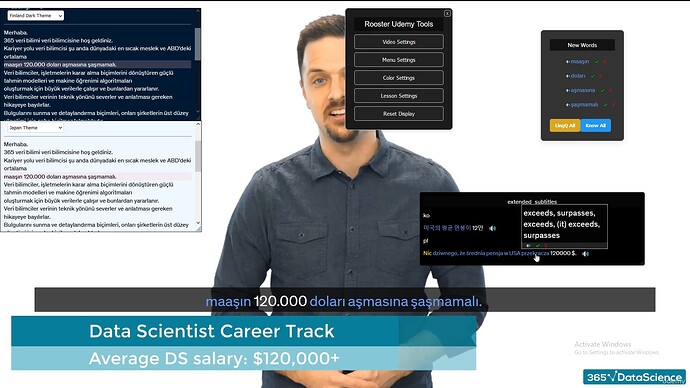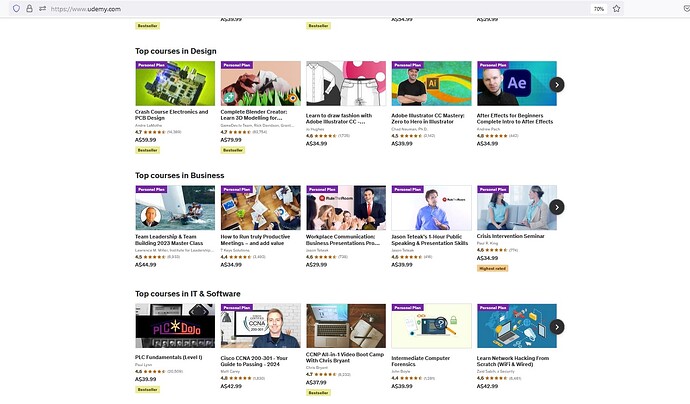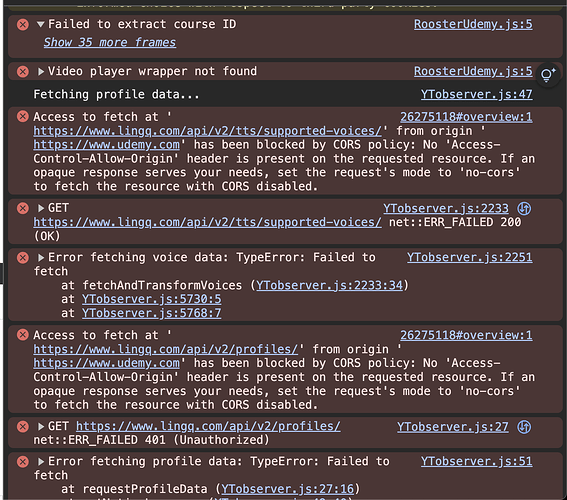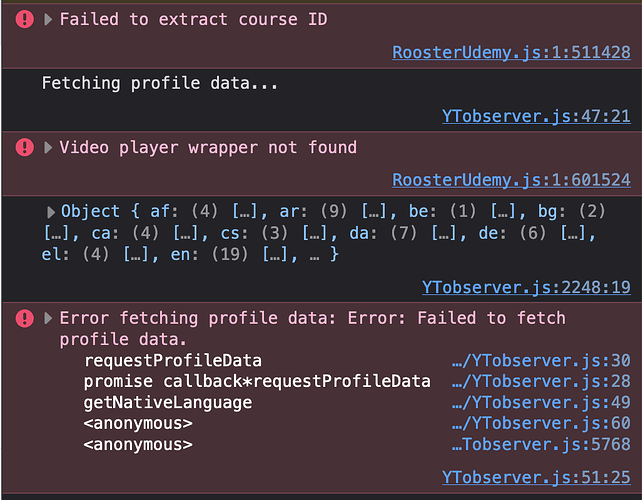ROOSTER UDEMY TOOLS FOR LINGQ
Extra features for language learners when watching videos on Udemy
RWE User Manual | Video Tools User Guide | Permanent Install Guide
(Included in Master LingQ Premium).
- After purchasing UdemyTools from SendOwl you will be sent an email automatically from me with your license code. If you paid via donation I will generate and send a code to you manually.
Rooster Udemy Tools (FIREFOX/CHROME/EDGE)
UDEMY OVERVIEW
Udemy Inc: Overview Udemy Inc (Udemy) is an EdTech company. It offers an online learning and teaching platform for students to take courses in various fields which include design, photography, IT and software, business, music, personal development and marketing. Source
Patch Notes
1.10 → Initial Release
View All Patch Notes
1.10 → Initial Release
| Feature | Description |
|---|---|
| One Click Course Import | Free, Premium and Sample courses supported. |
| Dual Subtitles | Display subtitles in any language pair. |
| Subtitle Syncing | Captions are synced with the original audio, regardless of spoken language. |
| Import own Text/Translation | Ability to embed your own text/translation into the video. |
| Simple Subtitle Menu | Easily load subtitles and turn off native Udemy captions. |
| Query Word Data | Utilize GPT/Machine learning for word translation data. |
| One-Click LingQ Lesson Creation | Create LingQ lessons in any language with a single click. |
| Attach LingQ Lessons for Tooltips and Highlighting | Use attached LingQ lessons for mouseover tooltips and word highlighting. |
| Automatic stats | Automatically calculates your listen time / words read and sends to LingQ |
| LingQ Observer Integration | Sophisticated LingQ creation / editing menu built for Udemy. |
| In-Player LingQ Lesson Management | Create and update LingQs directly in the Udemy video player. |
| Split Lesson Support | Attach multiple LingQ lessons to a single video. |
| Autoscrolling Words Popup | Displays popups for new words and those in LingQ lessons as they appear in the video. |
| Text to Speech and Voice Selection | Choose different voices for text-to-speech functionality. Can replace the video’s sound or played as needed. |
| One-Click LingQ Word Management | LingQ all lesson words or mark words as known with a single click. |
| Transliteration for Certain Languages | Offers transliteration options for languages that require it. |
| Word Splitting for Chinese/Japanese | Splits words appropriately for these languages. |
| Segment Solutions for Arabic/Chinese | Provides segment solutions tailored for Arabic and Chinese languages. |
| Filtering Options for LingQed Words/Phrases | Filter options for words or phrases that have been added to LingQ. |
| Text to Speech for Phrases/Sentences | Activate text to speech for full phrases or the current sentence. |
| Subtitle Tools Menu | Copy, Rewind and Text to Speech of current caption. |
| Keybindings | Utilize and modify LingQ related keyboard binds on Udemy. |
| Customization Options | Control a wide array of menu options including colors, size, position, visibility and more |