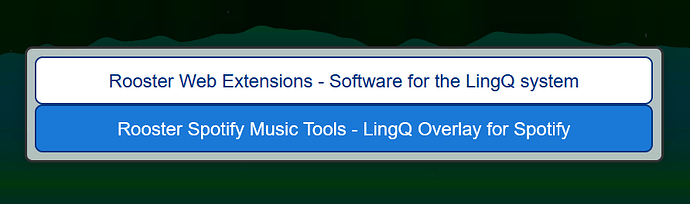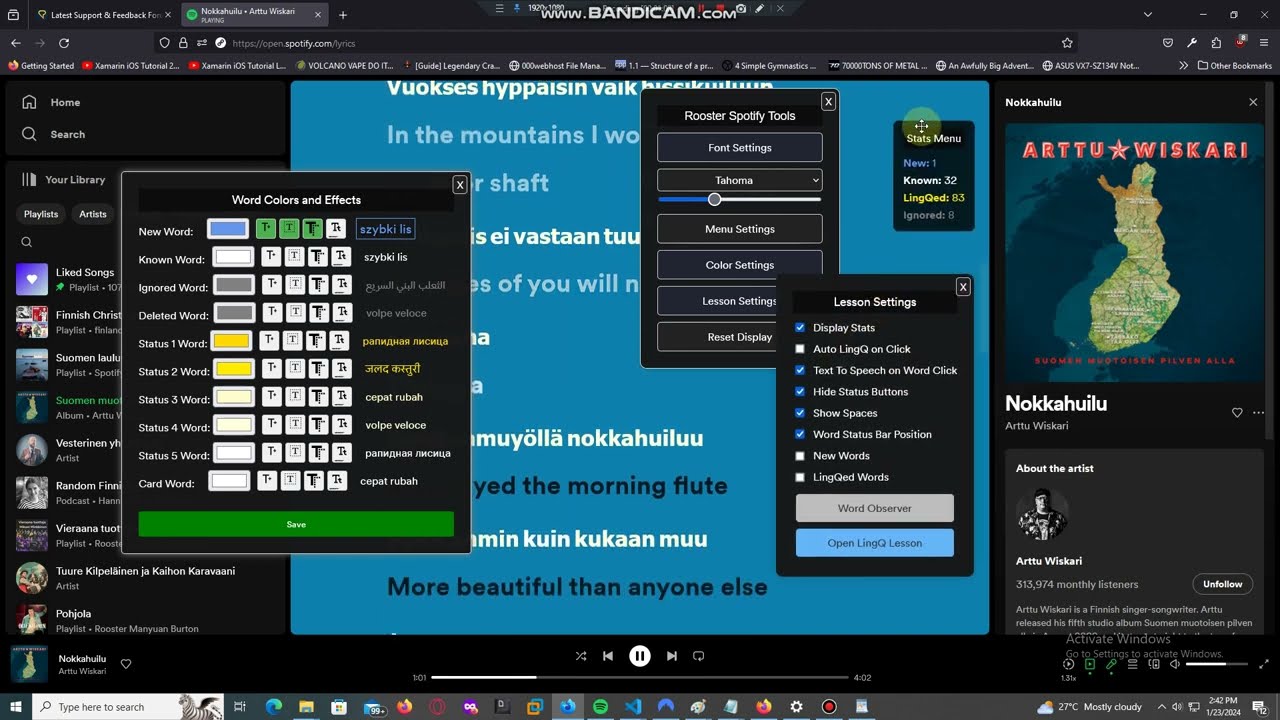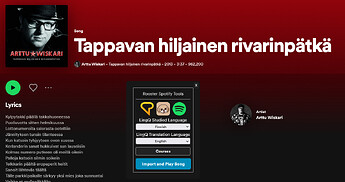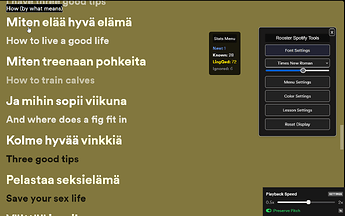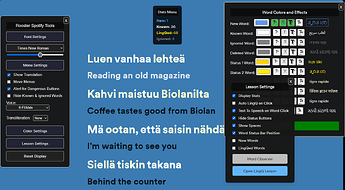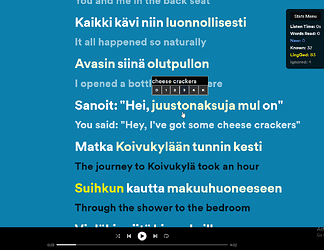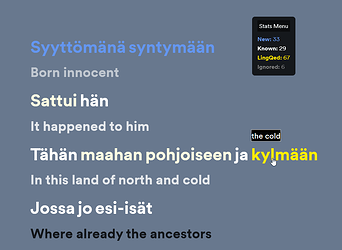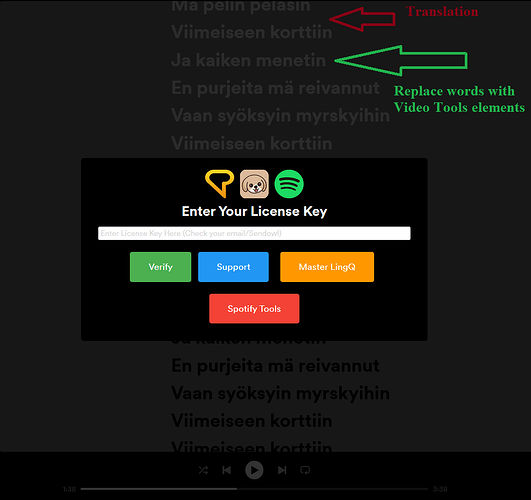ROOSTER SPOTIFY MUSIC TOOLS FOR LINGQ
Extra features for language learners when listening to music on Spotify
Buy Spotify Music Tools | Video/Audio Tools User Guide | Permanent Install Guide
*Note: Spotify Music Tools are included in Master LingQ Premium
License Code Info
After purchasing MasterLingQ or Spotify Music Tools from SendOwl you will be sent an email automatically from me with your license code. If you paid via donation I will generate and send a code to you manually.
Rooster Note:
→ Working on Chrome and Firefox. (Firefox recommend as always)
→ Included a Spotify playback speed modifier (0.5-2x). [NOTE: I DID NOT CREATE THIS: SEE HERE FOR CREDITS → Spotify Playback Controller]
Early idea
PATCH NOTES
1.40b Firefox / Chrome / Edge
- Bug fix for font size preferences returning strange results on reload. (Too small / big)
1.40
- Font Slider now correctly scales the word translation and translit elements
- Added Slider for Translation line size
- Bug fix for Side Panel remaining on screen during navigation
- Bug fix for distance between elements when scaled down
- Bug fix for Known Word Translate preference applying on reload
All Patch Notes
1.40b Firefox / Chrome / Edge
- Bug fix for font size preferences returning strange results on reload. (Too small / big)
1.40/a Firefox / Chrome / Edge
- Font Slider now correctly scales the word translation and translit elements
- Added Slider for Translation line size
- Bug fix for Side Panel remaining on screen during navigation
- Bug fix for distance between elements when scaled down
- Bug fix for Known Word Translate preference applying on reload
1.39 Firefox / Chrome / Edge
- Added Word Level translation Overlay
- Added settings for Word Translation / Translit positions
- Added a setting to hide translations for known words
1.38 Firefox / Chrome / Edge
- Added transcribe feature (for LingQ use only) (Firefox)
- Added import and selection of Audio track
- Added transliteration to the clicked word popup
- Bug fix for hyphenated words splitting correctly
- Bug fix for mouseover word status reflecting on copies of that same word in the song until reload
- Style fix for max width of clicked word popup
1.33 Firefox / Chrome / Edge
- Bug fix for creating new LingQs through the clicked word GUI
1.32 Firefox / Chrome / Edge
- Added
More Hintsmini button to the Mouseover Word GUI- Added
Show Hintsto the Clicked Word GUI popup- Added
Use Machine Translateas an additional setting when loading from LingQ text- Style fix for Mouseover Word GUI shifting when using the buttons in some cases
- Style fix for button positions in the Clicked Word GUI popup
- Bug fix for Clicked Word GUI appearing behind less important elements
- Style fix for drag menu limit line being visible
1.31 Firefox / Chrome / Edge
- Bug fix for
Load More Courses optionworking in theSelect a Course dropdown1.27 Firefox / Chrome / Edge
- Further bug fix for Word GUIs disappearing when attempting to interact with them in some cases
1.26 Firefox / Chrome / Edge
- Bug fix for LingQed Word GUI appearing behind the word on the floating word menu
- Bug fix for LingQed Word GUI disappearing when attempting to interact with it in some cases
1.25 Firefox / Chrome / Edge
- Bug fix for UI not refreshing between songs.
- Note: Spotify page content changed which broke the song ID system resulting in this bug. The lyrics have also returned to the track page.
1.24 Firefox / Chrome / Edge
- Bug fix for backup translation methods for new words not activating under certain conditions.
1.21 Firefox / Chrome / Edge
- Bug fix for Translation line displaying as objects
- Added Dictionary Language dropdown
1.20 Firefox / Chrome / Edge
- Added backup data methods for word translations
- Bug fix for translation popup failing in some cases
1.19 Firefox / Chrome / Edge
- Lyrics no longer appear on
Track page. You must now navigate to the Lyrics Page (Microphone icon on toolbar)- Page no longer force reloads between songs, UI is properly recreated on its own.
- Bug fix for importing to lingq as single word blocks in some cases
- Bug fix for translation applying in some cases
- Bug fix for translation popup not displaying
1.18 Firefox / Chrome
- Bug fix for words sometimes returning no data
1.17 Firefox / Chrome
- Bug fix for fetch lesson details timing out in some cases
1.16 Firefox / Chrome
- Bug fix for word data returning in your preferred dictionary language rather than your set translation language.
1.15
- Bug fix for undefined words having empty tooltips in some cases
1.14
- Rare bug fix where sometimes locale of new words meanings can be undefined
1.13
- Bug fix for auto ignoring words that have their term as the first saved meaning but have other meanings saved
- Style fix for flex of word status buttons and new word UIs
1.12
- Added the
show end screencheckbox and feature- Bug fix again for hiding known/ignored words on preference on some backgrounds
- Bug fix for needing to refresh page if Song finishes playing or next/previous track button is pressed. (It will now auto refresh page when these actions happen)
- Bug fix for the ‘LingQ all words’ button working
1.11
- No longer requires page refresh between songs
- Now imports MP3 when available
- Included a Spotify playback speed modifier (0.5-2x). [NOTE: I DID NOT CREATE THIS: SEE HERE FOR CREDITS → Spotify Playback Controller]
- Bug fix for dynamically changing the hide word colors depending on the Spotify background color
1.10
- Initial Release